SunilSugathan
Active Level 3
Options
- Mark as New
- Bookmark
- Subscribe
- Subscribe to RSS Feed
- Permalink
- Report Inappropriate Content
12-09-2019 12:28 AM in
Galaxy SAfter updating of One UI 2 a small gyap shows in keyboard downside
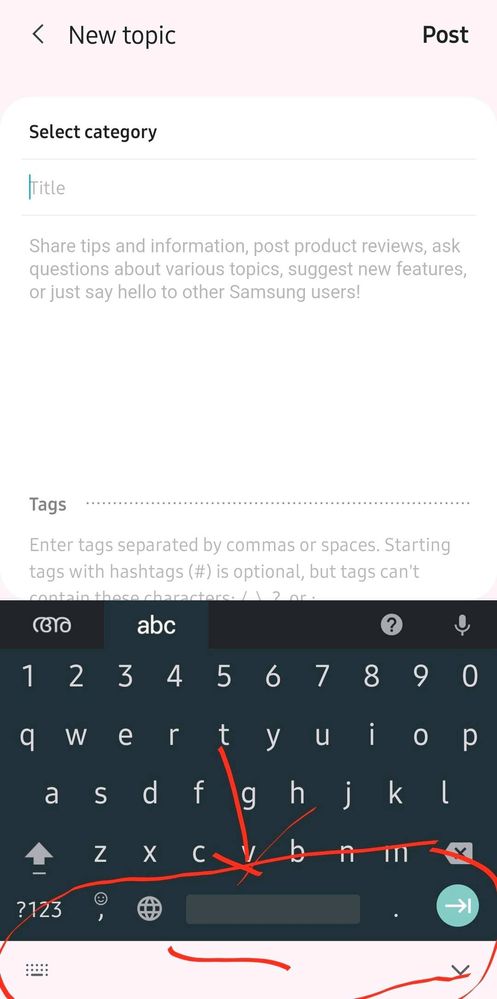
6 Comments
virparam01
Active Level 5
Options
- Mark as New
- Subscribe
- Subscribe to RSS Feed
- Permalink
- Report Inappropriate Content
12-09-2019 12:30 AM in
Galaxy S
go to setting, display, navigation bar and disable show button to hide keyboard
virparam01
Active Level 5
Options
- Mark as New
- Subscribe
- Subscribe to RSS Feed
- Permalink
- Report Inappropriate Content
12-09-2019 12:31 AM in
Galaxy S
accept this as solution if it helps
SunilSugathan
Active Level 3
Options
- Mark as New
- Subscribe
- Subscribe to RSS Feed
- Permalink
- Report Inappropriate Content
12-09-2019 01:05 AM in
Galaxy S
thanks bro, the issue solved
Sidhabhi
★★
Options
- Mark as New
- Subscribe
- Subscribe to RSS Feed
- Permalink
- Report Inappropriate Content
12-09-2019 12:31 AM (Last edited 12-09-2019 12:31 AM ) in
Galaxy S
SunilSugathan
Active Level 3
Options
- Mark as New
- Subscribe
- Subscribe to RSS Feed
- Permalink
- Report Inappropriate Content
12-09-2019 01:05 AM in
Galaxy S
thanks bro
Sidhabhi
★★
Options
- Mark as New
- Subscribe
- Subscribe to RSS Feed
- Permalink
- Report Inappropriate Content
12-09-2019 08:46 AM in
Galaxy S
Bro, if problem solved then click at 3 dots near my(above) and virparam01 comments and accept it as solution to help others 👍🌝..
