- Mark as New
- Bookmark
- Subscribe
- Subscribe to RSS Feed
- Permalink
- Report Inappropriate Content
12-02-2018 07:55 PM (Last edited 03-15-2019 09:47 PM ) in
Galaxy S
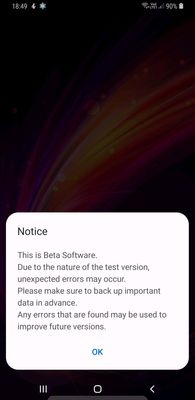


If you're on November security update (BRJ6) Try this method
Installation Guide
°°°°°°°°°°°°°°°°°°°°°
1. Download this BRJ6 to ZRKA (https://mega.nz/#!ZQZAzCCT!65m6DyYyykZfQHJ_BarJe-UZ_ioYZg4O--4527BSCrU) file and copy it to SD card.
2. Boot into recovery by holding Power Volume Up Bixby.
3. Use the volume buttons and power to select “apply update from SD card.”
4. Use the volume buttons again to select the 'update_G965F_BRJ6_to_ZRKA.zip' file and the power button to select it. The update will then start. The update can take between 2 to 10 minutes.
5. Phone will reboot into One UI
VoLTE works fine on airtel
Night mode (Dark theme) works
Post your queries, I'll try to answer.
- Mark as New
- Subscribe
- Subscribe to RSS Feed
- Permalink
- Report Inappropriate Content
12-02-2018 09:31 PM in
Galaxy S- Mark as New
- Subscribe
- Subscribe to RSS Feed
- Permalink
- Report Inappropriate Content
12-02-2018 09:35 PM in
Galaxy SPlease support and share this issue if you find it a genuine issue with all samsung users. Your support can make this implemented by samsung developers faster. Samsung admin has also responded now by the support from all of you. More support needed. Please help to make this happen. It is for all of us. Thank you....
https://community.samsungmembers.com/en_IN?projectId=0&meta=#/post?postId=405973
- Mark as New
- Subscribe
- Subscribe to RSS Feed
- Permalink
- Report Inappropriate Content
12-02-2018 09:41 PM in
Galaxy S- Mark as New
- Subscribe
- Subscribe to RSS Feed
- Permalink
- Report Inappropriate Content
12-02-2018 10:13 PM in
Galaxy S- Mark as New
- Subscribe
- Subscribe to RSS Feed
- Permalink
- Report Inappropriate Content
12-02-2018 10:47 PM in
Galaxy S- Mark as New
- Subscribe
- Subscribe to RSS Feed
- Permalink
- Report Inappropriate Content
12-02-2018 10:49 PM in
Galaxy S- Mark as New
- Subscribe
- Subscribe to RSS Feed
- Permalink
- Report Inappropriate Content
12-02-2018 10:53 PM in
Galaxy S- Mark as New
- Subscribe
- Subscribe to RSS Feed
- Permalink
- Report Inappropriate Content
12-03-2018 01:44 AM in
Galaxy SHere is the link to XDA for S9plus Beta 1, 2 and Hotfix update. All are OTA format. You can update them via SD card or via ADB sideload.
Just keep in mind, you OEM unlocking and USB Debugging should be on while using ADB.
KNOX and Samsung pay are working fine.
I have not face any issue uptill now.
- Mark as New
- Subscribe
- Subscribe to RSS Feed
- Permalink
- Report Inappropriate Content
12-03-2018 11:31 PM in
Galaxy S- Mark as New
- Subscribe
- Subscribe to RSS Feed
- Permalink
- Report Inappropriate Content
12-04-2018 01:12 PM in
Galaxy S