Options
- Mark as New
- Bookmark
- Subscribe
- Subscribe to RSS Feed
- Permalink
- Report Inappropriate Content
03-12-2021 01:47 AM (Last edited 03-12-2021 01:48 AM ) in
Galaxy S
Hey Samsung Members,

Choose Focus mode
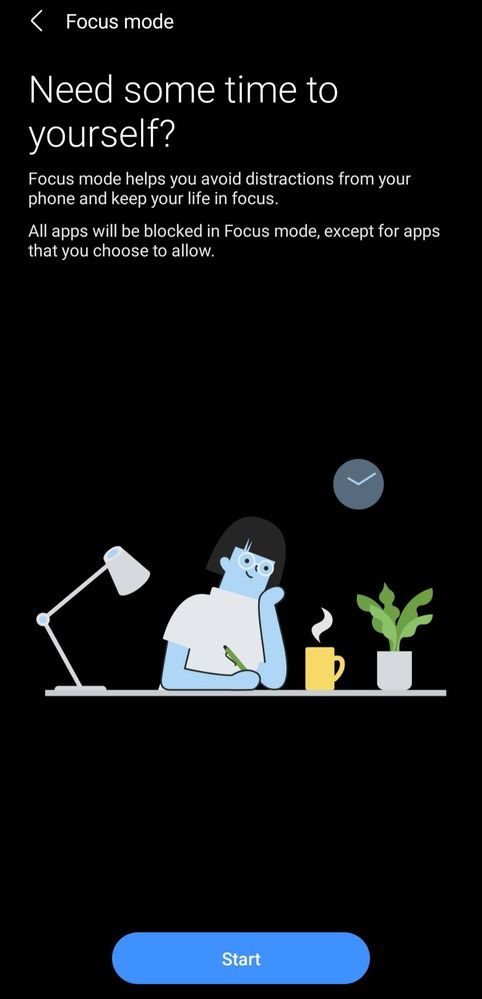
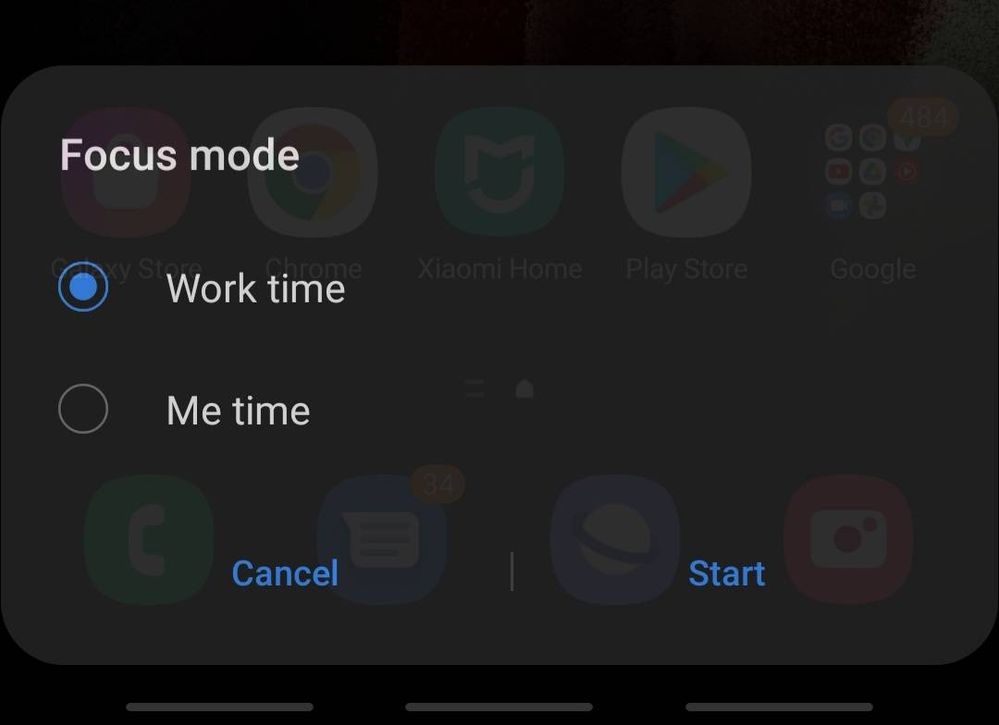
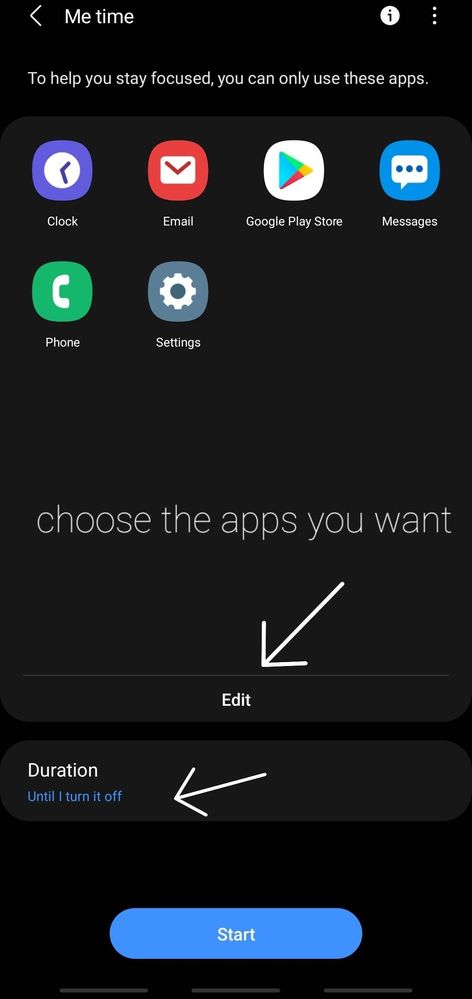
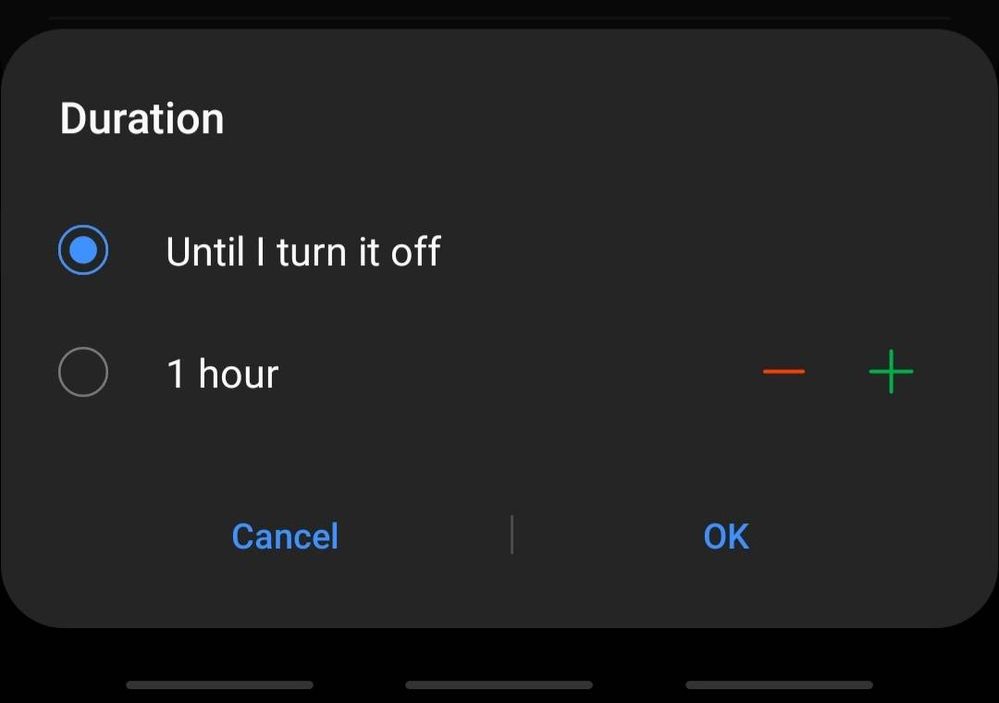
I wish you are having a great weekend 🥳, if you would like to have sometime without distraction and social life notifications.. then activate your focus mode.
STEP 1
Go to Settings 》 Focus mode

STEP 2
Click Start
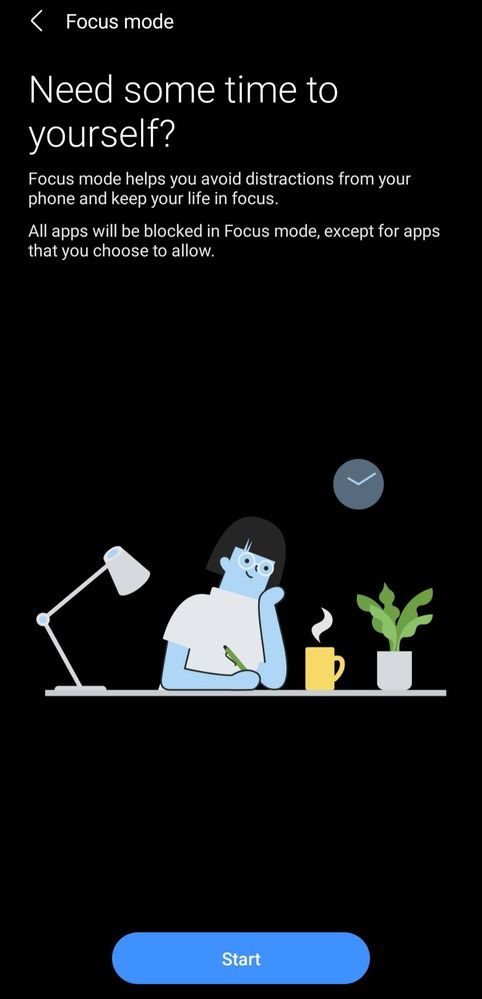
STEP 3
Select the goal of your focus mode, then click start.
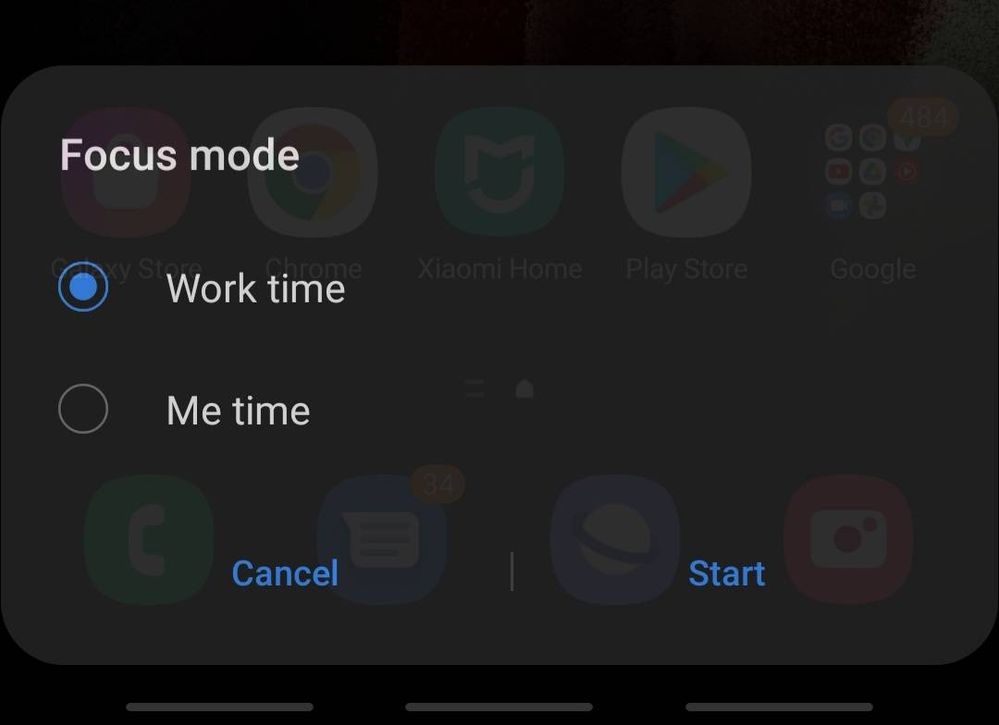
STEP 4
Select the apps you want to get notifications from. Then choose the duration of the time of this mode.
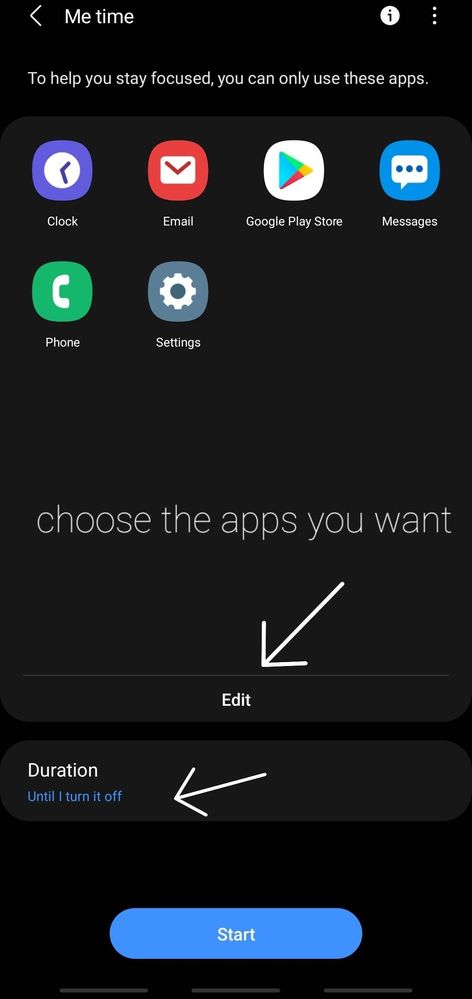
STEP 5
Now choose the duration this mode
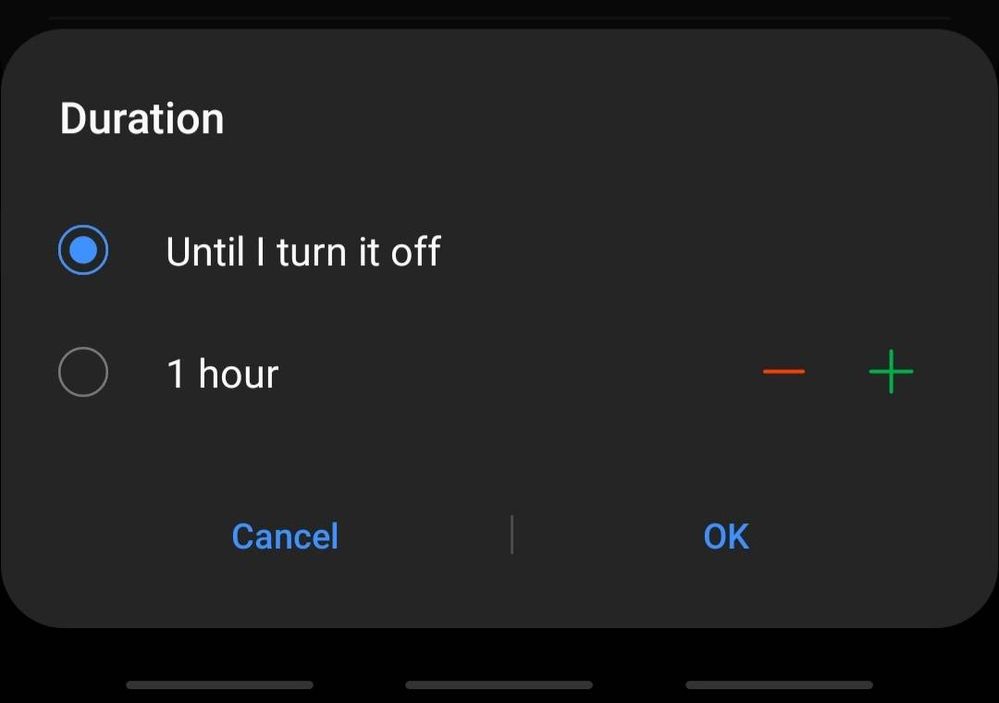
STEP 5
Start your me or work time.
Try it, and let me know how it goes 🤓
Have a nice weekend.
5 Comments
iamraj1338
Active Level 7
Options
- Mark as New
- Subscribe
- Subscribe to RSS Feed
- Permalink
- Report Inappropriate Content
03-12-2021 03:16 AM in
Galaxy S
that's great!
will try it anyway😇
will try it anyway😇
UserAdik12
Expert Level 3
Options
- Mark as New
- Subscribe
- Subscribe to RSS Feed
- Permalink
- Report Inappropriate Content
03-12-2021 09:03 AM in
Galaxy S
I think you have a new Update
Alphazor007
Active Level 8
Options
- Mark as New
- Subscribe
- Subscribe to RSS Feed
- Permalink
- Report Inappropriate Content
03-12-2021 10:25 AM in
Galaxy S
Great feature! I always use this to focus more before studying and sleeping .
bb91_SA71
Active Level 10
Options
- Mark as New
- Subscribe
- Subscribe to RSS Feed
- Permalink
- Report Inappropriate Content
03-12-2021 11:16 AM in
Galaxy S
Thanks, it's a new info for me 🤩
Samsung_special
Community Manager
Options
- Mark as New
- Subscribe
- Subscribe to RSS Feed
- Permalink
03-14-2021 10:33 AM in
Galaxy SThis is an amazing step by step guide on a feature I am sure many Members didn't know about - but really need.
Thanks Ambassador!
