- Mark as New
- Bookmark
- Subscribe
- Subscribe to RSS Feed
- Permalink
- Report Inappropriate Content
03-05-2023 07:37 PM (Last edited 03-07-2023 09:14 PM ) in
Galaxy S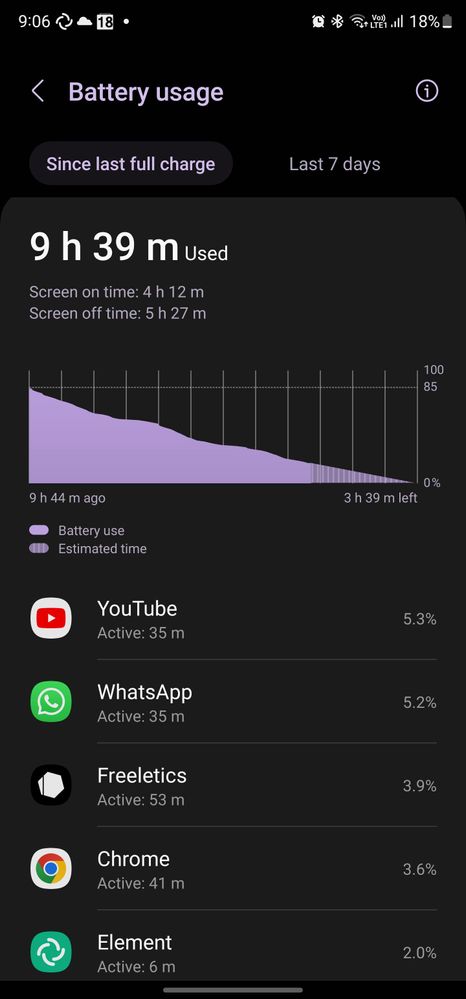
- « Previous
-
- 1
- 2
- Next »
- Mark as New
- Subscribe
- Subscribe to RSS Feed
- Permalink
- Report Inappropriate Content
03-07-2023 09:45 PM in
Galaxy SPls also reset the phone after back-up. Do not install any apps. Charge to 100% & check standby drain overnight. It should not be more than 3% or 5% max over 7-8hrs. If it's higher than 5-7% over two days constantly, it's a faulty hardware or battery
- Mark as New
- Subscribe
- Subscribe to RSS Feed
- Permalink
- Report Inappropriate Content
03-07-2023 09:39 PM (Last edited 03-07-2023 09:40 PM ) in
Galaxy S- Mark as New
- Subscribe
- Subscribe to RSS Feed
- Permalink
- Report Inappropriate Content
03-15-2023 07:31 AM in
Galaxy S- Mark as New
- Subscribe
- Subscribe to RSS Feed
- Permalink
03-15-2023 06:43 PM in
Galaxy SDear Samsung member,
Greetings from Samsung customer support.
Thank you for sharing your concern. We acknowledge your query and apologize for the same. And please follow the easy troubleshooting steps which might help to solve the issue.
Battery optimization helps you to boost the battery performance of your device. To check battery optimization:
Settings > Select Device Maintenance/Device Care > Optimize > Optimize all options like Battery, Storage and Memory
Kindly turn off the smart features of the device and other connectivity features when not in use, which will eventually help you to reduce battery power consumption (smart features such as Motion gestures in advance feature and Bluetooth, Wi-Fi, Hotspot, etc.).
Please follow the below steps:
1. Swipe down on the home screen to open the notification panel.
2. Tap on Bluetooth, Location/GPS, Wi-Fi, Mobile hotspot, NFC, etc. to turn off.
In case the issue still occurs. Please register your concern in Samsung Members Application (Open Samsung Members Application > Get help > Send Feedback > Error report).
Thank you for writing to Samsung.
Warm regard,
Samsung customer support
- Mark as New
- Subscribe
- Subscribe to RSS Feed
- Permalink
- Report Inappropriate Content
03-20-2023 12:58 PM in
Galaxy S- Mark as New
- Subscribe
- Subscribe to RSS Feed
- Permalink
- Report Inappropriate Content
12-14-2023 10:48 PM in
Galaxy S- « Previous
-
- 1
- 2
- Next »
