- Mark as New
- Bookmark
- Subscribe
- Subscribe to RSS Feed
- Permalink
- Report Inappropriate Content
12-24-2019 11:53 AM (Last edited 12-24-2019 11:53 AM ) in
Galaxy S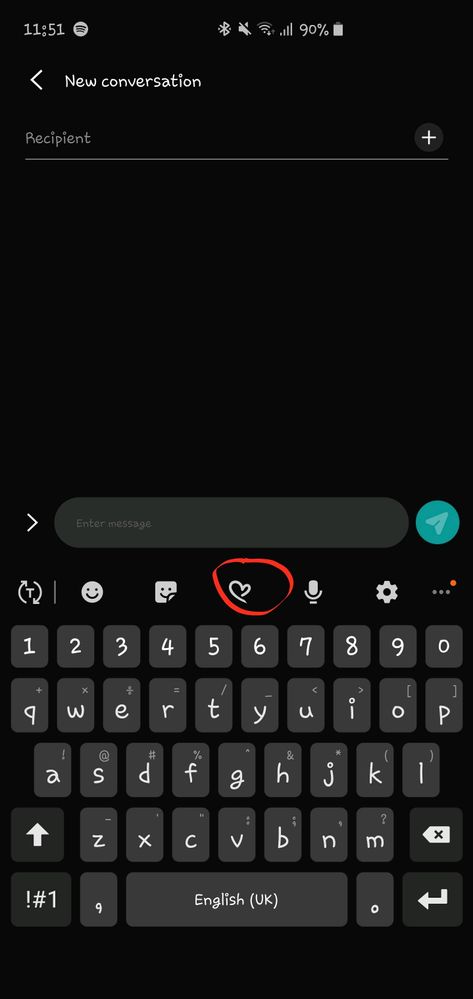
- Mark as New
- Subscribe
- Subscribe to RSS Feed
- Permalink
- Report Inappropriate Content
12-24-2019 03:34 PM in
Galaxy S- Mark as New
- Subscribe
- Subscribe to RSS Feed
- Permalink
- Report Inappropriate Content
12-25-2019 04:20 PM in
Galaxy S- Mark as New
- Subscribe
- Subscribe to RSS Feed
- Permalink
12-26-2019 02:08 PM in
Galaxy SHey,
You can use Live Message on Android 10 from Edge Panel on your Galaxy S10.
Go to Settings > Display > Edge Screen > Enable Edge Panel > Then add Live Message to Edge Panel.
Swipe from one of the screen sides to open Edge Panel > Select Live Messages > Create your Message.
Thank you :)
- Mark as New
- Subscribe
- Subscribe to RSS Feed
- Permalink
- Report Inappropriate Content
12-26-2019 02:48 PM in
Galaxy S- Mark as New
- Subscribe
- Subscribe to RSS Feed
- Permalink
- Report Inappropriate Content
06-25-2020 09:52 PM in
Galaxy S