- Mark as New
- Bookmark
- Subscribe
- Subscribe to RSS Feed
- Permalink
- Report Inappropriate Content
02-13-2020 03:30 AM in
Galaxy S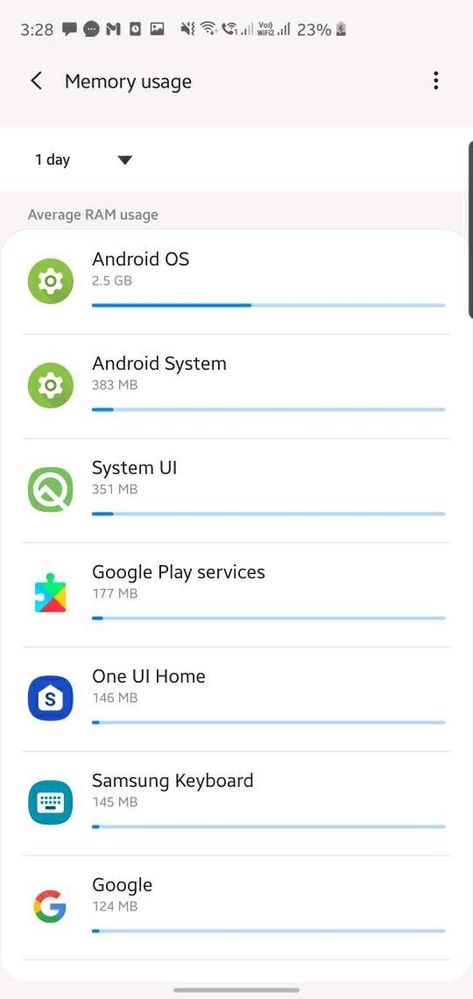
- Mark as New
- Subscribe
- Subscribe to RSS Feed
- Permalink
- Report Inappropriate Content
02-13-2020 06:34 AM in
Galaxy Syou phone feels as new but just backup data
- Mark as New
- Subscribe
- Subscribe to RSS Feed
- Permalink
- Report Inappropriate Content
02-13-2020 08:17 AM in
Galaxy S- Mark as New
- Subscribe
- Subscribe to RSS Feed
- Permalink
- Report Inappropriate Content
02-13-2020 10:22 AM in
Galaxy S- Mark as New
- Subscribe
- Subscribe to RSS Feed
- Permalink
02-14-2020 04:12 PM in
Galaxy SHi there,
Please perform the below mentioned steps to resolve the issue:
> Stop the background running app (Tap on the left soft key and close all the running apps).
> Ensure 20% of internal memory of device is free (Scroll down notification panel > Setting > Device maintenance > storage).
> If device hangs in any particular application/game then clear cache memory of that application (Settings>apps> tap on that app>storage>clear cache)
For further assistance, register your concern in Samsung members app (Open Samsung members app>click on “+“icon>send feedback>Error report/ Ask Questions).
Regards,
Team Samsung Members
- Mark as New
- Subscribe
- Subscribe to RSS Feed
- Permalink
- Report Inappropriate Content
02-16-2020 04:37 PM in
Galaxy S