- Mark as New
- Bookmark
- Subscribe
- Subscribe to RSS Feed
- Permalink
- Report Inappropriate Content
12-30-2021 04:34 PM (Last edited 12-30-2021 06:00 PM ) in
Galaxy S

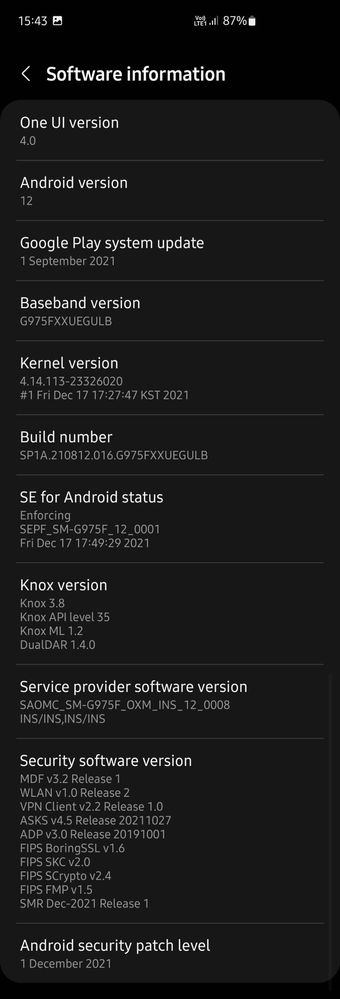

- Mark as New
- Subscribe
- Subscribe to RSS Feed
- Permalink
- Report Inappropriate Content
01-05-2022 09:52 PM in
Galaxy SIs it good or worse than Android 11..???
- Mark as New
- Subscribe
- Subscribe to RSS Feed
- Permalink
- Report Inappropriate Content
01-06-2022 08:18 AM in
Galaxy S- Mark as New
- Subscribe
- Subscribe to RSS Feed
- Permalink
- Report Inappropriate Content
01-06-2022 11:31 AM in
Galaxy SDo you have to leave your phone or they do it on the spot.
- Mark as New
- Subscribe
- Subscribe to RSS Feed
- Permalink
- Report Inappropriate Content
01-06-2022 02:50 PM (Last edited 01-06-2022 02:52 PM ) in
Galaxy S- Mark as New
- Subscribe
- Subscribe to RSS Feed
- Permalink
- Report Inappropriate Content
01-06-2022 03:02 PM in
Galaxy S- Mark as New
- Subscribe
- Subscribe to RSS Feed
- Permalink
- Report Inappropriate Content
01-06-2022 08:13 PM (Last edited 01-06-2022 08:13 PM ) in
Galaxy SEarlier while viewing HDR videos, the youtube app used to brighten the screen automatically.
but now after the update its not doing that either.
Can you confirm..???
- Mark as New
- Subscribe
- Subscribe to RSS Feed
- Permalink
- Report Inappropriate Content
01-06-2022 08:45 PM in
Galaxy S- Mark as New
- Subscribe
- Subscribe to RSS Feed
- Permalink
- Report Inappropriate Content
01-06-2022 08:54 PM in
Galaxy SYoutube used to brighten the screen when playing HDR content even with it off.
This is a bug.
In camera, HDR10 is working but normal HDR not.
- Mark as New
- Subscribe
- Subscribe to RSS Feed
- Permalink
- Report Inappropriate Content
01-06-2022 09:12 PM in
Galaxy S- Mark as New
- Subscribe
- Subscribe to RSS Feed
- Permalink
- Report Inappropriate Content
01-06-2022 09:18 PM in
Galaxy SThis is a huge bug, but we can't report it until s10 gets the ota in India.
