Options
- Mark as New
- Bookmark
- Subscribe
- Subscribe to RSS Feed
- Permalink
- Report Inappropriate Content
02-13-2021 11:57 PM in
Galaxy S
Hey Samsung Members,
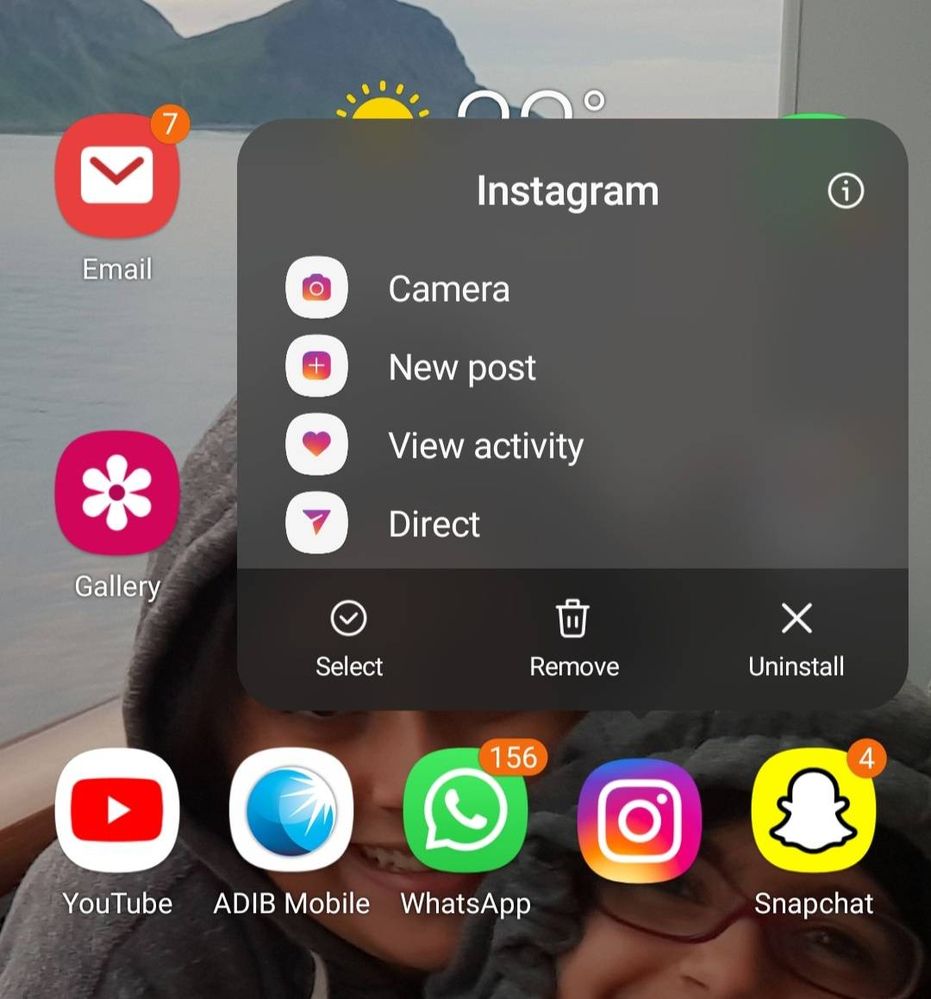
shortcuts menu on your home screen.
Have you already tried the shortcut menu of apps on your home screen. Well, that's amazing, just go to your home screen to tap and hold on to any of your favourite apps and try the various shortcuts because this depends on the content of each application.
For example, check out the Instagram shortcuts on my home screen.
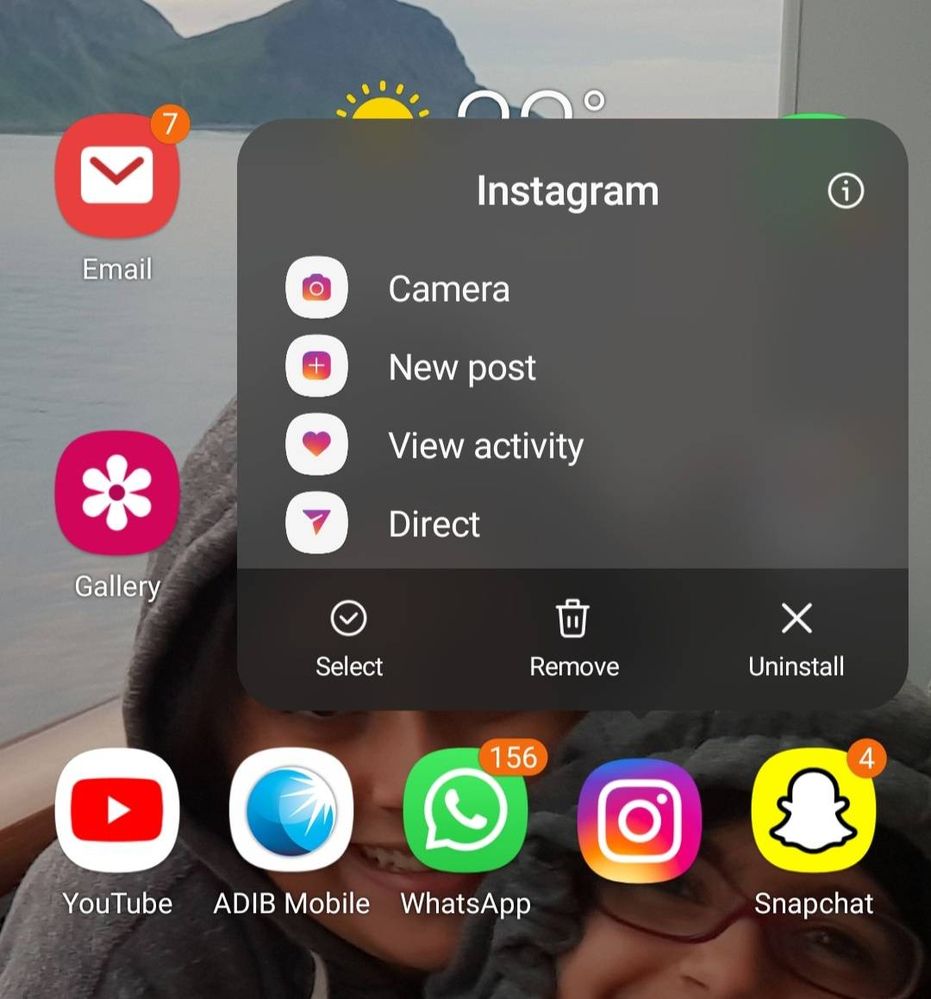
3 Comments
ShaahidSampan
Active Level 4
Options
- Mark as New
- Subscribe
- Subscribe to RSS Feed
- Permalink
- Report Inappropriate Content
02-14-2021 12:14 AM in
Galaxy S
Yes! 😎
Samsung_special
Community Manager
Options
- Mark as New
- Subscribe
- Subscribe to RSS Feed
- Permalink
02-14-2021 09:48 AM in
Galaxy SAwesome tip, thanks for sharing Ambassador!
Can't wait to see more tips and tricks from you...
Titan_Strikes
Active Level 7
Options
- Mark as New
- Subscribe
- Subscribe to RSS Feed
- Permalink
- Report Inappropriate Content
06-06-2021 03:39 PM in
Galaxy S
It works

