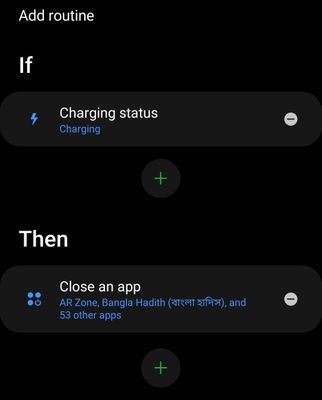- Mark as New
- Bookmark
- Subscribe
- Subscribe to RSS Feed
- Permalink
- Report Inappropriate Content
05-07-2021 05:38 PM in
Galaxy S- Mark as New
- Subscribe
- Subscribe to RSS Feed
- Permalink
- Report Inappropriate Content
05-07-2021 05:51 PM in
Galaxy S1. Charge your phone when phone temperature is normal.
2. Charge your phone when the phone has 10-40% charge.
3. Close all running background apps before charging.
4. Always charge with original Samsung charger to avoid battery damage.
- Mark as New
- Subscribe
- Subscribe to RSS Feed
- Permalink
- Report Inappropriate Content
05-07-2021 06:18 PM in
Galaxy S- Mark as New
- Subscribe
- Subscribe to RSS Feed
- Permalink
- Report Inappropriate Content
05-07-2021 06:19 PM in
Galaxy S- Mark as New
- Subscribe
- Subscribe to RSS Feed
- Permalink
- Report Inappropriate Content
05-07-2021 05:55 PM in
Galaxy SUse a cpu cooler to drop down the temperature when phone overheated.
- Mark as New
- Subscribe
- Subscribe to RSS Feed
- Permalink
- Report Inappropriate Content
05-07-2021 06:19 PM in
Galaxy S- Mark as New
- Subscribe
- Subscribe to RSS Feed
- Permalink
- Report Inappropriate Content
05-08-2021 10:34 AM in
Galaxy S- Mark as New
- Subscribe
- Subscribe to RSS Feed
- Permalink
- Report Inappropriate Content
05-07-2021 06:48 PM in
Galaxy SI think when you charge your phone, it gets overheated and that's increasing charging time. Make a bixby routine, during charging all app will be closed. Hope this will help to reduce your charging time.
- Mark as New
- Subscribe
- Subscribe to RSS Feed
- Permalink
05-11-2021 12:15 AM in
Galaxy SDear Samsung Member,
Greetings from Samsung Customer Support!
Please visit this mentioned link to resolve your device heating issue: https://www.samsung.com/in/support/mobile-devices/why-the-device-heats-up-during-use/
For further assistance, register your concern in Samsung Members Application (Open Samsung Members Application > Get help > Send Feedback > Error report/Ask questions).
Thank you for writing to Samsung.
Warm Regards,
Samsung Customer Support
- Mark as New
- Subscribe
- Subscribe to RSS Feed
- Permalink
- Report Inappropriate Content
05-11-2021 01:51 PM in
Galaxy S