Alphazor007
Active Level 8
Options
- Mark as New
- Bookmark
- Subscribe
- Subscribe to RSS Feed
- Permalink
- Report Inappropriate Content
12-31-2020 11:58 AM in
Galaxy S
Can someone please tell me if I can disable the keyboard switch button the the bottom left of the keyboard. I have attached a pic for your reference. I hold my phone with both my hands while typing and the inner part of my palm always touched that button while typing. Please help my out.
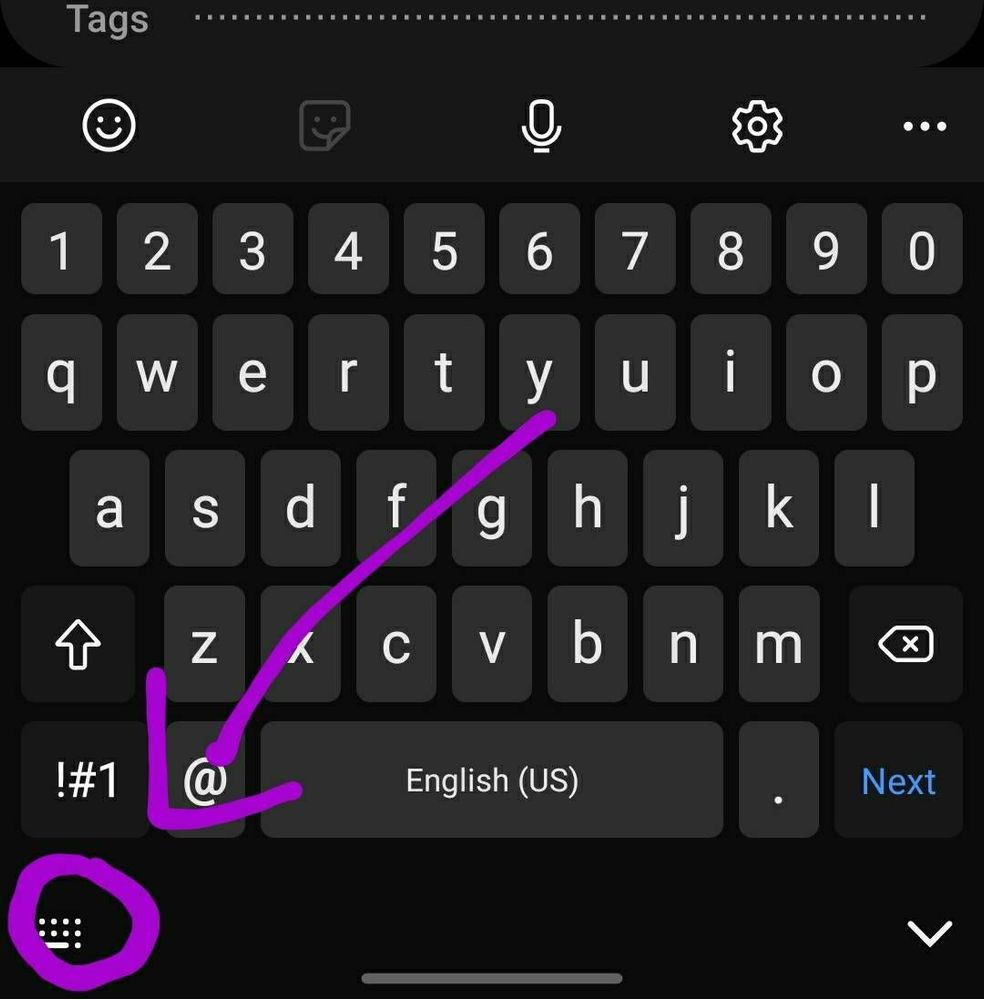

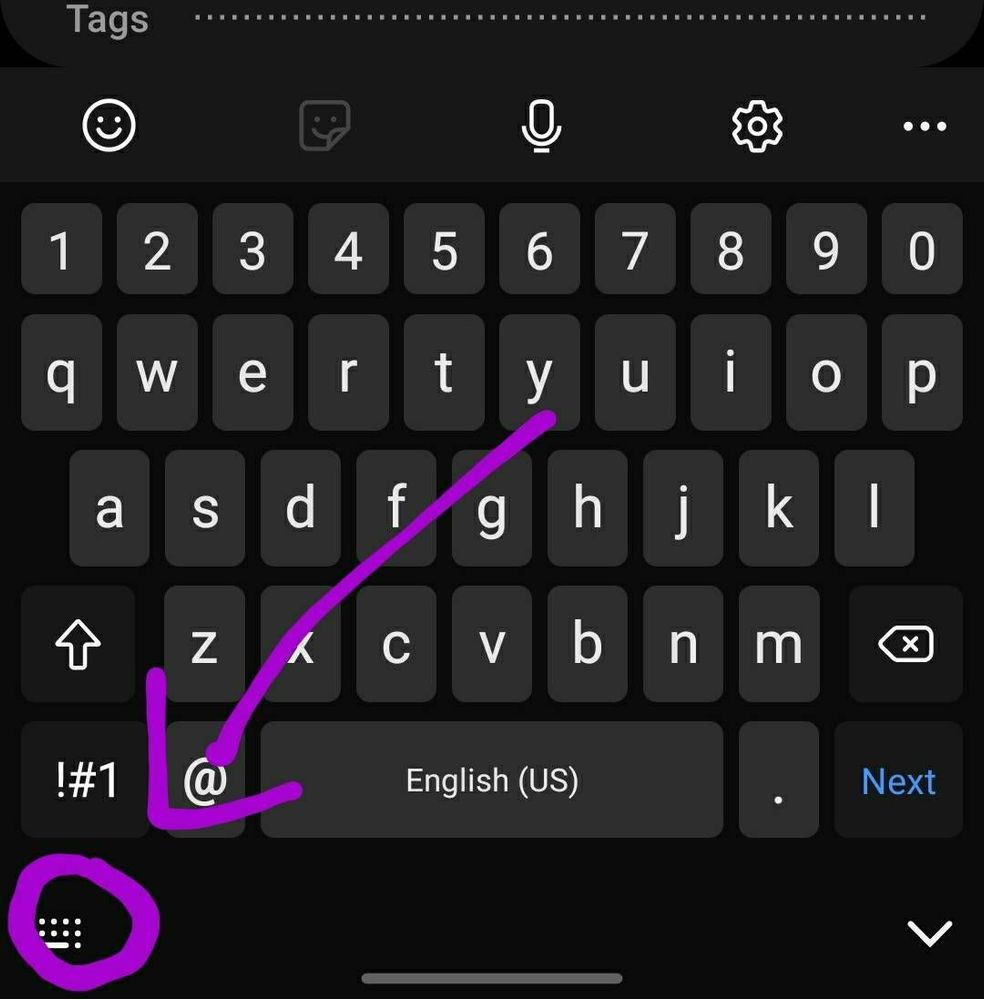

Solved! Go to Solution.
3 Comments
Solution
Options
- Mark as New
- Subscribe
- Subscribe to RSS Feed
- Permalink
- Report Inappropriate Content
12-31-2020 12:09 PM (Last edited 12-31-2020 12:10 PM ) in
Galaxy S
Open Settings > Display > Navigation Bar >TURN OFF Show button to hide keyboard.
Alphazor007
Active Level 8
Options
- Mark as New
- Subscribe
- Subscribe to RSS Feed
- Permalink
- Report Inappropriate Content
12-31-2020 12:58 PM in
Galaxy S
Thank you!! This works!
Munistar
Active Level 4
Options
- Mark as New
- Subscribe
- Subscribe to RSS Feed
- Permalink
- Report Inappropriate Content
02-23-2021 07:39 AM in
Galaxy S
🥰🥰



