ahsantahir
Active Level 2
Options
- Mark as New
- Bookmark
- Subscribe
- Subscribe to RSS Feed
- Permalink
- Report Inappropriate Content
11-03-2019 02:18 AM in
Galaxy S
How to remove messages status in contacts list? Pls reply as it's very annoying
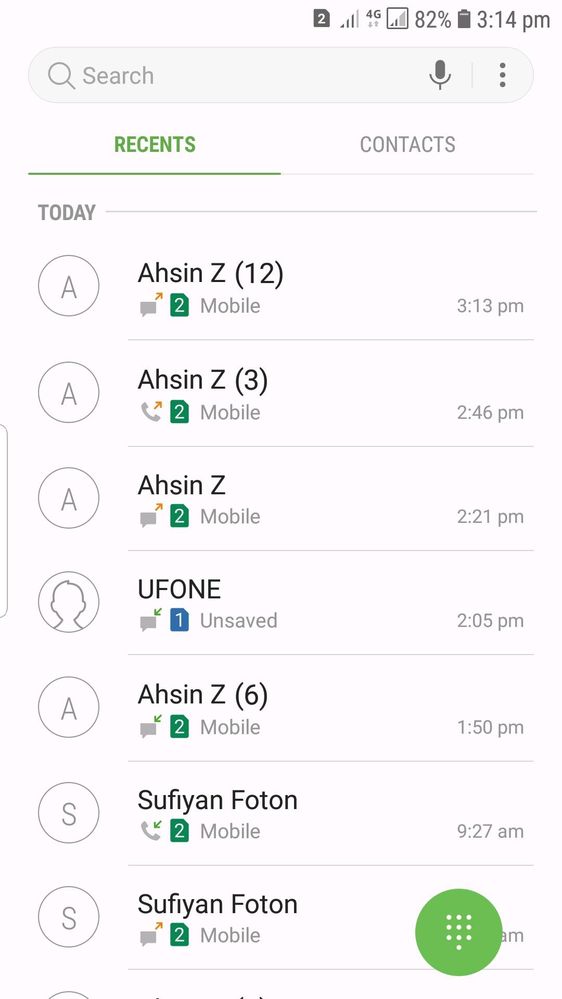
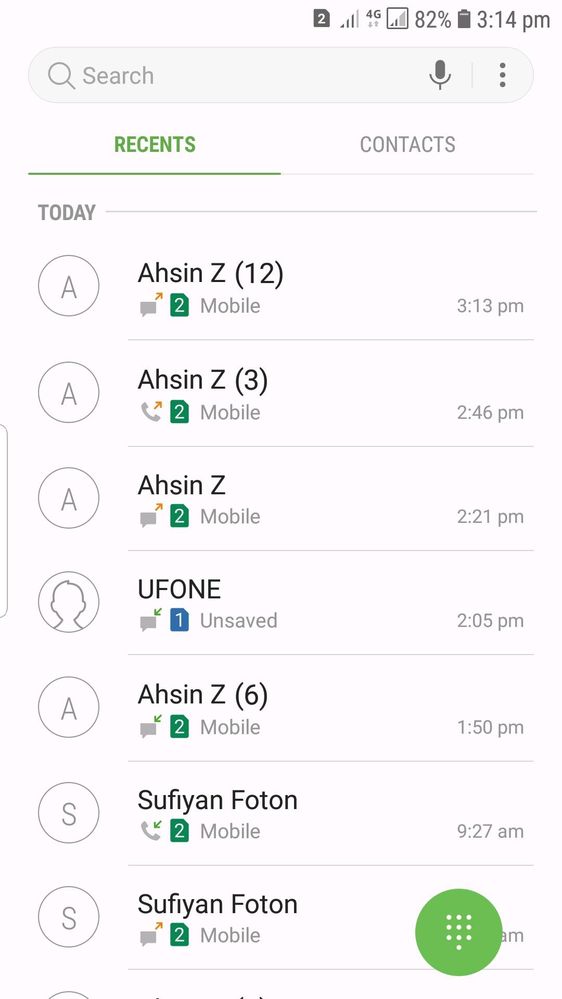
6 Comments
NomanAhmed
Active Level 6
Options
- Mark as New
- Subscribe
- Subscribe to RSS Feed
- Permalink
- Report Inappropriate Content
11-03-2019 03:43 AM in
Galaxy S
device name ?
ahsantahir
Active Level 2
Options
- Mark as New
- Subscribe
- Subscribe to RSS Feed
- Permalink
- Report Inappropriate Content
11-03-2019 03:49 AM in
Galaxy S
S7 edge
NomanAhmed
Active Level 6
Options
- Mark as New
- Subscribe
- Subscribe to RSS Feed
- Permalink
- Report Inappropriate Content
11-03-2019 03:44 AM in
Galaxy S
Open your phone application and go to Recent > Settings > View By and set it to what you require.
However, there is an issue on certain Samsung devices that once you press the back button, this setting is lost. It will also often be lost on reboot. If you are affected by this, then change the setting and just press the home button. It will remain like this until you reboot. If you are not affected then it's a one time thing.
However, there is an issue on certain Samsung devices that once you press the back button, this setting is lost. It will also often be lost on reboot. If you are affected by this, then change the setting and just press the home button. It will remain like this until you reboot. If you are not affected then it's a one time thing.
NomanAhmed
Active Level 6
Options
- Mark as New
- Subscribe
- Subscribe to RSS Feed
- Permalink
- Report Inappropriate Content
11-03-2019 04:02 AM in
Galaxy S
open phone app then tap on three dot and click on hide messages
ahsantahir
Active Level 2
Options
- Mark as New
- Subscribe
- Subscribe to RSS Feed
- Permalink
- Report Inappropriate Content
11-03-2019 04:17 AM in
Galaxy S
done!
Thank you so much Noman bro 👍
Thank you so much Noman bro 👍
NomanAhmed
Active Level 6
Options
- Mark as New
- Subscribe
- Subscribe to RSS Feed
- Permalink
- Report Inappropriate Content
11-03-2019 04:21 AM in
Galaxy S
my pleasure
