Bonfire
Active Level 2
Options
- Mark as New
- Bookmark
- Subscribe
- Subscribe to RSS Feed
- Permalink
- Report Inappropriate Content
03-22-2022 02:03 PM in
Galaxy S
Hi guys need help to disable notifications popping up on screen when I am on different application.
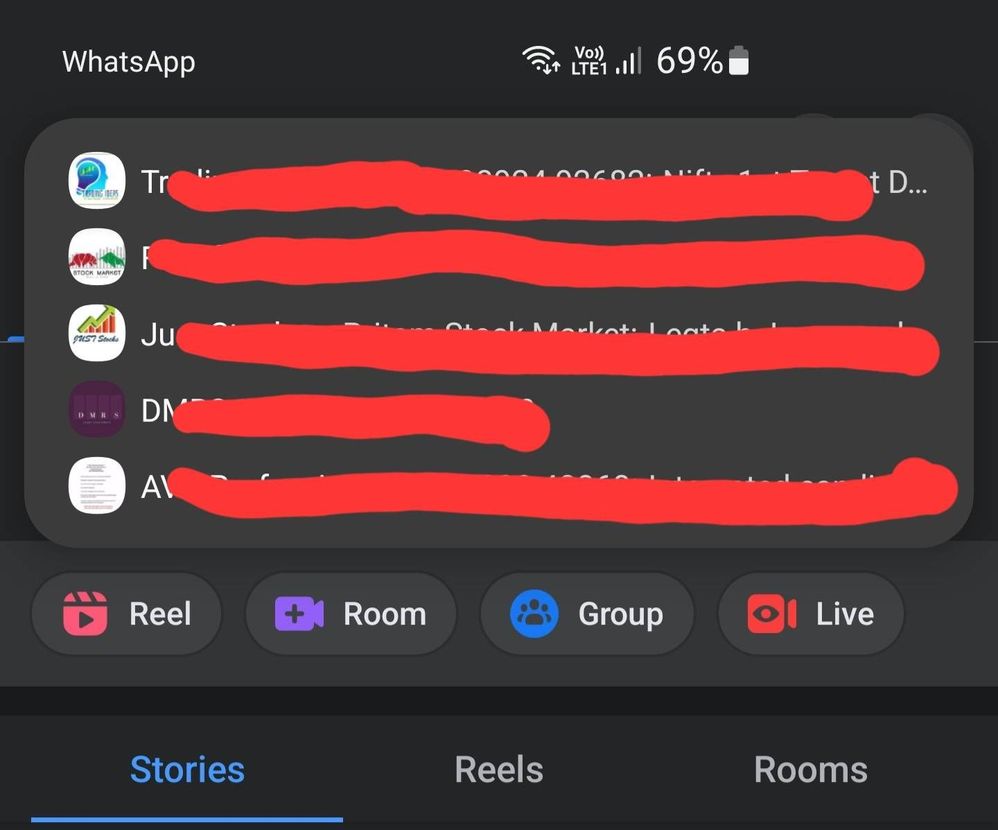
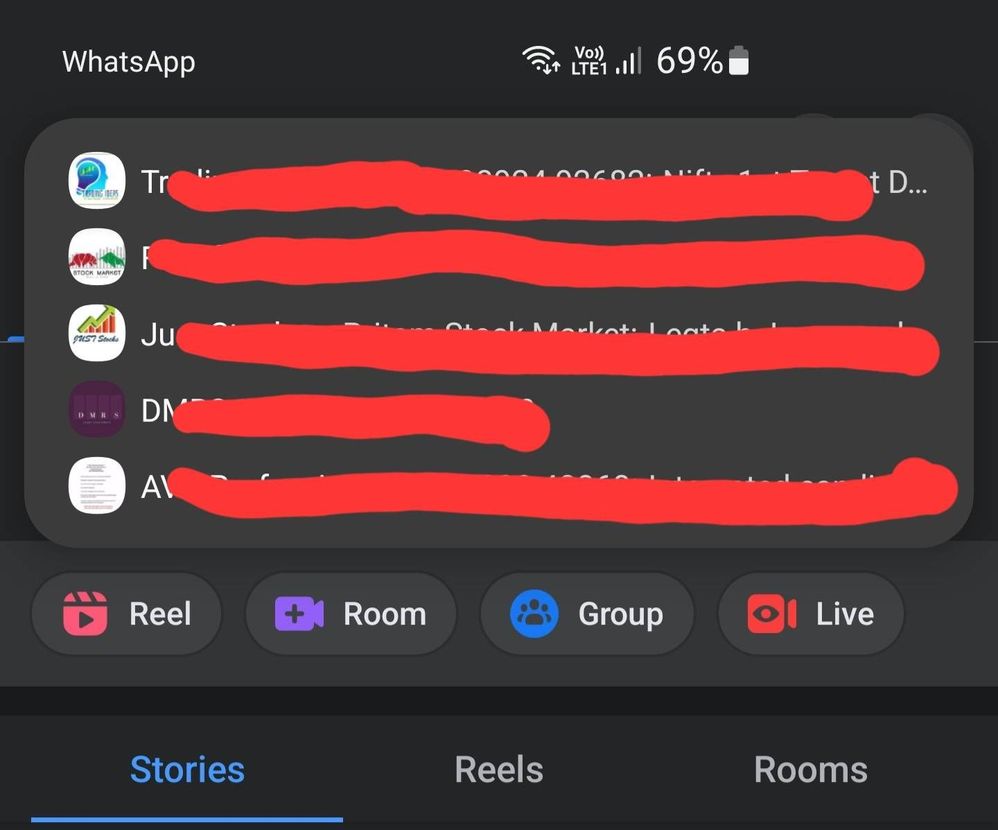
4 Comments
TheFastestIndia
Expert Level 5
Options
- Mark as New
- Subscribe
- Subscribe to RSS Feed
- Permalink
- Report Inappropriate Content
03-22-2022 02:11 PM in
Galaxy S
Go to settings and search floating notifications, turn off the option or select smart view.
10300
Active Level 7
Options
- Mark as New
- Subscribe
- Subscribe to RSS Feed
- Permalink
- Report Inappropriate Content
03-22-2022 02:24 PM (Last edited 03-22-2022 02:26 PM ) in
Galaxy S
You can turn off notifications from popping, if you follow these steps:
1. Open 'Setting' app
2. Open 'Notifications'
3. Under 'Recently sent', Click on 'More'
4. Click on 'Most recent' and change it to 'All'
5. Click on the app for which you want to turn off the pop-up notification
6. (For example, Whatsapp) Under Chats, Click on Group notifications and turn off the toggle showing 'Show as pop-up'.
You can do the same for the desired app.
Hope this helped you. 😊
1. Open 'Setting' app
2. Open 'Notifications'
3. Under 'Recently sent', Click on 'More'
4. Click on 'Most recent' and change it to 'All'
5. Click on the app for which you want to turn off the pop-up notification
6. (For example, Whatsapp) Under Chats, Click on Group notifications and turn off the toggle showing 'Show as pop-up'.
You can do the same for the desired app.
Hope this helped you. 😊
Bonfire
Active Level 2
Options
- Mark as New
- Subscribe
- Subscribe to RSS Feed
- Permalink
- Report Inappropriate Content
03-22-2022 04:05 PM in
Galaxy S
Thanks for the reply, but I m looking for disabling notifications displaying on my screen when I'm on a different app, meaning I can't go and do this for every app but there should be one generic setting which I am finding it difficult.
imsrivatsa
Active Level 7
Options
- Mark as New
- Subscribe
- Subscribe to RSS Feed
- Permalink
- Report Inappropriate Content
03-22-2022 05:43 PM in
Galaxy S
Turn on do not disturb mode and enable all contacts to priority.
You can use brief popup instead of the banner style also.
You can use brief popup instead of the banner style also.
