- Mark as New
- Bookmark
- Subscribe
- Subscribe to RSS Feed
- Permalink
01-13-2020 04:57 PM (Last edited 02-25-2020 11:01 AM ) in
Galaxy SPLEASE NOTE: that you will need to have the actual music file downloaded directly onto your device in order to use it (i.e. tracks that you have purchased or directly downloaded). View how to load music files onto your device from your Windows PC.
Your device can add a music file, such as an MP3, as a ringtone either as a general ringtone or as a personal ringtone for a specific contact.
You won't be able to use tracks that you play via a streaming service as the terms and conditions of most streaming services are that you pay to listen to the songs and albums, not to purchase the songs themselves. You will need to have purchased that particular album or track and have downloaded the file directly to your device.
Set a music file as a ringtone
To set a music file as a ringtone, you will need to:
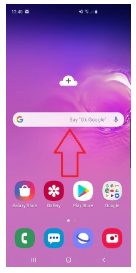

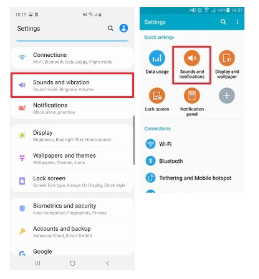

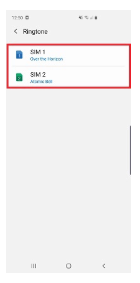
To use your own music file, tap the plus (+) icon or Add or Add ringtone (you may need to scroll to the bottom for this).
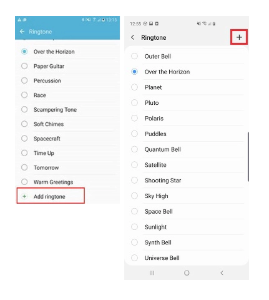
If you do not see the below screen pop up, or are not taken to a screen displaying your audio files, you may need to do a settings reset.
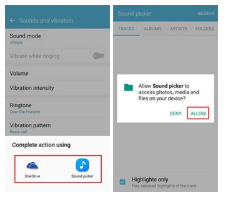
If the file does not appear under Tracks, choose Folders to locate the file.
PLEASE NOTE: that you need to have downloaded the actual music file onto your device.


- Mark as New
- Subscribe
- Subscribe to RSS Feed
- Permalink
- Report Inappropriate Content
01-13-2020 10:50 PM in
Galaxy S- Mark as New
- Subscribe
- Subscribe to RSS Feed
- Permalink
- Report Inappropriate Content
01-14-2020 06:26 AM in
Galaxy S- Mark as New
- Subscribe
- Subscribe to RSS Feed
- Permalink
01-14-2020 04:48 PM in
Galaxy SHey,
Please contact our call center on 800 7267864, and request Remote Management to help you out.
- Mark as New
- Subscribe
- Subscribe to RSS Feed
- Permalink
- Report Inappropriate Content
02-29-2020 02:08 AM in
Galaxy S- Mark as New
- Subscribe
- Subscribe to RSS Feed
- Permalink
- Report Inappropriate Content
03-05-2020 04:08 PM in
Galaxy S- Mark as New
- Subscribe
- Subscribe to RSS Feed
- Permalink
- Report Inappropriate Content
03-08-2020 09:02 PM in
Galaxy S- Mark as New
- Subscribe
- Subscribe to RSS Feed
- Permalink
- Report Inappropriate Content
03-10-2020 07:05 PM in
Galaxy S- Mark as New
- Subscribe
- Subscribe to RSS Feed
- Permalink
- Report Inappropriate Content
03-11-2020 04:55 AM in
Galaxy S- Mark as New
- Subscribe
- Subscribe to RSS Feed
- Permalink
- Report Inappropriate Content
03-11-2020 07:48 AM in
Galaxy S