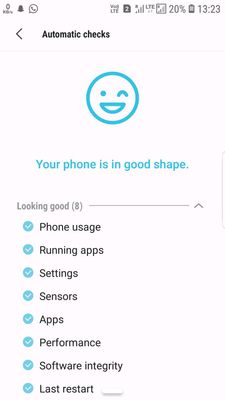Naveenkumarredd
Active Level 7
Options
- Mark as New
- Bookmark
- Subscribe
- Subscribe to RSS Feed
- Permalink
- Report Inappropriate Content
01-29-2019 03:17 PM (Last edited 03-15-2019 07:10 PM ) in
Galaxy S
6 Comments
Nishitkohli
Expert Level 3
Options
- Mark as New
- Subscribe
- Subscribe to RSS Feed
- Permalink
- Report Inappropriate Content
01-29-2019 03:21 PM in
Galaxy S
oh that's the secret behind your device health🌷
Naveenkumarredd
Active Level 7
Options
- Mark as New
- Subscribe
- Subscribe to RSS Feed
- Permalink
- Report Inappropriate Content
01-29-2019 03:25 PM in
Galaxy S
Yes bro it can be secret of every samsung device health .
Naveenkumarredd
Active Level 7
Options
- Mark as New
- Subscribe
- Subscribe to RSS Feed
- Permalink
- Report Inappropriate Content
01-29-2019 03:24 PM in
Galaxy S
Yes bro it can be secret of every samsung device health .
lingu
Active Level 9
Options
- Mark as New
- Subscribe
- Subscribe to RSS Feed
- Permalink
- Report Inappropriate Content
01-29-2019 10:51 PM in
Galaxy S
Thank you
Nice to know
Nice to know
Naveenkumarredd
Active Level 7
Options
- Mark as New
- Subscribe
- Subscribe to RSS Feed
- Permalink
- Report Inappropriate Content
01-29-2019 10:57 PM in
Galaxy S
my pleasure
vikramKhaitan
Active Level 6
Options
- Mark as New
- Subscribe
- Subscribe to RSS Feed
- Permalink
- Report Inappropriate Content
01-31-2019 10:55 PM in
Galaxy S
wow