- Mark as New
- Bookmark
- Subscribe
- Subscribe to RSS Feed
- Permalink
- Report Inappropriate Content
08-10-2022 12:37 PM in
Galaxy S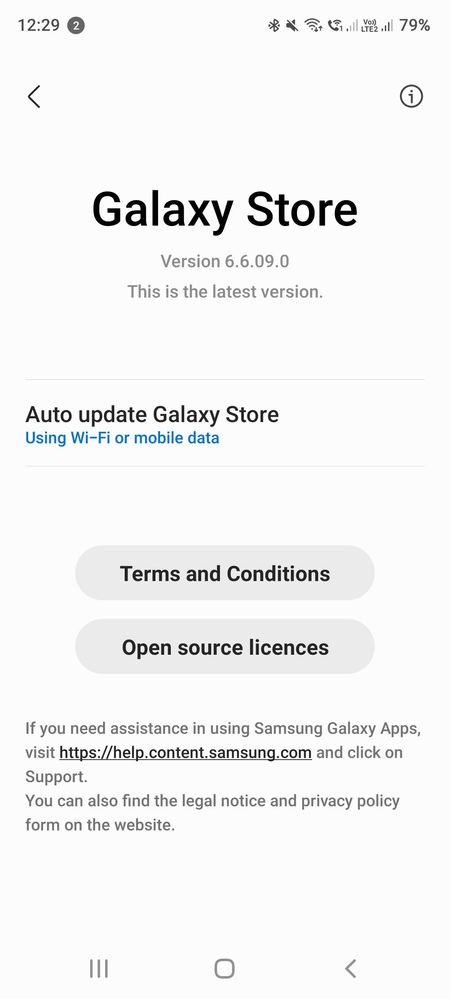
Solved! Go to Solution.
2 Solutions
Accepted Solutions
- Mark as New
- Subscribe
- Subscribe to RSS Feed
- Permalink
- Report Inappropriate Content
08-10-2022 12:49 PM (Last edited 08-10-2022 12:52 PM ) in
Galaxy Stap on the hamburger button ( three vertical dots on top right) and choose to uninstall app updates.
If you had previously backed up your phone, you may restore back to a previous state.
The new updated version is supposed to be better, However it is advisable to backup your phone to be able to restore it if necessary.
- Mark as New
- Subscribe
- Subscribe to RSS Feed
- Permalink
- Report Inappropriate Content
08-10-2022 01:05 PM in
Galaxy S- Mark as New
- Subscribe
- Subscribe to RSS Feed
- Permalink
- Report Inappropriate Content
08-10-2022 12:49 PM (Last edited 08-10-2022 12:52 PM ) in
Galaxy Stap on the hamburger button ( three vertical dots on top right) and choose to uninstall app updates.
If you had previously backed up your phone, you may restore back to a previous state.
The new updated version is supposed to be better, However it is advisable to backup your phone to be able to restore it if necessary.
- Mark as New
- Subscribe
- Subscribe to RSS Feed
- Permalink
- Report Inappropriate Content
08-10-2022 01:05 PM in
Galaxy S- Mark as New
- Subscribe
- Subscribe to RSS Feed
- Permalink
- Report Inappropriate Content
08-10-2022 01:05 PM in
Galaxy S
- Mark as New
- Subscribe
- Subscribe to RSS Feed
- Permalink
- Report Inappropriate Content
08-10-2022 01:05 PM in
Galaxy S