Sarin_w
Active Level 3
Options
- Mark as New
- Bookmark
- Subscribe
- Subscribe to RSS Feed
- Permalink
- Report Inappropriate Content
10-04-2022 11:20 PM in
Galaxy S
Is this normal? Normally the SoT is around 4-5 hours for 24 hour use


6 Comments
Ranod_Lakshitha
Expert Level 5
Options
- Mark as New
- Subscribe
- Subscribe to RSS Feed
- Permalink
- Report Inappropriate Content
10-04-2022 11:48 PM in
Galaxy S
Hi... it's a bit unusual drain. Are using heavy apps or games for a long time?
Sarin_w
Active Level 3
Options
- Mark as New
- Subscribe
- Subscribe to RSS Feed
- Permalink
- Report Inappropriate Content
10-04-2022 11:53 PM in
Galaxy S
Not playing any games.. but i use Facebook Instagram whtzapp and some other social media apps..
Any suggestions actions to increase the time
Any suggestions actions to increase the time
Ranod_Lakshitha
Expert Level 5
Options
- Mark as New
- Subscribe
- Subscribe to RSS Feed
- Permalink
- Report Inappropriate Content
10-05-2022 12:08 AM in
Galaxy S
Sure... you can try these things.
1. Put in to deep sleep or uninstall the apps that are not in use frequently.
2. Use dark mode, dark themes
3. Turn off the auto brightness
4. Use standard refresh rates instead of 120Hz
These things will save ur battery, But sometimes you won't be available get the best experience from your device by doing these things. I suggest you to reset your device and use it for a while. Still if this SoT persists after the reset, better to check with a Samsung service center. Sometimes could be a hardware issue. 😐
If my comment is helpful to you in any way, consider to select the Accept Solution by clicking on the 3 dots of the comment.
Thank you 😊
1. Put in to deep sleep or uninstall the apps that are not in use frequently.
2. Use dark mode, dark themes
3. Turn off the auto brightness
4. Use standard refresh rates instead of 120Hz
These things will save ur battery, But sometimes you won't be available get the best experience from your device by doing these things. I suggest you to reset your device and use it for a while. Still if this SoT persists after the reset, better to check with a Samsung service center. Sometimes could be a hardware issue. 😐
If my comment is helpful to you in any way, consider to select the Accept Solution by clicking on the 3 dots of the comment.
Thank you 😊
Sarin_w
Active Level 3
Options
- Mark as New
- Subscribe
- Subscribe to RSS Feed
- Permalink
- Report Inappropriate Content
10-05-2022 12:22 AM in
Galaxy S
I think the only thing left is to reset the device. 😒
Also can you share your usage pattern to get an idea
Also can you share your usage pattern to get an idea
Ranod_Lakshitha
Expert Level 5
Options
- Mark as New
- Subscribe
- Subscribe to RSS Feed
- Permalink
- Report Inappropriate Content
10-05-2022 01:02 AM in
Galaxy S
Device is Note 10+. Still getting around 6+ hours SoT in normal use.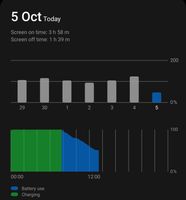
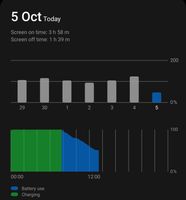
90Lakmalk
Active Level 7
Options
- Mark as New
- Subscribe
- Subscribe to RSS Feed
- Permalink
- Report Inappropriate Content
10-05-2022 03:13 AM in
Galaxy S
Snapdragon chip need more power
Every time use power saving methods
Like
Display dark mode
Resolution
Every time use power saving methods
Like
Display dark mode
Resolution
