- Mark as New
- Bookmark
- Subscribe
- Subscribe to RSS Feed
- Permalink
- Report Inappropriate Content
04-05-2022 01:52 PM (Last edited 04-12-2022 10:10 AM ) in
Galaxy S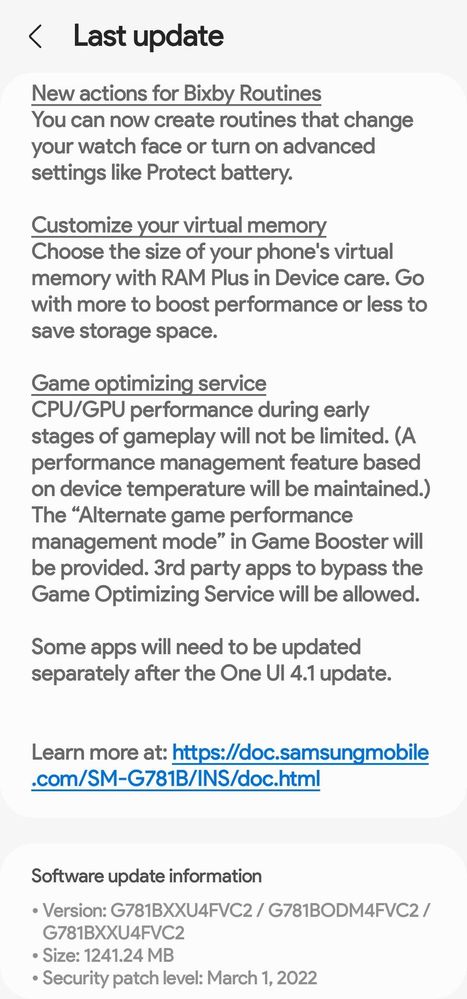
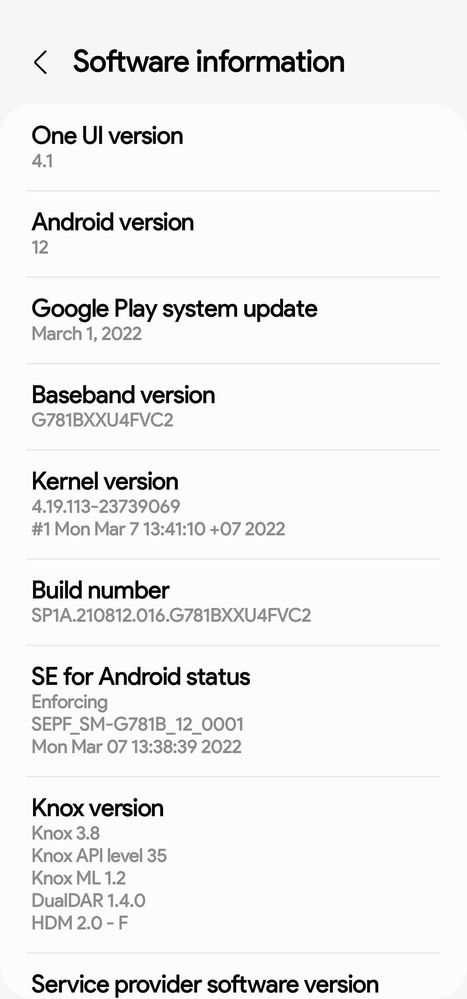
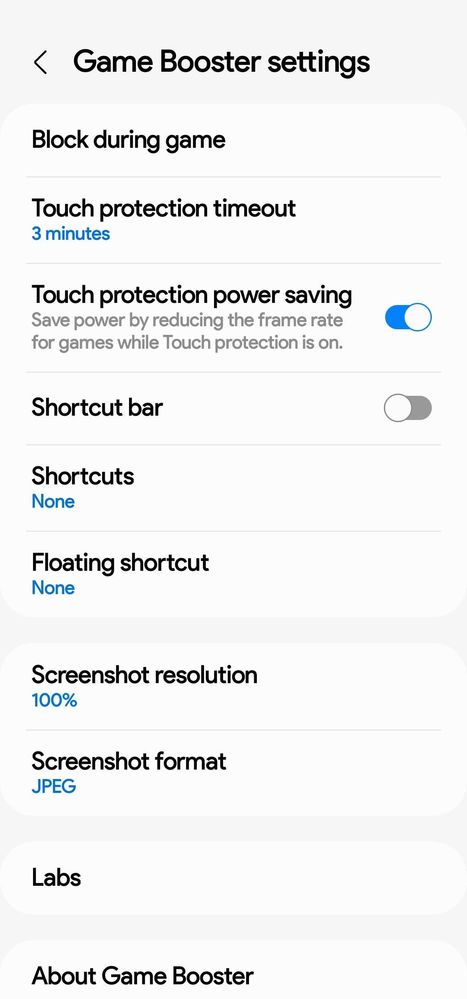
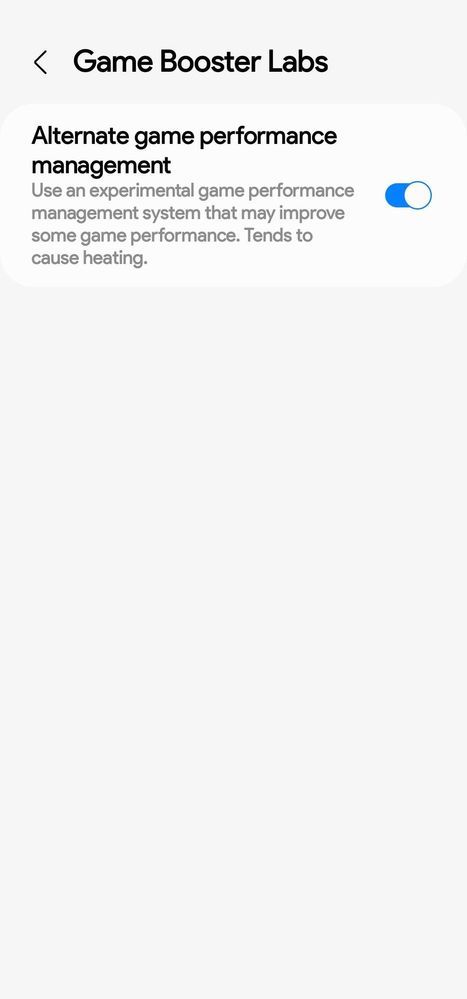
- Mark as New
- Subscribe
- Subscribe to RSS Feed
- Permalink
- Report Inappropriate Content
04-05-2022 02:25 PM in
Galaxy S- Mark as New
- Subscribe
- Subscribe to RSS Feed
- Permalink
- Report Inappropriate Content
04-05-2022 03:30 PM in
Galaxy S- Mark as New
- Subscribe
- Subscribe to RSS Feed
- Permalink
- Report Inappropriate Content
04-05-2022 04:00 PM in
Galaxy S2. Also, while going to recent from camera on 4.0, i used to observe much lag, so had to change the recent to grid using good lock. But now I do not have to use good lock for the recent. The recent from camera is smooth.
3. The green charging animation used to lag on aod, but it is smooth on the aod as well.
4. The notification panel lag is now gone, haven't faced till now but micro stutters that I felt on 3.1 is there. You may consider it me being ", nit picking ".
5. I still think cameras of s20 fe take great images. Would love the HDR quality of 3.1. hope samsung provides it in future.
I think those are the problems that i faced on 4.0, now they are fixed. I am happy.
Had I updated using ota, i would still have the notification panel and new other problems as well😅
- Mark as New
- Subscribe
- Subscribe to RSS Feed
- Permalink
- Report Inappropriate Content
04-05-2022 08:09 PM in
Galaxy S- Mark as New
- Subscribe
- Subscribe to RSS Feed
- Permalink
- Report Inappropriate Content
04-06-2022 09:22 PM in
Galaxy S- Mark as New
- Subscribe
- Subscribe to RSS Feed
- Permalink
- Report Inappropriate Content
04-05-2022 05:12 PM in
Galaxy S- Mark as New
- Subscribe
- Subscribe to RSS Feed
- Permalink
- Report Inappropriate Content
04-05-2022 08:10 PM in
Galaxy S- Mark as New
- Subscribe
- Subscribe to RSS Feed
- Permalink
- Report Inappropriate Content
04-05-2022 08:41 PM in
Galaxy S- Mark as New
- Subscribe
- Subscribe to RSS Feed
- Permalink
- Report Inappropriate Content
04-05-2022 09:13 PM in
Galaxy SThen connect the device with a laptop & let the charging start
When the charging starts, then hold volume up & power button together
When the boot up animation appears then leave the button's & wait for a few seconds & Device will automatically get into recovery mode
