- Mark as New
- Bookmark
- Subscribe
- Subscribe to RSS Feed
- Permalink
- Report Inappropriate Content
07-16-2020 01:06 AM in
Galaxy S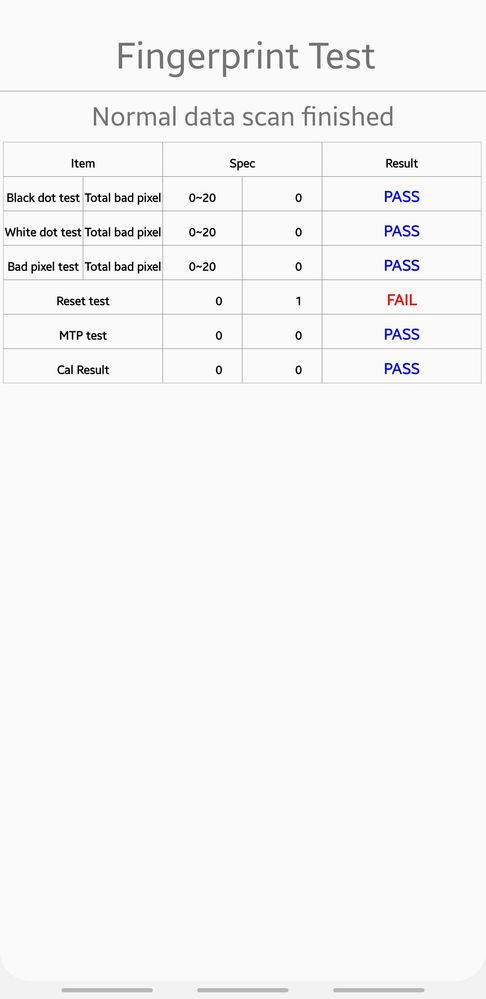
- Mark as New
- Subscribe
- Subscribe to RSS Feed
- Permalink
- Report Inappropriate Content
07-16-2020 01:46 AM (Last edited 07-16-2020 01:47 AM ) in
Galaxy S- Mark as New
- Subscribe
- Subscribe to RSS Feed
- Permalink
- Report Inappropriate Content
07-16-2020 08:08 AM in
Galaxy S- Mark as New
- Subscribe
- Subscribe to RSS Feed
- Permalink
- Report Inappropriate Content
07-18-2020 11:17 AM in
Galaxy SDear Samsung Member,
Greetings from Samsung Customer Support!
We would like to inform you that as you have tried all the steps, we request you kindly visit the service center as your device needs physical inspection. To check for the nearest Samsung service center kindly click on the link : https://www.samsung.com/in/support/service-center/
Thank you for writing to Samsung.
Warm Regards,
Samsung Customer Support
- Mark as New
- Subscribe
- Subscribe to RSS Feed
- Permalink
- Report Inappropriate Content
07-18-2020 11:25 AM in
Galaxy S