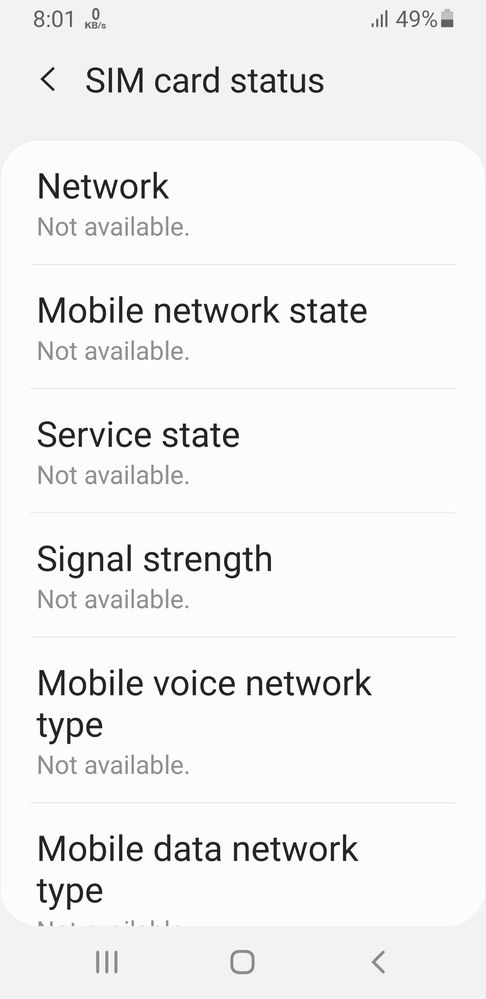- Mark as New
- Bookmark
- Subscribe
- Subscribe to RSS Feed
- Permalink
- Report Inappropriate Content
07-18-2020 08:28 AM in
Galaxy S- Mark as New
- Subscribe
- Subscribe to RSS Feed
- Permalink
- Report Inappropriate Content
07-18-2020 08:36 AM in
Galaxy S- Mark as New
- Subscribe
- Subscribe to RSS Feed
- Permalink
- Report Inappropriate Content
07-18-2020 08:57 AM in
Galaxy S- Mark as New
- Subscribe
- Subscribe to RSS Feed
- Permalink
- Report Inappropriate Content
07-18-2020 11:06 AM in
Galaxy S- Mark as New
- Subscribe
- Subscribe to RSS Feed
- Permalink
- Report Inappropriate Content
07-18-2020 03:33 PM in
Galaxy S- Mark as New
- Subscribe
- Subscribe to RSS Feed
- Permalink
- Report Inappropriate Content
08-04-2020 02:16 PM in
Galaxy Sbut now that issue resolved...
- Mark as New
- Subscribe
- Subscribe to RSS Feed
- Permalink
- Report Inappropriate Content
07-21-2020 03:18 PM in
Galaxy SDear Samsung Member,
Greetings from Samsung Customer Support!
Please be assured and to resolve "Battery drainage" issue kindly follow the given below steps:
1)Battery optimization:-Settings>Select Device Maintenance/Device Care>Optimize>Optimize all options like Battery, Storage and Memory
2) Close background running apps:-Tap on recent key and close the background running application.
For more information on battery drainage please click on the link below:
http://www.samsung.com/in/support/skp/faq/1101689
If the issue still persist, kindly register your concern in Samsung Members app (Samsung Members app > Get help > Feedback > Error report) along with Video or Screen-shots(same as provided above). This will help us to further investigate and resolve your concern.
Note: Please send device log files within 15 minutes of issue occurrence along with the exact issue details.
Thank you for writing to Samsung.
Warm Regards,
Samsung Customer Support