Options
- Mark as New
- Bookmark
- Subscribe
- Subscribe to RSS Feed
- Permalink
- Report Inappropriate Content
03-25-2021 02:11 AM (Last edited 03-25-2021 02:34 AM ) in
Galaxy S
Because you matter, Samsung took care of your eyes in the Galaxy S21 Ultra 5G device by nabling the option [ Eye Comfort Sheild ] where this new setting feature will eliminate blue light and reduces eyes strain.
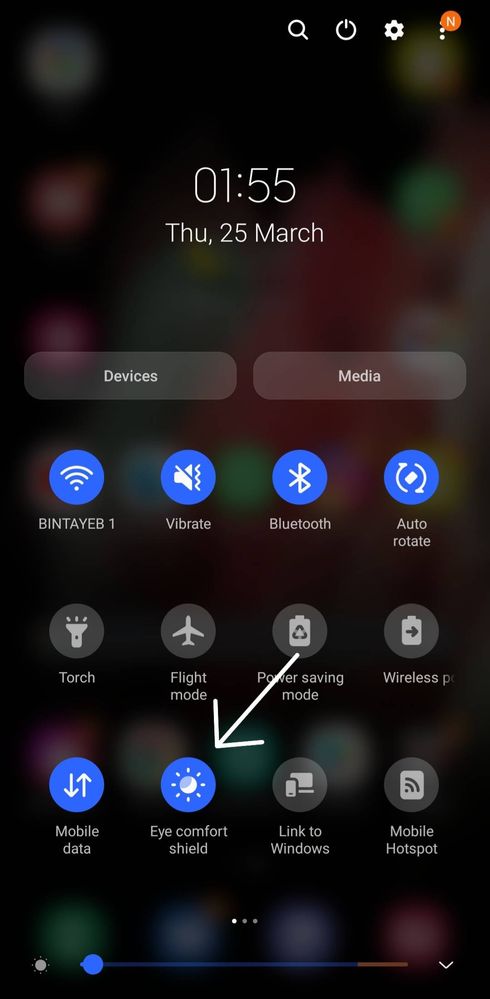
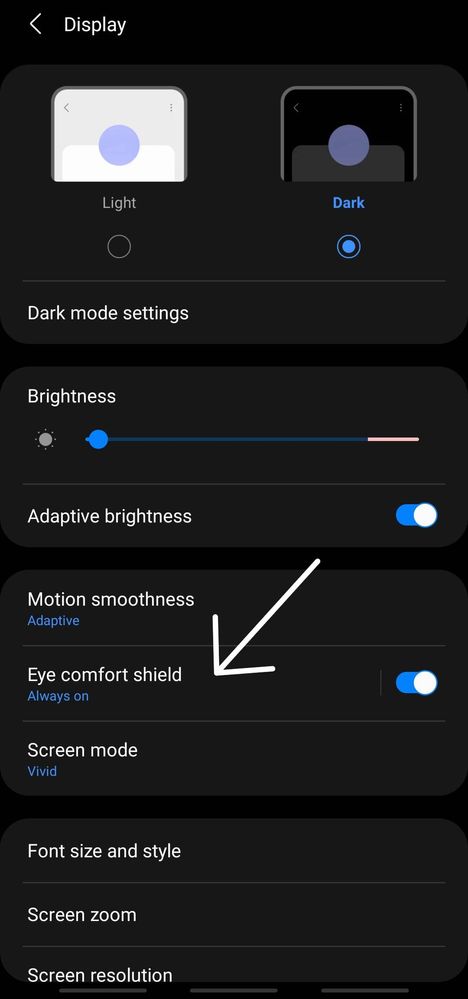
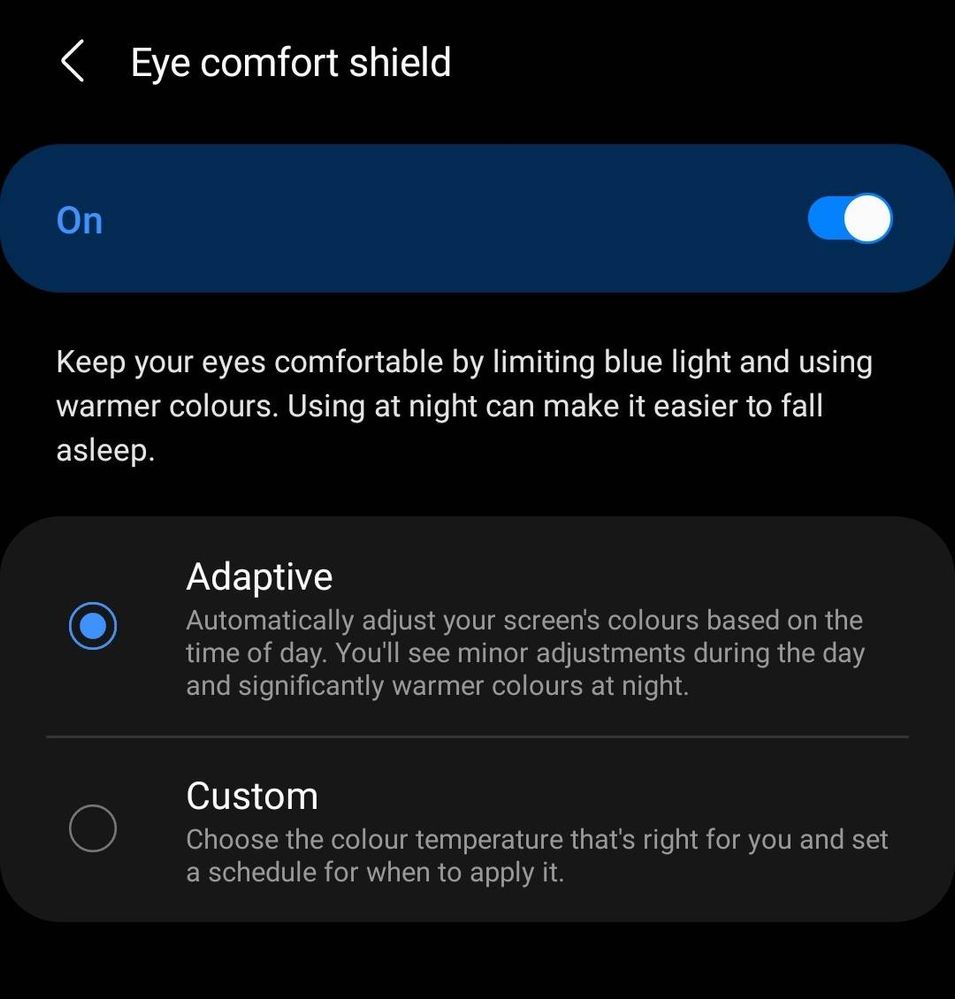
Now you can use your device more without having your eyes tired.
Follow these steps to enable this useful feature.
[ The Quick way ]
Step 1
Go to settings
Step 2
Enable Eye Comfort Sheild
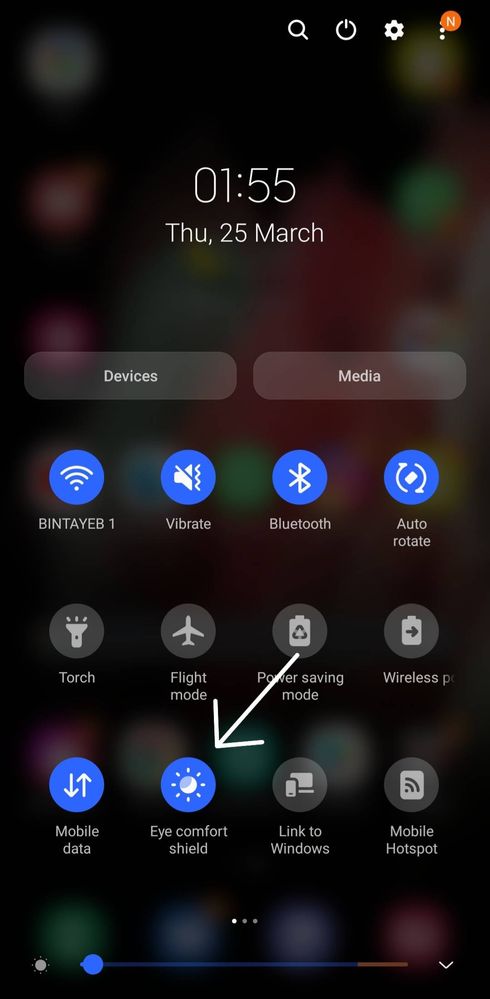
[ Customizable way ]
If you would like to customize your screen in more advanced details
Step 1
Go to settings
Step 2
Search for Eye Comfort Sheild click on it
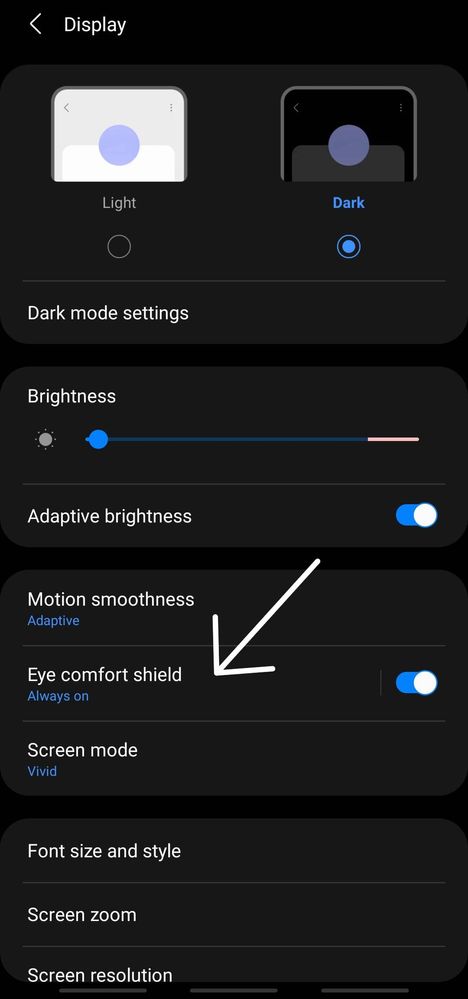
Step 3
Now you can customize your display profile either to adaptive or custom, it depends on your preferences.
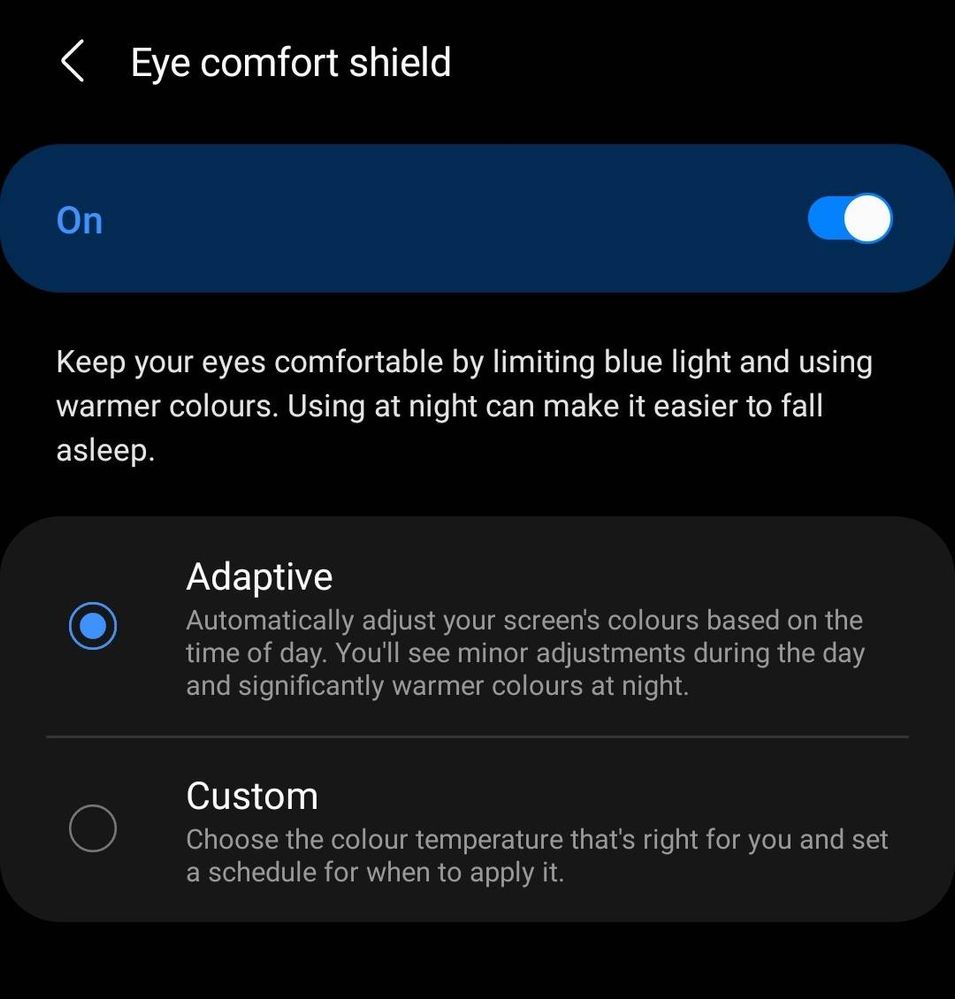
If you didn't enable this feature yet, then I'm sure your eyes is starting to get tired 😝
Have a nice day 😊
1 Comment
Samsung_special
Community Manager
Options
- Mark as New
- Subscribe
- Subscribe to RSS Feed
- Permalink
03-25-2021 09:23 AM in
Galaxy SThis is an awesome tip! Thanks Ambassador for sharing.
We are sure other Members will find this useful too.
