Options
- Mark as New
- Bookmark
- Subscribe
- Subscribe to RSS Feed
- Permalink
- Report Inappropriate Content
02-08-2021 07:41 AM in
Galaxy S


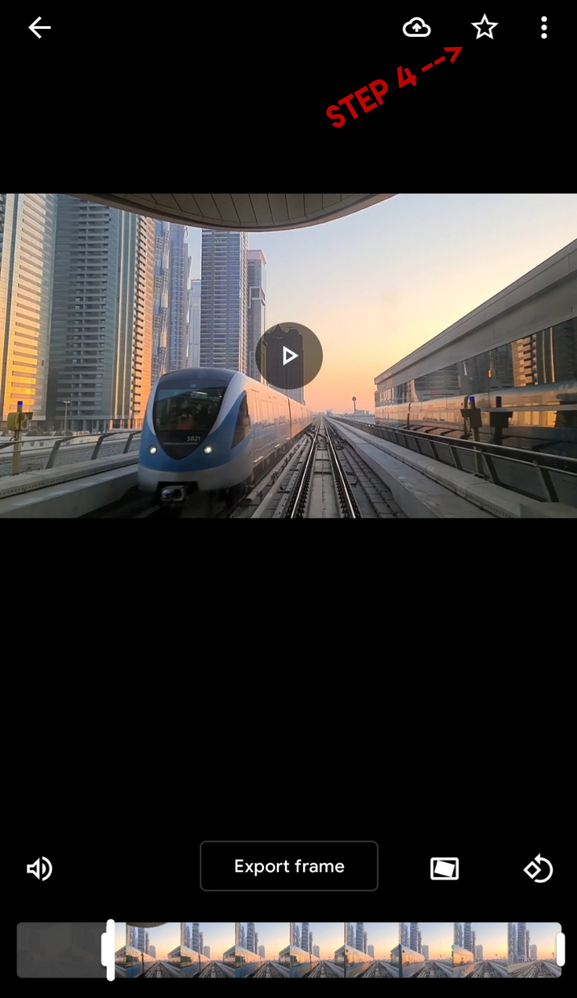
Extracting Photo from Your Video
Quick/Steps After Choosing the Video in Gallery
Step 1: Click on Edit Icon Below
Step 2: Click and Drag To Select Frame
Step 3: Click on Extract Icon
Step 4: Mark as Favorite Your New Photo
Then you may share . . .
3 Comments
Samsung_special
Community Manager
Options
- Mark as New
- Subscribe
- Subscribe to RSS Feed
- Permalink
02-08-2021 11:20 AM in
Galaxy SWow - that is so cool! We learned something new today, thank you Ambassador.
NiVer17
Active Level 6
Options
- Mark as New
- Subscribe
- Subscribe to RSS Feed
- Permalink
- Report Inappropriate Content
02-10-2021 11:51 AM in
Galaxy S
nice to know tips...thanks bro.
Bibsy
Expert Level 1
Options
- Mark as New
- Subscribe
- Subscribe to RSS Feed
- Permalink
- Report Inappropriate Content
02-10-2021 04:35 PM in
Galaxy S
Thanks for the tip.
