RakeshDey
Active Level 2
Options
- Mark as New
- Bookmark
- Subscribe
- Subscribe to RSS Feed
- Permalink
- Report Inappropriate Content
04-12-2018 08:38 PM (Last edited 03-16-2019 05:07 PM ) in
Galaxy S
From the smart select edge panel, when we click on rectangle select to extract text from a page or to take screenshots, sometimes "EXTRACT TEXT" doesn't show up.
My father and a friend both are facing same problem on their s9+. So it's not that my device specifically has this problem.
This is purely a software bug, though I have done resetting app preference, updating firmware and finally a factory reset but the issue still persist. I'm attaching here two images,
One before the restart - has no Extract TEXT option
other one after restart - has Extract TEXT option
Every time after restarting the device, Extract Text option shows up a few times but then again the same problem occurs. that option vanishes.
It's not possible to restart the device everytime to use this feature.
Please pass this issue to your devoloper team, so that they can fix it as soon as possible.
If you guys use this feature frequently then please reply if you are facing this problem or not!!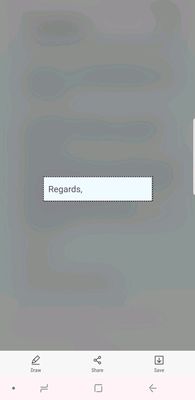


My father and a friend both are facing same problem on their s9+. So it's not that my device specifically has this problem.
This is purely a software bug, though I have done resetting app preference, updating firmware and finally a factory reset but the issue still persist. I'm attaching here two images,
One before the restart - has no Extract TEXT option
other one after restart - has Extract TEXT option
Every time after restarting the device, Extract Text option shows up a few times but then again the same problem occurs. that option vanishes.
It's not possible to restart the device everytime to use this feature.
Please pass this issue to your devoloper team, so that they can fix it as soon as possible.
If you guys use this feature frequently then please reply if you are facing this problem or not!!
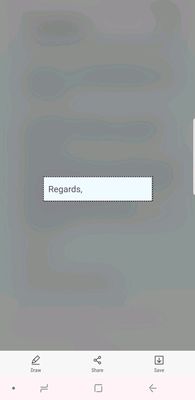


5 Comments
Anonymous
Not applicable
Options
- Mark as New
- Subscribe
- Subscribe to RSS Feed
- Permalink
- Report Inappropriate Content
04-12-2018 09:59 PM in
Galaxy S
turn off s9 smart select I have used s9 but there was no sign of this
RakeshDey
Active Level 2
Options
- Mark as New
- Subscribe
- Subscribe to RSS Feed
- Permalink
- Report Inappropriate Content
04-12-2018 11:01 PM in
Galaxy S
smart select is a essential feature for me and my work. why would I turn off it? Samsung devolopers should fix it asap.
Anonymous
Not applicable
Options
- Mark as New
- Subscribe
- Subscribe to RSS Feed
- Permalink
- Report Inappropriate Content
04-13-2018 08:50 AM in
Galaxy S
see I have saw in s9 about the message options
roshini96
Active Level 8
Options
- Mark as New
- Subscribe
- Subscribe to RSS Feed
- Permalink
- Report Inappropriate Content
04-12-2018 10:48 PM in
Galaxy S
open this 👉http://bit.do/Samsung-oreo-official-update-info-download
admin_
Expert Level 5
Options
- Mark as New
- Subscribe
- Subscribe to RSS Feed
- Permalink
- Report Inappropriate Content
04-14-2018 09:23 AM in
Galaxy S
Thank you for sharing your concern. The relevant department will serve you better/speedily, if you can provide logs/video within 15 minutes of issue occurrence by registering this feedback in Error Section (Samsung Members App -> Feedback -> Questions/Errors -> Create -> Error reports). Be sure to hit ♡ when you find an answer that works for you.
For Further assistance, you can get in touch with us via Live Chat option by following- http://livechat.support.samsung.com/Customer_new/IN. You can also connect us via Samsung Members web community by following mentioned url-https://community.samsungmembers.com/en_IN#/
For Further assistance, you can get in touch with us via Live Chat option by following- http://livechat.support.samsung.com/Customer_new/IN. You can also connect us via Samsung Members web community by following mentioned url-https://community.samsungmembers.com/en_IN#/
