Jitto
Beginner Level 2
Options
- Mark as New
- Bookmark
- Subscribe
- Subscribe to RSS Feed
- Permalink
- Report Inappropriate Content
05-26-2017 10:31 AM (Last edited 03-15-2019 01:16 PM ) in
Galaxy S
i accidentally turned on the direction lock on my s8... i cannot switch back to pin... need immediate response.... 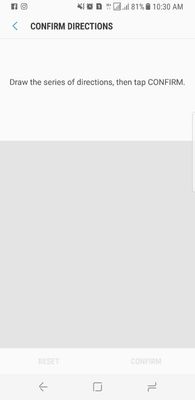
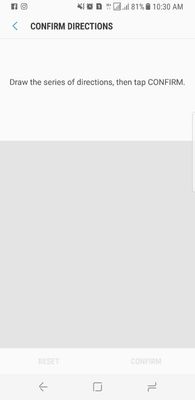
6 Comments
babybatman
Active Level 3
Options
- Mark as New
- Subscribe
- Subscribe to RSS Feed
- Permalink
- Report Inappropriate Content
05-26-2017 11:43 AM in
Galaxy S
factory reset
Postman
Beginner Level 2
Options
- Mark as New
- Subscribe
- Subscribe to RSS Feed
- Permalink
- Report Inappropriate Content
05-26-2017 03:16 PM in
Galaxy S
havd you tried to disable it from settings >>Accessibility >> Direction lock
Jitto
Beginner Level 2
Options
- Mark as New
- Subscribe
- Subscribe to RSS Feed
- Permalink
- Report Inappropriate Content
05-26-2017 06:01 PM in
Galaxy S
yes
Phoenix7
Active Level 7
Options
- Mark as New
- Subscribe
- Subscribe to RSS Feed
- Permalink
- Report Inappropriate Content
05-26-2017 09:36 PM in
Galaxy S
you remember the direction patterns??
Phoenix7
Active Level 7
Options
- Mark as New
- Subscribe
- Subscribe to RSS Feed
- Permalink
- Report Inappropriate Content
05-26-2017 09:39 PM in
Galaxy S
if you know the direction patterns. please go to settings -> accessibility -> direction lock.
then select screen lock type.
please draw the direction lock pattern and select pin from the lock type list...
then select screen lock type.
please draw the direction lock pattern and select pin from the lock type list...
Phoenix7
Active Level 7
Options
- Mark as New
- Subscribe
- Subscribe to RSS Feed
- Permalink
- Report Inappropriate Content
05-26-2017 09:39 PM in
Galaxy S
after that you can off the direction lock from accessibility
