- Mark as New
- Bookmark
- Subscribe
- Subscribe to RSS Feed
- Permalink
- Report Inappropriate Content
05-30-2021 10:53 AM in
Galaxy S- Tags:
- dex
- Mark as New
- Subscribe
- Subscribe to RSS Feed
- Permalink
- Report Inappropriate Content
05-30-2021 12:30 PM in
Galaxy STo use dex on Laptop, download the Dex app for Windows/Mac on Laptop and connected your phone normally through USB.
- Mark as New
- Subscribe
- Subscribe to RSS Feed
- Permalink
- Report Inappropriate Content
05-30-2021 12:35 PM in
Galaxy S- Mark as New
- Subscribe
- Subscribe to RSS Feed
- Permalink
- Report Inappropriate Content
05-30-2021 12:39 PM in
Galaxy S- Mark as New
- Subscribe
- Subscribe to RSS Feed
- Permalink
- Report Inappropriate Content
05-30-2021 02:20 PM in
Galaxy SWhen I connect through USB without opening dex, only the drive opens up for file transfer.
- Mark as New
- Subscribe
- Subscribe to RSS Feed
- Permalink
- Report Inappropriate Content
05-30-2021 02:27 PM in
Galaxy SSettings > Advance Feature > Dex (turn that on)
- Mark as New
- Subscribe
- Subscribe to RSS Feed
- Permalink
- Report Inappropriate Content
05-30-2021 02:33 PM in
Galaxy S
- Mark as New
- Subscribe
- Subscribe to RSS Feed
- Permalink
- Report Inappropriate Content
05-30-2021 02:35 PM in
Galaxy S
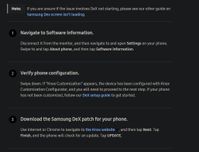

- Mark as New
- Subscribe
- Subscribe to RSS Feed
- Permalink
- Report Inappropriate Content
05-30-2021 02:40 PM in
Galaxy SHowever you can use DEX on a TV or Monitor by directly connecting the phone via HDMI to USB C..
Dex laptop is only supported by the devices which have wireless dex... and i guess thats from Note 9 or s10 and above devices..
- Mark as New
- Subscribe
- Subscribe to RSS Feed
- Permalink
- Report Inappropriate Content
05-30-2021 03:04 PM in
Galaxy S