- Mark as New
- Bookmark
- Subscribe
- Subscribe to RSS Feed
- Permalink
- Report Inappropriate Content
11-17-2022 10:08 PM (Last edited 11-17-2022 10:10 PM ) in
Galaxy S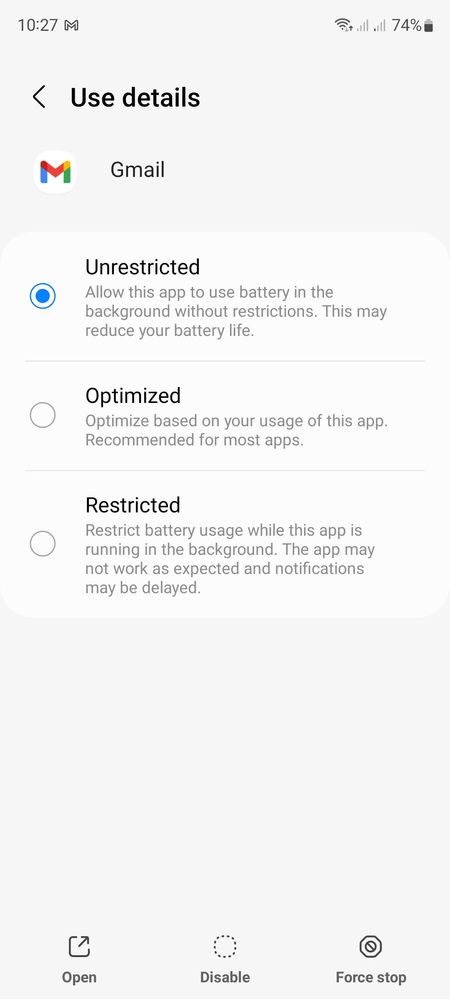
- « Previous
-
- 1
- 2
- Next »
- Mark as New
- Subscribe
- Subscribe to RSS Feed
- Permalink
- Report Inappropriate Content
11-20-2022 03:21 PM (Last edited 11-20-2022 03:22 PM ) in
Galaxy SThanks,
Udoy Paul
- Mark as New
- Subscribe
- Subscribe to RSS Feed
- Permalink
- Report Inappropriate Content
11-20-2022 03:30 PM in
Galaxy S- Mark as New
- Subscribe
- Subscribe to RSS Feed
- Permalink
- Report Inappropriate Content
11-20-2022 02:21 PM in
Galaxy S- Mark as New
- Subscribe
- Subscribe to RSS Feed
- Permalink
11-30-2022 03:14 PM in
Galaxy SDear Samsung Member,
Greetings from Samsung Customer Support!
We acknowledge your query and apologize for the inconvenience caused to you and will surely assist you regarding the same. We would request you to register your concern in Samsung Members Application. So, our concern team gets back to you as soon as possible.
Please follow this path to register your concern in Samsung Members Application (Open Samsung Members Application > Get help > Send Feedback > Error report).
Note. please attach the error log file within 15 minutes of the error occurring.
Thank you for writing to Samsung.
Warm Regards,
Samsung Customer Support
- Mark as New
- Subscribe
- Subscribe to RSS Feed
- Permalink
12-07-2022 04:36 AM in
Galaxy SDear Samsung Member,
Greetings from Samsung Customer Support!
We acknowledge your query and apologize for the inconvenience caused to you and will surely assist you regarding the same. We would request you to register your concern in Samsung Members Application. So, our concern team gets back to you as soon as possible.
Please follow this path to register your concern in Samsung Members Application (Open Samsung Members Application > Get help > Send Feedback > Error report).
Note. please attach the error log file within 15 minutes of the error occurring.
Thank you for writing to Samsung.
Warm Regards,
Samsung Customer Support
- Mark as New
- Subscribe
- Subscribe to RSS Feed
- Permalink
- Report Inappropriate Content
12-07-2022 11:52 AM in
Galaxy S- Mark as New
- Subscribe
- Subscribe to RSS Feed
- Permalink
- Report Inappropriate Content
12-07-2022 11:52 AM in
Galaxy S- « Previous
-
- 1
- 2
- Next »
