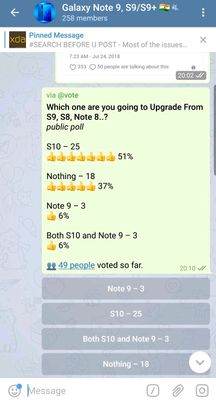ranjit8541
Active Level 3
Options
- Mark as New
- Bookmark
- Subscribe
- Subscribe to RSS Feed
- Permalink
- Report Inappropriate Content
07-18-2018 11:30 PM in
Galaxy S
3 Comments
admin_
Expert Level 5
Options
- Mark as New
- Subscribe
- Subscribe to RSS Feed
- Permalink
- Report Inappropriate Content
07-20-2018 06:02 PM in
Galaxy S
Thanks for being with Samsung and sharing your concern. We would like to inform you that you can use Secure Folder application in your device to hide the data and application of your device. Be sure to hit ♡ when you find an answer that works for you.
For Further assistance, you can get in touch with us via Live Chat option by following- http://livechat.support.samsung.com/Customer_new/IN. You can also connect us via Samsung Members web community by following mentioned url-https://community.samsungmembers.com/en_IN#/
For Further assistance, you can get in touch with us via Live Chat option by following- http://livechat.support.samsung.com/Customer_new/IN. You can also connect us via Samsung Members web community by following mentioned url-https://community.samsungmembers.com/en_IN#/
ranjit8541
Active Level 3
Options
- Mark as New
- Subscribe
- Subscribe to RSS Feed
- Permalink
- Report Inappropriate Content
07-21-2018 03:55 PM in
Galaxy S
I can use secure folder, but what if I want to lock my main app.
Also add a feature that can lock any entire file category. e.g. If I want to secure my images then any image can not be open by any application. Now if I lock gallery then gallery is secure but image can be open through file manager or even through any other app, I can not manage every app to secure and I can not put every single image in secure folder.
Do work on that.
Also add a feature that can lock any entire file category. e.g. If I want to secure my images then any image can not be open by any application. Now if I lock gallery then gallery is secure but image can be open through file manager or even through any other app, I can not manage every app to secure and I can not put every single image in secure folder.
Do work on that.
GalaxyTeam
Active Level 7
Options
- Mark as New
- Subscribe
- Subscribe to RSS Feed
- Permalink
- Report Inappropriate Content
07-25-2018 06:41 AM (Last edited 03-14-2019 03:06 PM ) in
Galaxy S