- Mark as New
- Bookmark
- Subscribe
- Subscribe to RSS Feed
- Permalink
- Report Inappropriate Content
05-14-2022 04:56 PM (Last edited 05-16-2022 12:13 AM ) in
Galaxy S- « Previous
-
- 1
- 2
- Next »
- Mark as New
- Subscribe
- Subscribe to RSS Feed
- Permalink
- Report Inappropriate Content
05-15-2022 10:11 PM (Last edited 05-15-2022 10:12 PM ) in
Galaxy SI am using this app on my Note20 Ultra, and three other android 12 devices. It can read, modify or delete any files in the android folder.
Once installed, grand permission to access all files and once you open android folder it will request for permission again. Give the permission and you can delete any files.

- Mark as New
- Subscribe
- Subscribe to RSS Feed
- Permalink
- Report Inappropriate Content
05-16-2022 12:04 AM in
Galaxy S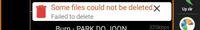
- Mark as New
- Subscribe
- Subscribe to RSS Feed
- Permalink
- Report Inappropriate Content
05-16-2022 12:10 AM (Last edited 05-16-2022 12:12 AM ) in
Galaxy S- Mark as New
- Subscribe
- Subscribe to RSS Feed
- Permalink
- Report Inappropriate Content
05-16-2022 01:09 AM (Last edited 05-16-2022 01:10 AM ) in
Galaxy S

- Mark as New
- Subscribe
- Subscribe to RSS Feed
- Permalink
- Report Inappropriate Content
05-16-2022 01:12 AM (Last edited 05-16-2022 01:31 AM ) in
Galaxy SIt's better to delete files from the telegram app itself.
Check the attached screenshot. I have deleted the entire telegram folder with 40GB data. I made sure everything got deleted. Once I opened a telegram chat and scrolled down for a few seconds, the messages and media started to download again.
There is no point in deleting telegram files from the android/data folder.
First image : deleting data
Second image : all files deleted
Third file : after opening telegram it started to download data back.
I know this is not the answer for your actual concern. I have tried to delete the path you mentioned in 4 of my android 12 devices. I was able to delete the files without any issues.
Try uninstalling TelegramX and then try to delete the desired file.



- Mark as New
- Subscribe
- Subscribe to RSS Feed
- Permalink
- Report Inappropriate Content
05-17-2022 12:42 PM (Last edited 05-17-2022 12:51 PM ) in
Galaxy SYeah, I am using Telegram X.
Tried to delete the whole Telegram folder. Message pops up that "some files couldn't be deleted".
I don't understand what might be causing this issue. I am also on Android 12. I allowed the app's permissions.
Nevertheless, I'll try to uninstall and reinstall Telegram X again. Maybe it will work afterwards.
- Mark as New
- Subscribe
- Subscribe to RSS Feed
- Permalink
- Report Inappropriate Content
05-17-2022 12:49 PM (Last edited 05-17-2022 12:51 PM ) in
Galaxy SAfter installing Telegram X again I got rid of the music files. Though, the issue is still there if I try to delete the folder. I can't.
Also, if I try to delete specific files in the android/data/ path. I can't do that either. Regardless of which folder app I use it always is unscuccesfull.
- « Previous
-
- 1
- 2
- Next »
