- Mark as New
- Bookmark
- Subscribe
- Subscribe to RSS Feed
- Permalink
- Report Inappropriate Content
09-09-2021 12:23 PM (Last edited 01-27-2023 08:03 AM ) in
Galaxy S
- Mark as New
- Subscribe
- Subscribe to RSS Feed
- Permalink
- Report Inappropriate Content
09-10-2021 11:38 AM (Last edited 03-22-2023 08:05 AM ) in
Galaxy SI FOUND THE SOLUTION PARTICULARLY IN MY CASE.
Its the issue with username-》I was putting my login id which I use while logging into my PC but that is not required.
Here you need to put your user name NOT USER ID.
It can found IN control panel-》USER ACCOUNTS-》left side panel-》configure advanced user profile properties-》name will be after slash.

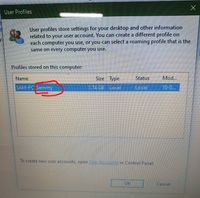
- Mark as New
- Subscribe
- Subscribe to RSS Feed
- Permalink
- Report Inappropriate Content
03-09-2024 06:48 PM in
Galaxy S- Mark as New
- Subscribe
- Subscribe to RSS Feed
- Permalink
- Report Inappropriate Content
09-19-2021 01:52 PM in
Galaxy SDear Samsung Member,
Greetings from Samsung Customer Support!
We apologize for your inconvenience. To resolve your device network issue please visit this link: https://www.samsung.com/in/support/mobile-devices/samsung-mobile-network-issues/#:~:text=1%20Check%2....
For further assistance, register your concern in Samsung Members Application (Open Samsung Members Application > Get help > Send Feedback > Error report/Ask questions).
Thank you for writing to Samsung.
Warm Regards,
Samsung Customer Support
- Mark as New
- Subscribe
- Subscribe to RSS Feed
- Permalink
- Report Inappropriate Content
01-29-2022 03:20 PM in
Galaxy S- Mark as New
- Subscribe
- Subscribe to RSS Feed
- Permalink
- Report Inappropriate Content
01-29-2022 04:53 PM (Last edited 01-31-2022 03:38 PM ) in
Galaxy S