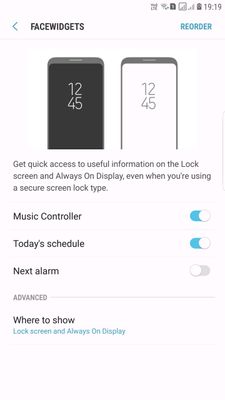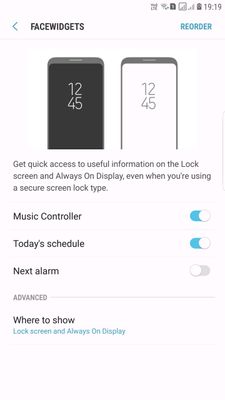Anonymous
Not applicable
Options
- Mark as New
- Bookmark
- Subscribe
- Subscribe to RSS Feed
- Permalink
- Report Inappropriate Content
06-26-2018 11:07 PM (Last edited 03-16-2019 04:39 PM ) in
Galaxy S
Please bring back the ability to view tasks and calendar events to Always On Display WITHOUT INTERACTING WITH THE PHONE (available in Nougat, S7 but not in Oreo - file attached).
If I wanted to interact with the phone I would not use AOD. The whole point of AOD is that you don't need to touch your phone to see information. The current method of double tapping and swiping is more cumbersome and bad for business users like me who use tasks and calendar heavily. It's actually easier to unlock my phone (one click).
This is a bad UX decision. Please bring it back or atleast allow reordering so that clock can be second and tasks first.
If I wanted to interact with the phone I would not use AOD. The whole point of AOD is that you don't need to touch your phone to see information. The current method of double tapping and swiping is more cumbersome and bad for business users like me who use tasks and calendar heavily. It's actually easier to unlock my phone (one click).
This is a bad UX decision. Please bring it back or atleast allow reordering so that clock can be second and tasks first.

1 Comment
rvr123
Active Level 5
Options
- Mark as New
- Subscribe
- Subscribe to RSS Feed
- Permalink
- Report Inappropriate Content
06-27-2018 07:19 PM (Last edited 03-14-2019 03:42 PM ) in
Galaxy S
Well in face widgets.. You can set today's schedule.. You can double tap and swipe in aod for the calender widget and set it to that.. But time doesnt show