- Mark as New
- Bookmark
- Subscribe
- Subscribe to RSS Feed
- Permalink
- Report Inappropriate Content
10-19-2020 08:56 PM in
Galaxy S- Mark as New
- Subscribe
- Subscribe to RSS Feed
- Permalink
- Report Inappropriate Content
10-19-2020 08:59 PM in
Galaxy S2nd due to huge notification enable.
for e.g ; Google has huge notification which we don't need at all see image just scroll down image and check how many notification it does have.
So do these settings to stop, which consume unnecessarily.
1. Connection>more connections settings> disable nearby device settings
2. Location>improve accuracy >disable
A. Wifi scanning
B. Bluetooth scanning .
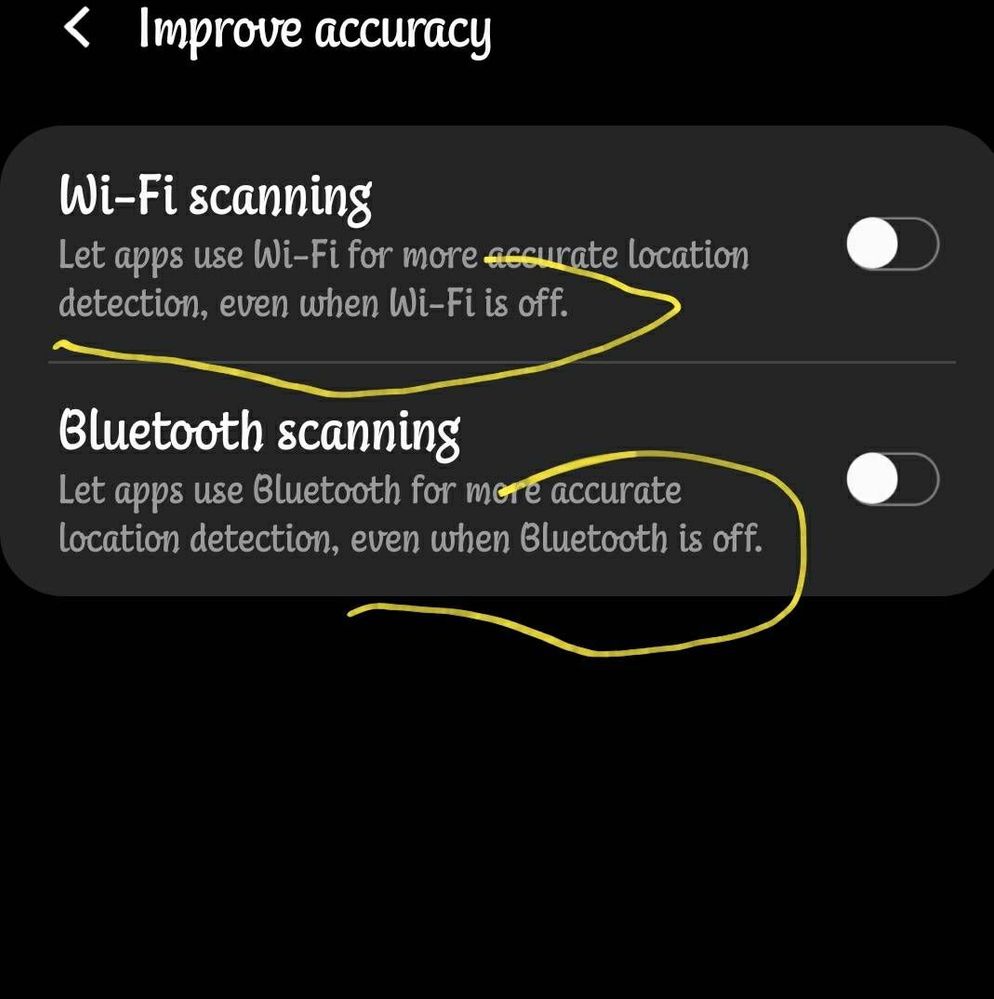

- Mark as New
- Subscribe
- Subscribe to RSS Feed
- Permalink
- Report Inappropriate Content
10-19-2020 08:59 PM in
Galaxy S3. Device care>battery >power mode>select "optimised" and "adaptive power saving".
And then click on "app power management >
And enable these 2 options.
A. Adaptive battery
B. Put Unused Apps to Sleep.
4. Long press on each app specially 3rd party(LIKE FACEBOOK, YOUTUBE) and rarely used apps and also ON "GOOGLE APP" as well, then click on>app info> then go to these 3 options below on by one
A. Mobile data> allow background data usage>off
B. Battery >allow background activity >off
C. Notification >disable unnecessary notifications like promotional and unnecessary reminder notifications.
5. Go to settings >apps>search "weather" >click on settings icon right side > change "auto refresh" settings as per your requirements and disable some unnecessary reminder. ( due to auto refresh it continuously consuming battery?)
6. If you use Facebook frequently then disable "auto play video"
And if you are mostly uses mobile, on wifi connection then also disable "auto play videos" in YouTube.
7. Google >click on 3dot>usage and diagnostics >off this option.
- Mark as New
- Subscribe
- Subscribe to RSS Feed
- Permalink
- Report Inappropriate Content
10-19-2020 09:16 PM in
Galaxy S- Mark as New
- Subscribe
- Subscribe to RSS Feed
- Permalink
- Report Inappropriate Content
10-19-2020 09:22 PM in
Galaxy S- Mark as New
- Subscribe
- Subscribe to RSS Feed
- Permalink
- Report Inappropriate Content
10-19-2020 09:36 PM in
Galaxy Shttps://r2.community.samsung.com/t5/Tech-Talk/Battery-saving-tips/td-p/2920797
- Mark as New
- Subscribe
- Subscribe to RSS Feed
- Permalink
- Report Inappropriate Content
10-20-2020 12:04 PM in
Galaxy S- Mark as New
- Subscribe
- Subscribe to RSS Feed
- Permalink
- Report Inappropriate Content
10-19-2020 10:48 PM in
Galaxy SExynos is quite old and weak processor and
Samsung is not willing to spend any time and money to make better processors
At least if they are providing Exynos
Then they must tweak their software to make it compatible for the Processor
Tweaking/Modification of software is the only option to solve few issues with Exynos
However i would suggest you to use your device on medium battery optimized mode
Note 20 users has also reported same issues
However company is not willing to do anything
- Mark as New
- Subscribe
- Subscribe to RSS Feed
- Permalink
10-21-2020 12:42 PM in
Galaxy SDear Samsung Member,
Greetings from Samsung Customer Support!
To resolve your device hanging issue please visit this link: https://www.samsung.com/in/support/mobile-devices/how-to-restart-the-device-when-freezed-or-hanged/
For further assistance, register your concern in Samsung Members Application (Open Samsung Members Application > Get help > Send Feedback > Error report/Ask questions).
Thank you for writing to Samsung.
Warm Regards,
Samsung Customer Support
- Mark as New
- Subscribe
- Subscribe to RSS Feed
- Permalink
- Report Inappropriate Content
11-12-2020 10:07 PM in
Galaxy S