Anonymous
Not applicable
Options
- Mark as New
- Bookmark
- Subscribe
- Subscribe to RSS Feed
- Permalink
- Report Inappropriate Content
01-06-2021 06:57 AM in
Galaxy S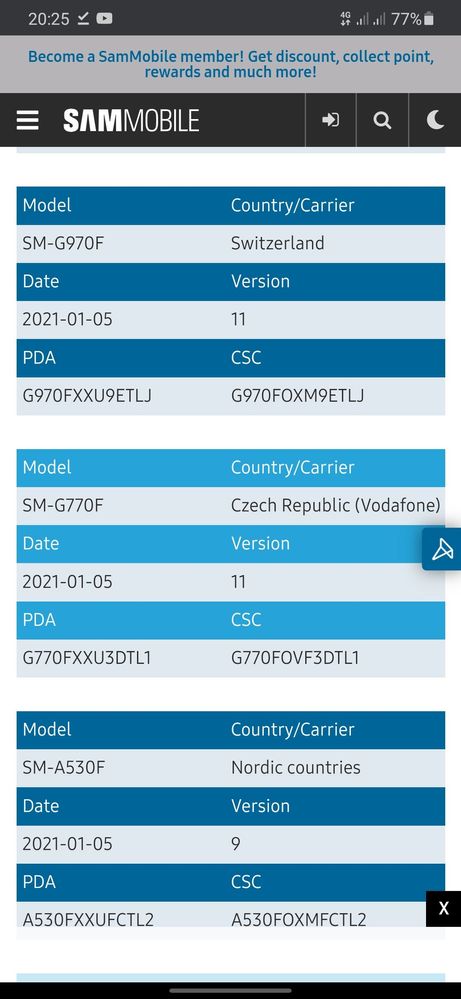
How long until beta users can download the Android 11 update?
It should be noted that those who enrolled in the Galaxy S10 One UI 3.0 beta program might not necessarily get the stable update today, or even sometime later this week. Beta testers using a Galaxy Note 20/Note 20 Ultra, for example, got the stable update a few days after those on Android 10/One UI 2.5, and the same might be true for the Galaxy S10 lineup. It may also take a week or two before the Galaxy S10 Android 11 rollout goes properly global.
If you own a Galaxy S10 series phone, you can check if the update is available by tapping the Download and install option in the Settings » Software update menu on the device. The full firmware files for all countries where the update goes live will be downloadable from our archives and can be used for manually upgrading to Android 11 using a Windows PC.
Update not yet available for you? While you wait, check out what new features and changes you can expect in Android 11 and One UI 3.0. You might also want to backup all the important data on your phone in the meantime, which is a good practice to follow before you install a major OS upgrade.
If you own a Galaxy S10 series phone, you can check if the update is available by tapping the Download and install option in the Settings » Software update menu on the device. The full firmware files for all countries where the update goes live will be downloadable from our archives and can be used for manually upgrading to Android 11 using a Windows PC.
Update not yet available for you? While you wait, check out what new features and changes you can expect in Android 11 and One UI 3.0. You might also want to backup all the important data on your phone in the meantime, which is a good practice to follow before you install a major OS upgrade.
#Samsung #Samsung Galaxy S10
2 Comments
choo1
Beginner Level 3
Options
- Mark as New
- Subscribe
- Subscribe to RSS Feed
- Permalink
- Report Inappropriate Content
02-21-2021 02:11 AM in
Galaxy S
Hi I'm using s10 plus phone. it's a us version phone. G975USQU2CTA2 MY PHONE STILL NEVER GET ANDROID 11 UPDATE. CAN YOU TELL WHEN MY DEVICE GET ANDROID 11
Anonymous
Not applicable
Options
- Mark as New
- Subscribe
- Subscribe to RSS Feed
- Permalink
- Report Inappropriate Content
03-01-2021 08:13 AM in
Galaxy S
You can try it official firmware download and flash...
download link - https://samfw.com/firmware/SM-G975U
download link - https://samfw.com/firmware/SM-G975U
