- Mark as New
- Bookmark
- Subscribe
- Subscribe to RSS Feed
- Permalink
- Report Inappropriate Content
12-11-2021 04:30 PM (Last edited 12-11-2021 10:57 PM ) in
Galaxy S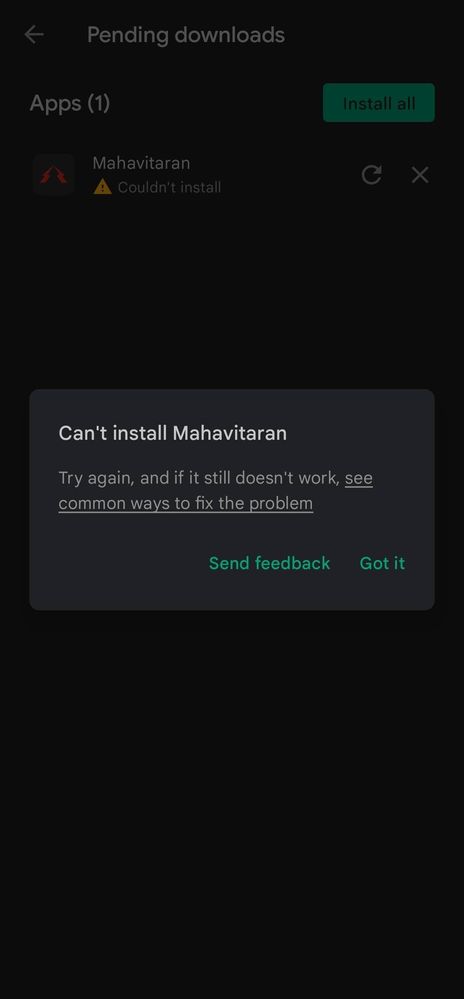
- « Previous
-
- 1
- 2
- Next »
- Mark as New
- Subscribe
- Subscribe to RSS Feed
- Permalink
- Report Inappropriate Content
01-18-2022 06:18 AM in
Galaxy S- Mark as New
- Subscribe
- Subscribe to RSS Feed
- Permalink
- Report Inappropriate Content
01-30-2022 07:47 AM in
Galaxy SHi
The device protection to switch off or just clear cache. Facing same issue with s21 ultra
- Mark as New
- Subscribe
- Subscribe to RSS Feed
- Permalink
- Report Inappropriate Content
01-30-2022 07:50 AM in
Galaxy SSorry couldn't find the system app or device security under settings >apps
- Mark as New
- Subscribe
- Subscribe to RSS Feed
- Permalink
- Report Inappropriate Content
01-30-2022 07:59 AM in
Galaxy S

- Mark as New
- Subscribe
- Subscribe to RSS Feed
- Permalink
- Report Inappropriate Content
12-13-2021 01:38 AM in
Galaxy SI am having the same problem and have tried all the recommendations. This also started after the ui update. Need phone for work please help.
- Mark as New
- Subscribe
- Subscribe to RSS Feed
- Permalink
- Report Inappropriate Content
12-12-2021 10:54 AM in
Galaxy S

- Mark as New
- Subscribe
- Subscribe to RSS Feed
- Permalink
- Report Inappropriate Content
12-13-2021 01:35 AM in
Galaxy SI am having the same problem. I tried all the suggested workarounds to no effect. Even chrome won't update.
Help please
- Mark as New
- Subscribe
- Subscribe to RSS Feed
- Permalink
- Report Inappropriate Content
12-13-2021 04:55 AM in
Galaxy S- Mark as New
- Subscribe
- Subscribe to RSS Feed
- Permalink
- Report Inappropriate Content
01-06-2022 10:46 AM in
Galaxy S- Mark as New
- Subscribe
- Subscribe to RSS Feed
- Permalink
- Report Inappropriate Content
01-06-2022 01:41 PM in
Galaxy SAs I mentioned in my post, I am facing this issue particularly for a single app. But there is similar post where the writer is facing issue like you.
https://r2.community.samsung.com/t5/Galaxy-S/Android-12-S21-Ultra-Google-play-store/td-p/10482860
You may check above post. Writer had also contacted technical support. They advised him to clear cache and data for Google play store app which was already tried by me and for him also, that didn't solve anything.
- « Previous
-
- 1
- 2
- Next »
