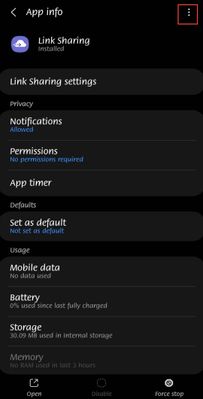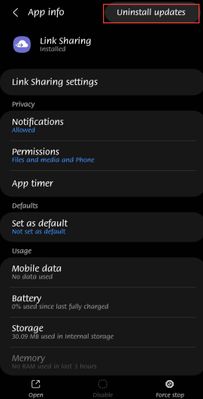- Mark as New
- Bookmark
- Subscribe
- Subscribe to RSS Feed
- Permalink
- Report Inappropriate Content
03-29-2021 01:40 AM in
Galaxy NoteSamsung, would you advise Galaxy Note users how to rectify this issue, message from link sharing " link sharing something when wrong. try again" when you try to share
- Mark as New
- Subscribe
- Subscribe to RSS Feed
- Permalink
03-29-2021 04:03 PM in
Galaxy NoteHi,
Please note that Share via 'WiFi Direct' has been removed from Android 11 due to reduce duplicated functions-Nearby Share, Quickshare (Receiving from the old device is still available to support old devices).
From Android 11, you can send files via Nearby Share or QuickShare.
- Mark as New
- Subscribe
- Subscribe to RSS Feed
- Permalink
- Report Inappropriate Content
03-30-2021 07:30 AM in
Galaxy Noteboth
- Mark as New
- Subscribe
- Subscribe to RSS Feed
- Permalink
- Report Inappropriate Content
03-30-2021 07:11 AM in
Galaxy Note- Mark as New
- Subscribe
- Subscribe to RSS Feed
- Permalink
- Report Inappropriate Content
03-30-2021 07:36 AM in
Galaxy Noteboth mobile data and wi-fi
- Mark as New
- Subscribe
- Subscribe to RSS Feed
- Permalink
- Report Inappropriate Content
03-30-2021 08:18 AM in
Galaxy NoteHi , can I rollback of Samsung older Link Sharing version 12.1.00.27, it working before and the new version 12.2.00.5 not work, can you able show me the steps to roll back to the older version
- Mark as New
- Subscribe
- Subscribe to RSS Feed
- Permalink
- Report Inappropriate Content
03-30-2021 01:33 PM (Last edited 03-30-2021 01:40 PM ) in
Galaxy NoteTry clearing the Cache and Data first. If it doesn't work, you can uninstall the updates by opening SETTINGS > APPS > LINK SHARING > three dot menu on right top > UNINSTALL UPDATES.
- Mark as New
- Subscribe
- Subscribe to RSS Feed
- Permalink
03-30-2021 05:18 PM in
Galaxy NoteThanks Ambassador for your help on this!
- Mark as New
- Subscribe
- Subscribe to RSS Feed
- Permalink
- Report Inappropriate Content
03-31-2021 07:23 AM in
Galaxy NoteThanks MittuVichu for the instructions, it still not working,
I had clearing the Cache and Data then uninstall the updates, till come up the message "Something went wrong. Try again", the rollback version 12.1.00.29
- Mark as New
- Subscribe
- Subscribe to RSS Feed
- Permalink
03-31-2021 03:32 PM in
Galaxy NoteHi there,
Please call the call center for remote assistance. Or, download the Smart Tutor app also for remote assitance to resolve this issue.
You can also bring the device to a Samsung Service Center to have it looked at by a technician.