- Mark as New
- Bookmark
- Subscribe
- Subscribe to RSS Feed
- Permalink
- Report Inappropriate Content
09-27-2020 09:16 PM in
Galaxy Note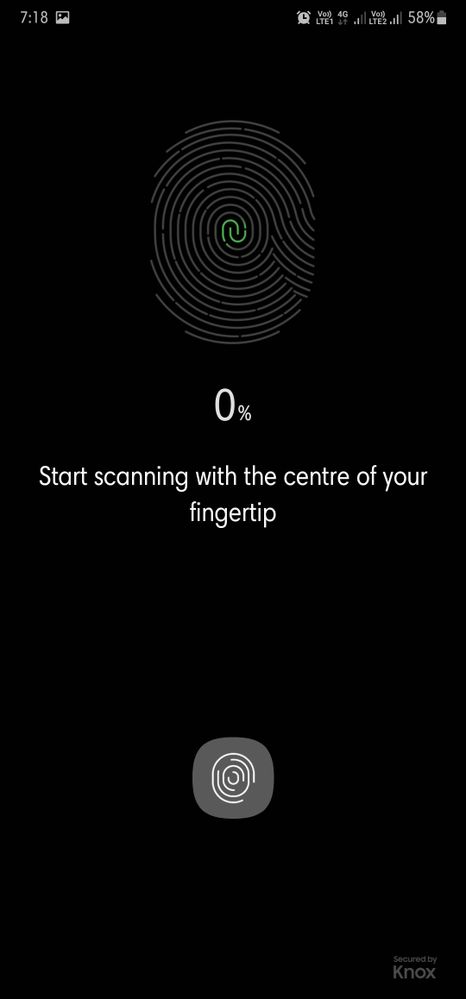
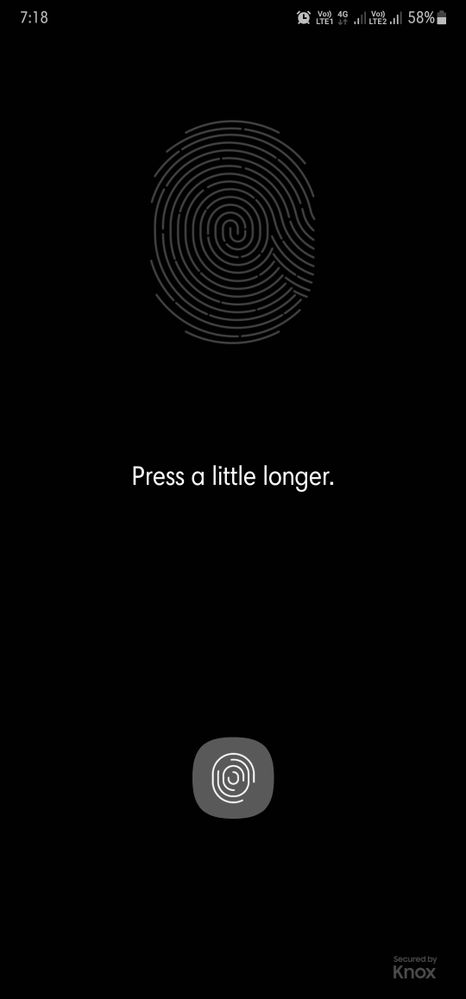

- « Previous
-
- 1
- 2
- Next »
- Mark as New
- Subscribe
- Subscribe to RSS Feed
- Permalink
- Report Inappropriate Content
09-27-2020 09:51 PM in
Galaxy Notebear it
- Mark as New
- Subscribe
- Subscribe to RSS Feed
- Permalink
- Report Inappropriate Content
09-27-2020 09:52 PM in
Galaxy Noteor go for the screen film only option
- Mark as New
- Subscribe
- Subscribe to RSS Feed
- Permalink
- Report Inappropriate Content
09-27-2020 11:15 PM (Last edited 09-27-2020 11:17 PM ) in
Galaxy Notewhat u can do is use that uv lamp and cure the adhesive of tempered glass and then rescan your fingerprints properly applying a bit more pressure while.scannig and wait for that slight haptic feedback which signifies scanning has been done
and you'll be good to go..no worries..
and yeah used my right and left thumbs scanned 2 times each..
all the best mate.
- Mark as New
- Subscribe
- Subscribe to RSS Feed
- Permalink
- Report Inappropriate Content
09-27-2020 11:31 PM in
Galaxy Note- Mark as New
- Subscribe
- Subscribe to RSS Feed
- Permalink
- Report Inappropriate Content
09-28-2020 06:46 PM in
Galaxy NoteDear Samsung Member,
Greetings from Samsung Customer Support!
We would request you to kindly send us the screenshot, video and error log file with in 15 minutes of issue occurrence through error report section from Samsung Member Application:-
Samsung member application > Click on get help > Send feedback > Error report, so that we can help you out with this.
Thank you for writing to Samsung.
Warm Regards,
Samsung Customer Support
- Mark as New
- Subscribe
- Subscribe to RSS Feed
- Permalink
- Report Inappropriate Content
09-30-2020 12:05 AM (Last edited 09-30-2020 12:05 AM ) in
Galaxy Note1. Samsung Using More Secured Ultrasonic Fingerprint Technology Compare to other Chinese Phones Light Photo Trick. So it has its own flaws like delay and need a perfect lines on your finger. Not just a photo.
2. Tempered glass will increase the thinkness and decrease the s pen feel.
But if you really wanna use Tempered glass for protecting your phone glass, better use the finger print semi cut out Tempered glasses which I shown below. But even for these type of glasses, you have to do the fingerprint scanning with a little pressure on the screen. If you are already using this type one, then better chnage the glass or Try some other brand. Also add a finger in finger lock minimum 2 times. Then only it will read little bit faster without showing any eror.
- Mark as New
- Subscribe
- Subscribe to RSS Feed
- Permalink
- Report Inappropriate Content
02-07-2023 05:16 PM in
Galaxy Note- « Previous
-
- 1
- 2
- Next »
