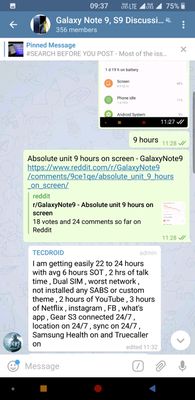Bharvi
Beginner Level 2
Options
- Mark as New
- Bookmark
- Subscribe
- Subscribe to RSS Feed
- Permalink
- Report Inappropriate Content
09-04-2018 05:48 PM in
Galaxy Note
6 Comments
SubasNiraula
Active Level 5
Options
- Mark as New
- Subscribe
- Subscribe to RSS Feed
- Permalink
- Report Inappropriate Content
09-04-2018 05:53 PM in
Galaxy Note
Go to S Secure App
Bharvi
Beginner Level 2
Options
- Mark as New
- Subscribe
- Subscribe to RSS Feed
- Permalink
- Report Inappropriate Content
09-04-2018 05:56 PM in
Galaxy Note
Tried, but I can still open apps without fingerprint or iris scanner... Need to lock apps and want them only to be open through fingerprint or iris scanner
GalaxyTeam
Active Level 7
Options
- Mark as New
- Subscribe
- Subscribe to RSS Feed
- Permalink
- Report Inappropriate Content
09-05-2018 09:40 AM (Last edited 03-14-2019 02:20 AM ) in
Galaxy Note
rohitgilhotra
Active Level 6
Options
- Mark as New
- Subscribe
- Subscribe to RSS Feed
- Permalink
- Report Inappropriate Content
09-04-2018 06:27 PM in
Galaxy Note
put that app in secure folder and then whenever you open secure folder it will require passcode or fingerprint or iris scanner.
Bharvi
Beginner Level 2
Options
- Mark as New
- Subscribe
- Subscribe to RSS Feed
- Permalink
- Report Inappropriate Content
09-04-2018 06:56 PM in
Galaxy Note
That is just creating a copy of apps inside the secure folder...so how to secure existing one
rohitgilhotra
Active Level 6
Options
- Mark as New
- Subscribe
- Subscribe to RSS Feed
- Permalink
- Report Inappropriate Content
09-04-2018 07:07 PM in
Galaxy Note
transfer existing ones' data to secure folder one. but in case of whatsapp like apps, download app lock from play store