greepaly
Beginner Level 3
Options
- Mark as New
- Bookmark
- Subscribe
- Subscribe to RSS Feed
- Permalink
- Report Inappropriate Content
08-25-2018 07:52 AM (Last edited 03-15-2019 01:50 PM ) in
Galaxy Note
I have a note 8, the language in the galaxy apps is in Arabic as well as English which is strange . after going through all the setting and options there is no way to choose a single preferred language.
how can I set the language to JUST English.
its is annoying , can it be Samsung have dropped the ball here ???
can anyone help ?
p.s. every where else possible I have set the language to English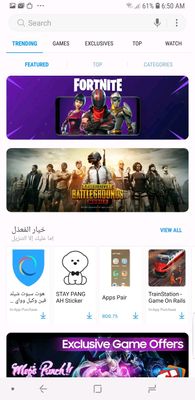


how can I set the language to JUST English.
its is annoying , can it be Samsung have dropped the ball here ???
can anyone help ?
p.s. every where else possible I have set the language to English
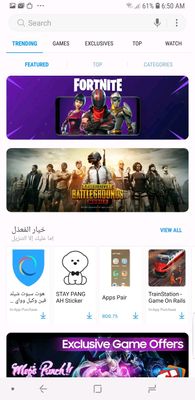


2 Comments
Srvsh
Active Level 2
Options
- Mark as New
- Subscribe
- Subscribe to RSS Feed
- Permalink
- Report Inappropriate Content
08-25-2018 12:43 PM in
Galaxy Note
you cant as your csc code is uae which has first language as arabic
admin_1
Active Level 7
Options
- Mark as New
- Subscribe
- Subscribe to RSS Feed
- Permalink
- Report Inappropriate Content
08-28-2018 02:58 PM in
Galaxy Note
Please go to https://account.samsung.com
Log in there with your Samsung account. Then go to Profile > input the password > select Edit Profile > Language > Choose the desired language.
Select English and save.
After that, go to your Galaxy Apps and check.
Note: Although some text will turn to English, some may still stay in Arabic as your phone is for the Gulf region.
Log in there with your Samsung account. Then go to Profile > input the password > select Edit Profile > Language > Choose the desired language.
Select English and save.
After that, go to your Galaxy Apps and check.
Note: Although some text will turn to English, some may still stay in Arabic as your phone is for the Gulf region.
