- Mark as New
- Bookmark
- Subscribe
- Subscribe to RSS Feed
- Permalink
- Report Inappropriate Content
02-02-2021 12:25 PM in
Galaxy Note
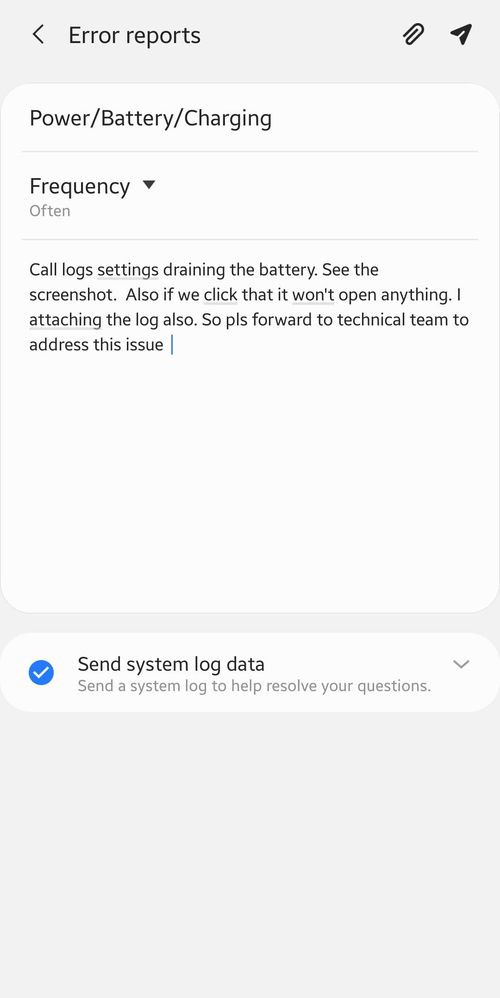
- Mark as New
- Subscribe
- Subscribe to RSS Feed
- Permalink
- Report Inappropriate Content
02-02-2021 01:37 PM in
Galaxy Note- Mark as New
- Subscribe
- Subscribe to RSS Feed
- Permalink
- Report Inappropriate Content
02-03-2021 11:22 AM in
Galaxy Notewhich app are you using above in screenshot for battery usage
- Mark as New
- Subscribe
- Subscribe to RSS Feed
- Permalink
- Report Inappropriate Content
02-03-2021 04:24 PM (Last edited 02-03-2021 04:24 PM ) in
Galaxy Note- Mark as New
- Subscribe
- Subscribe to RSS Feed
- Permalink
- Report Inappropriate Content
02-03-2021 04:43 PM in
Galaxy Note- Mark as New
- Subscribe
- Subscribe to RSS Feed
- Permalink
02-05-2021 02:49 PM in
Galaxy NoteDear Samsung Member,
Greetings from Samsung Customer Support!
To resolve your device battery drain issue please visit this link: https://www.samsung.com/in/support/mobile-devices/samsung-mobile-battery-drain-issue/
For further assistance, register your concern in Samsung Members Application (Open Samsung Members Application > Get help > Send Feedback > Error report/Ask questions).
Thank you for writing to Samsung.
Warm Regards,
Samsung Customer Support
- Mark as New
- Subscribe
- Subscribe to RSS Feed
- Permalink
- Report Inappropriate Content
02-05-2021 11:05 PM in
Galaxy Note
