Raysways
Active Level 9
Options
- Mark as New
- Bookmark
- Subscribe
- Subscribe to RSS Feed
- Permalink
- Report Inappropriate Content
01-05-2019 01:53 PM (Last edited 03-15-2019 06:03 PM ) in
Galaxy Note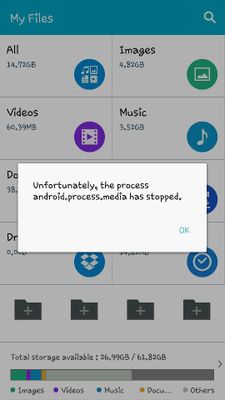
Does anyone knows the solution for this issue?
Please comment down below.
6 Comments
RounakRoy
Active Level 6
Options
- Mark as New
- Subscribe
- Subscribe to RSS Feed
- Permalink
- Report Inappropriate Content
01-05-2019 01:54 PM in
Galaxy Note
try restarting your device
Raysways
Active Level 9
Options
- Mark as New
- Subscribe
- Subscribe to RSS Feed
- Permalink
- Report Inappropriate Content
01-05-2019 01:56 PM in
Galaxy Note
restarting doesn't helps it keeps on flashing..
Navigator202000
Active Level 7
Options
- Mark as New
- Subscribe
- Subscribe to RSS Feed
- Permalink
- Report Inappropriate Content
01-05-2019 02:14 PM in
Galaxy Note
try switching off for a while and before doing that just clean all the open apps and switch your phone again
Heavenshalo
Active Level 7
Options
- Mark as New
- Subscribe
- Subscribe to RSS Feed
- Permalink
- Report Inappropriate Content
01-05-2019 02:20 PM in
Galaxy Note
go to application. manager forcestop application and clear cache and try
RohitNawathe
Active Level 10
Options
- Mark as New
- Subscribe
- Subscribe to RSS Feed
- Permalink
- Report Inappropriate Content
01-05-2019 02:37 PM in
Galaxy Note
try clearing cache
GhanashyamVagal
Active Level 7
Options
- Mark as New
- Subscribe
- Subscribe to RSS Feed
- Permalink
- Report Inappropriate Content
01-05-2019 07:52 PM in
Galaxy Note
Clear app data
