RabieM
★
Options
- Mark as New
- Bookmark
- Subscribe
- Subscribe to RSS Feed
- Permalink
- Report Inappropriate Content
02-03-2021 11:11 AM in
Galaxy NoteHello Members,
Good Day to all
Today I gonna highlight on magical S pen that serves alot of options and tasks to be done easily without touching your screen... it really acts smart as real pen while writing and quick actions on screen can be easily done..
Here below samples of S pen uses.
• Air Navigations.
• Quick action on air commands.
• Smart selecting , translating , editing or sharing.
• Unlock your screen & off screen memo
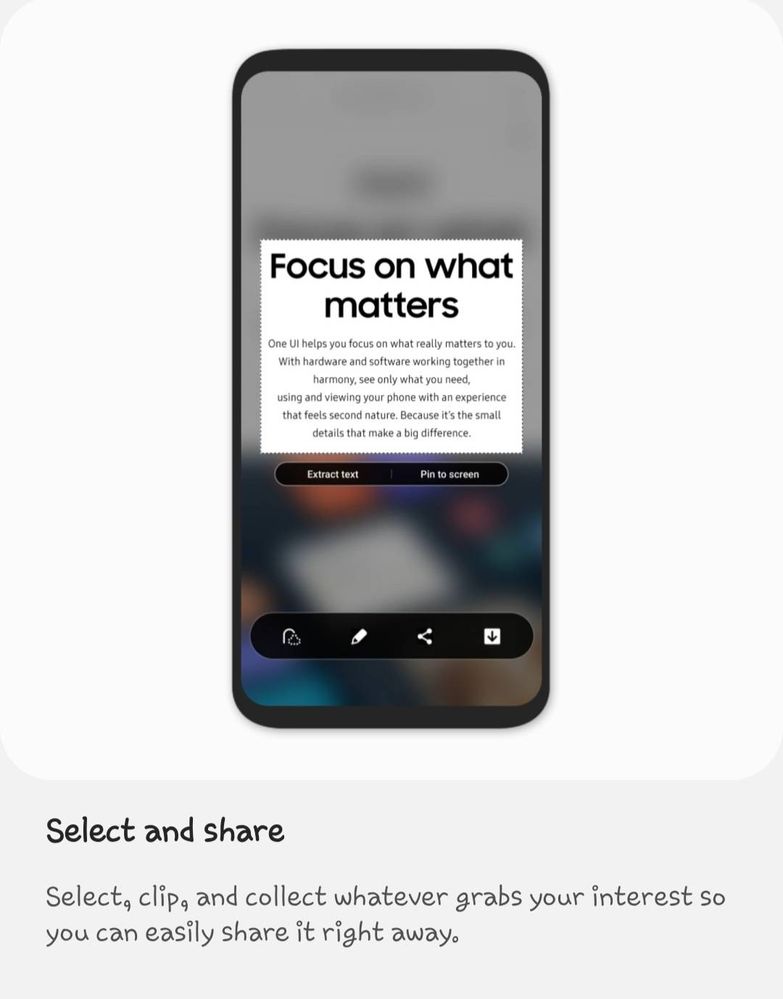
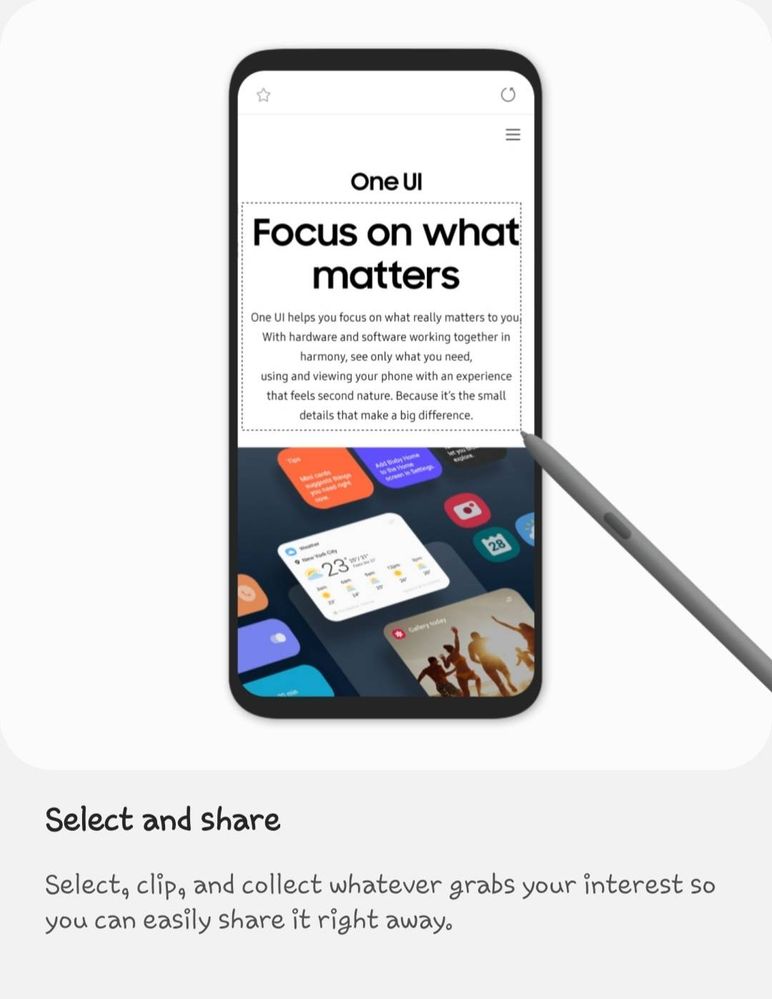
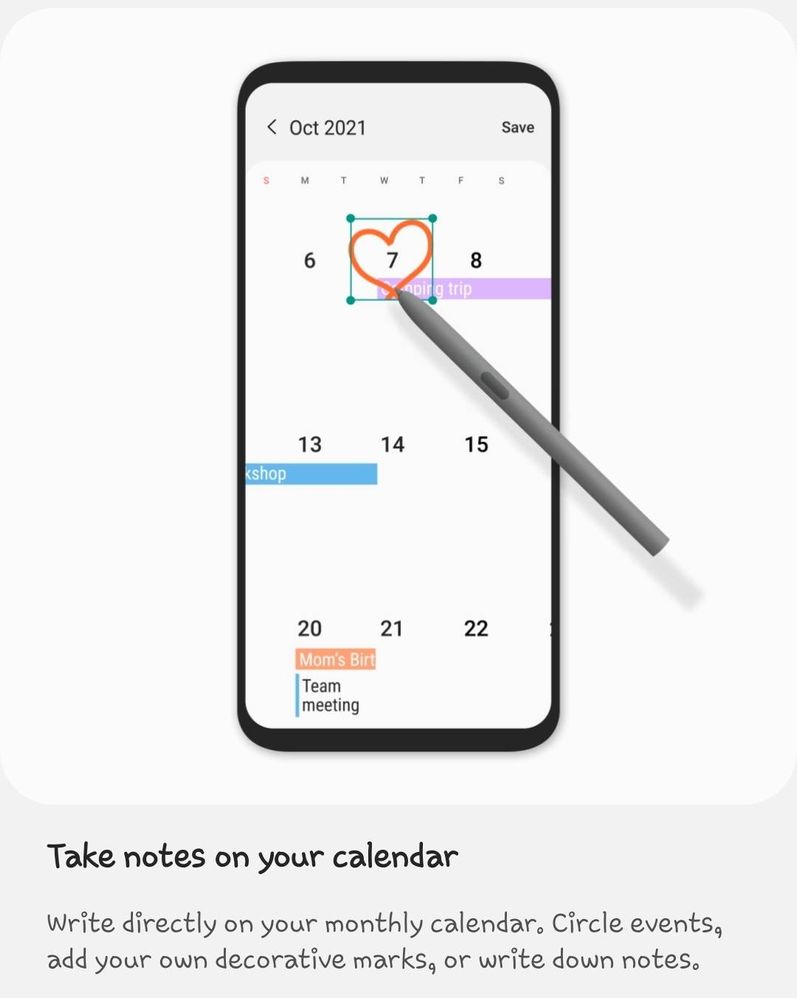
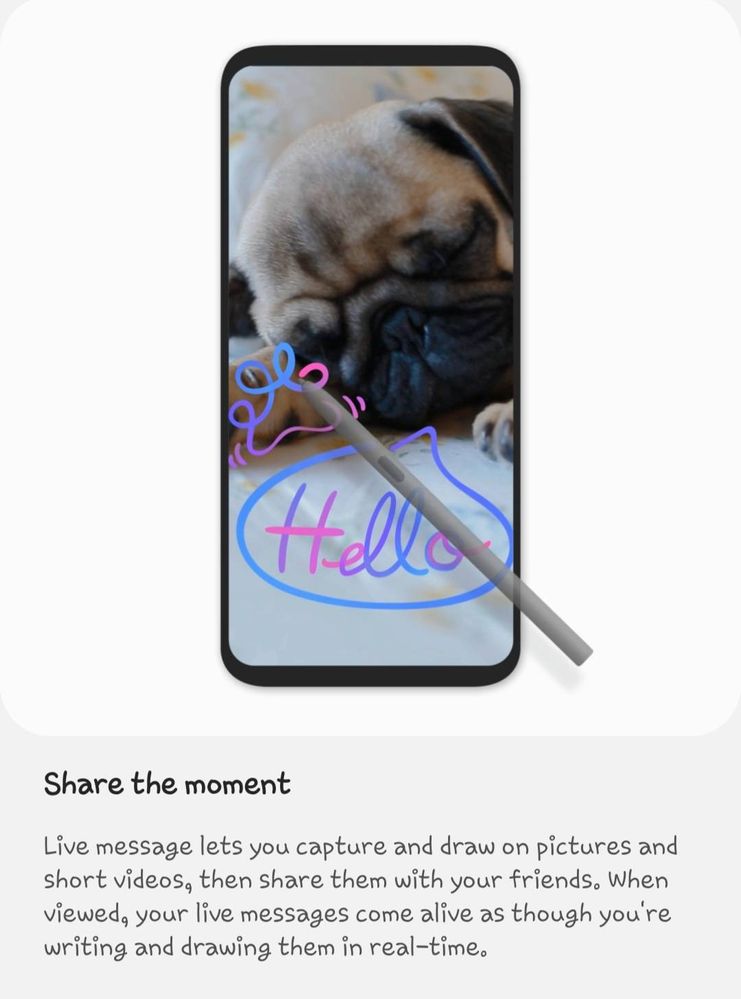
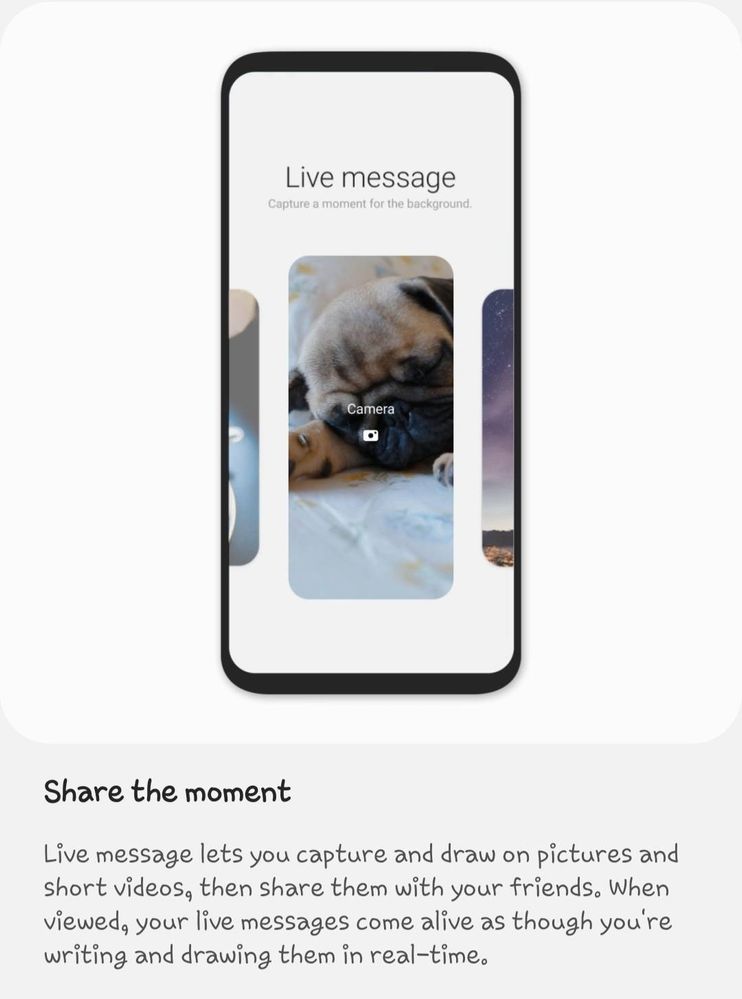
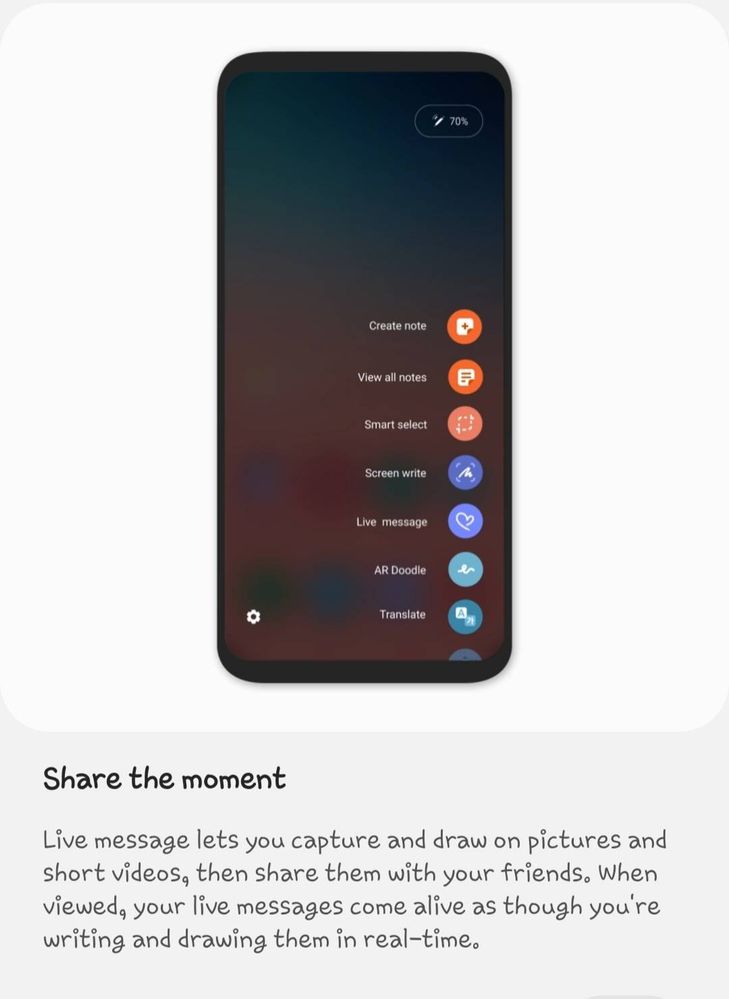
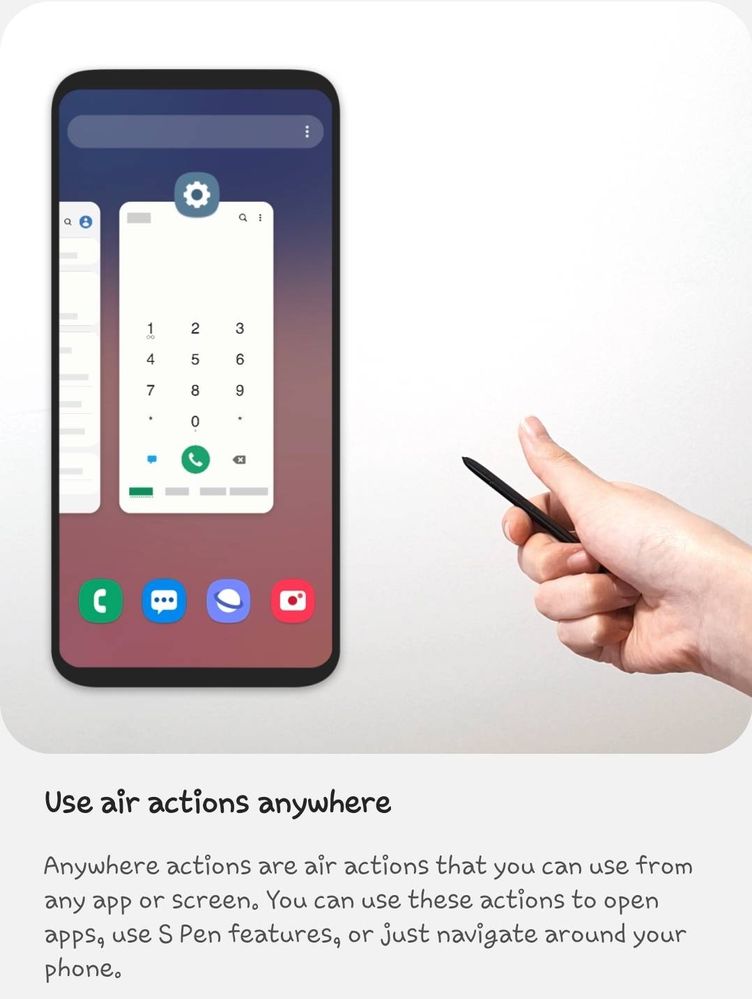
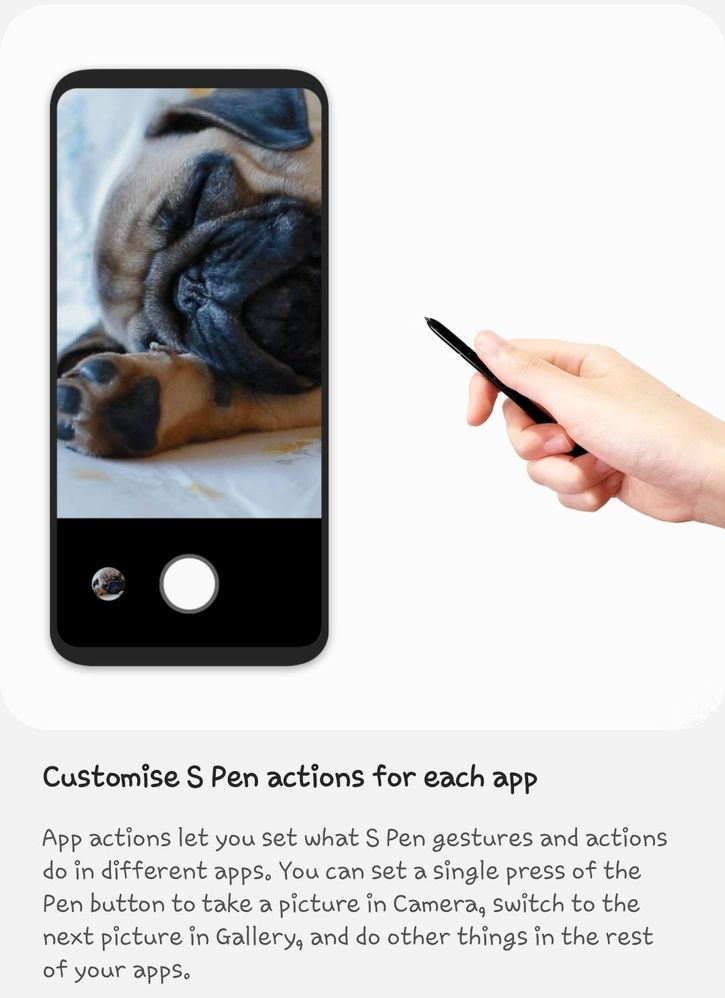
3 Comments
Samsung_special
Community Manager
Options
- Mark as New
- Subscribe
- Subscribe to RSS Feed
- Permalink
02-03-2021 12:10 PM in
Galaxy NoteAwesome! Thanks for sharing these easy tips on how to get the most magic out of the S-Pen!
Usman_
Active Level 7
Options
- Mark as New
- Subscribe
- Subscribe to RSS Feed
- Permalink
- Report Inappropriate Content
02-03-2021 06:51 PM in
Galaxy Note
Thanku for sharing
RabieM
★
Options
- Mark as New
- Subscribe
- Subscribe to RSS Feed
- Permalink
- Report Inappropriate Content
02-03-2021 07:13 PM in
Galaxy Note
you most welcome 👍
