Nishitkohli
Expert Level 3
Options
- Mark as New
- Bookmark
- Subscribe
- Subscribe to RSS Feed
- Permalink
- Report Inappropriate Content
09-05-2018 02:03 PM (Last edited 03-15-2019 07:12 PM ) in
Galaxy Note
The power + volume down button method.
The palm swipe method.
Use scroll capture to take multiple screenshots.
How to take a screenshot using the Galaxy Note 9’s S Pen
Just open the Air command menu when you want to take a screenshot of something and select Screen Write.
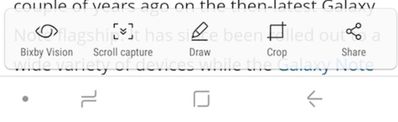

The palm swipe method.
Use scroll capture to take multiple screenshots.
How to take a screenshot using the Galaxy Note 9’s S Pen
Just open the Air command menu when you want to take a screenshot of something and select Screen Write.

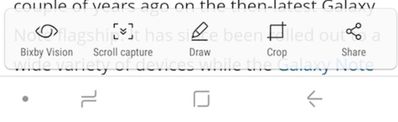

2 Comments
IKRKTechnologyI
Active Level 4
Options
- Mark as New
- Subscribe
- Subscribe to RSS Feed
- Permalink
- Report Inappropriate Content
09-05-2018 05:38 PM in
Galaxy Note
#ImranKhan
Thanks Big Brother💓
Thanks Big Brother💓
admin_
Expert Level 5
Options
- Mark as New
- Subscribe
- Subscribe to RSS Feed
- Permalink
- Report Inappropriate Content
09-07-2018 02:36 PM in
Galaxy Note
Thanks for sharing information with Samsung community!! Keep posting. Be sure to hit ♡ when you find an answer that works for you.
For Further assistance, you can get in touch with us via Live Chat option by following- http://livechat.support.samsung.com/Customer_new/IN. You can also connect us via Samsung Members web community by following mentioned url-https://community.samsungmembers.com/en_IN#/
For Further assistance, you can get in touch with us via Live Chat option by following- http://livechat.support.samsung.com/Customer_new/IN. You can also connect us via Samsung Members web community by following mentioned url-https://community.samsungmembers.com/en_IN#/
