- Mark as New
- Bookmark
- Subscribe
- Subscribe to RSS Feed
- Permalink
- Report Inappropriate Content
04-20-2023 04:19 PM in
Galaxy Note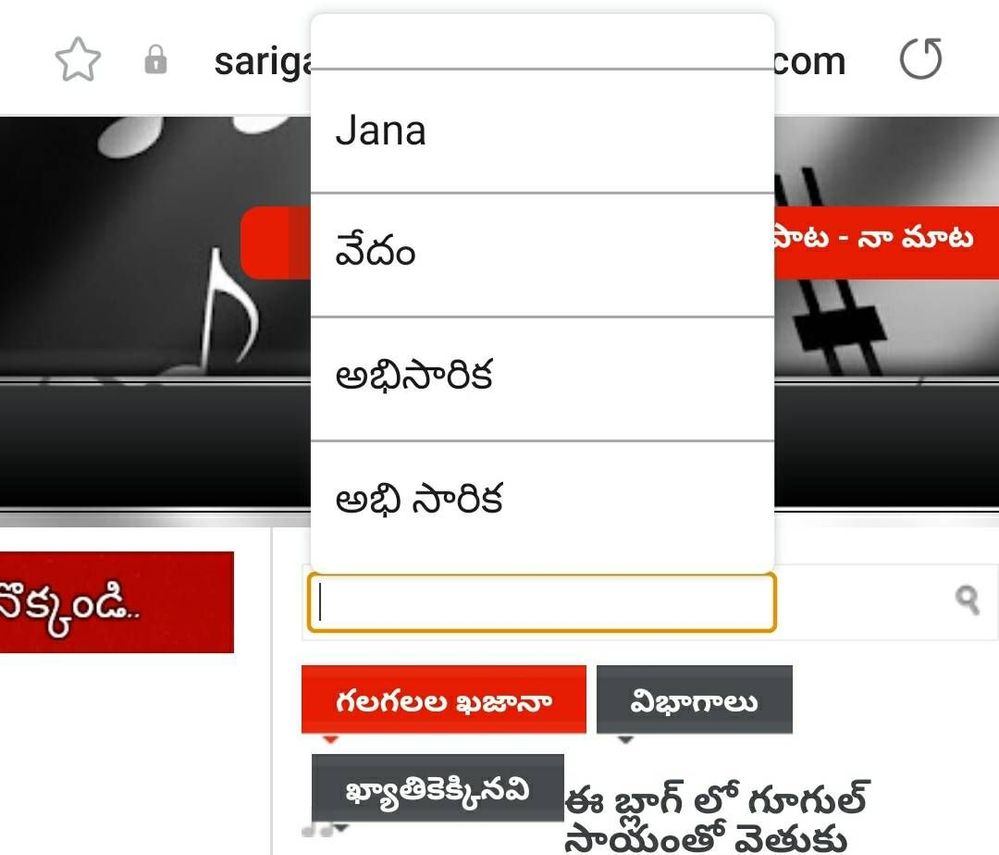


- Mark as New
- Subscribe
- Subscribe to RSS Feed
- Permalink
04-23-2023 05:55 PM in
Galaxy NoteDear Samsung member,
Greetings from Samsung customer support.
We acknowledge your query and apologize for the inconvenience caused to you and will surely assist you regarding the same and please follow the easy troubleshooting steps which might help to solve the issue.
1: Clear an app's cache, follow the steps: Navigate to Apps> navigate to and open settings> tap apps> View system apps> application > storage> Clear the cache.
2: Switch off your phone for a few minutes and then switch on and wait for a few minutes.
3: Update App if available. Update software: Menu>apps>settings>software update>install.
4: Reset app preferences: Setting >> Apps >> Three dots on the right top >> Reset app preferences.
In case the issue still occurs. Please register your concern in Samsung Members Application (Open Samsung Members Application > Support> Tap on error report > Type your query > Send).
Thank you for writing to Samsung.
Warm Regards,
Samsung Customer Support
