- Mark as New
- Bookmark
- Subscribe
- Subscribe to RSS Feed
- Permalink
- Report Inappropriate Content
07-30-2020 11:50 PM in
Galaxy Note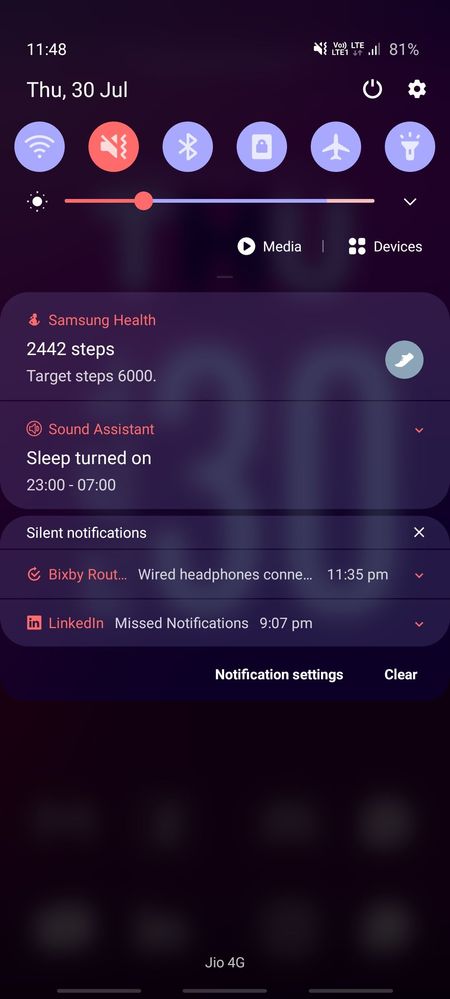
Solved! Go to Solution.
- « Previous
-
- 1
- 2
- Next »
- Mark as New
- Subscribe
- Subscribe to RSS Feed
- Permalink
- Report Inappropriate Content
07-31-2020 01:13 AM in
Galaxy Notethen we have to compromise so many things
- Mark as New
- Subscribe
- Subscribe to RSS Feed
- Permalink
- Report Inappropriate Content
07-31-2020 11:20 AM in
Galaxy Note- Mark as New
- Subscribe
- Subscribe to RSS Feed
- Permalink
- Report Inappropriate Content
07-31-2020 11:20 AM in
Galaxy Note- Mark as New
- Subscribe
- Subscribe to RSS Feed
- Permalink
- Report Inappropriate Content
07-31-2020 11:25 AM (Last edited 07-31-2020 11:25 AM ) in
Galaxy Noteopen settings >lock screen >notifications >turn off
- Mark as New
- Subscribe
- Subscribe to RSS Feed
- Permalink
- Report Inappropriate Content
07-31-2020 12:22 PM in
Galaxy Note- Mark as New
- Subscribe
- Subscribe to RSS Feed
- Permalink
- Report Inappropriate Content
02-12-2022 02:18 PM in
Galaxy NoteThis is very important. samsung should give option to prevent switch off phone in locked screen and option to disable quick setting options in locked screen so in case of theft, no body can switch off and nobody can disable sound after theft.
- « Previous
-
- 1
- 2
- Next »
