- Mark as New
- Bookmark
- Subscribe
- Subscribe to RSS Feed
- Permalink
- Report Inappropriate Content
10-17-2018 09:02 PM (Last edited 03-15-2019 06:06 PM ) in
Galaxy NoteAs you know that we get certain extra replacement spen tips in the box. There are two sets of these:
1. dark(black) ones and
2. white(grey) ones.
Here is some info regarding this different colouring scheme, try it out for yourself to see the difference:
-Dark tips(Black)- are softer of the two, best to use when using a plastic screen protector on the device. Provides more traction on the screen. Good for drawing purposes, and when you need precision. This is the one which usually comes preinstalled in the spen.
-White(Grey)- are harder of the two, best to use on tempered glass or the normal screen without any screen protection. It will scratch the plastic screen protectors. Glides like butter on the glass screen. Good for quick jotting down of points or for writing fast.
Hope this helps.
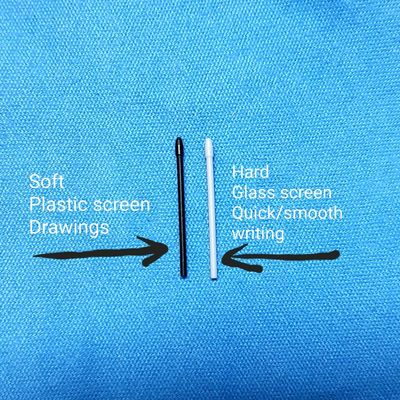
- Mark as New
- Subscribe
- Subscribe to RSS Feed
- Permalink
- Report Inappropriate Content
10-17-2018 09:07 PM in
Galaxy Note- Mark as New
- Subscribe
- Subscribe to RSS Feed
- Permalink
- Report Inappropriate Content
10-17-2018 09:07 PM in
Galaxy Note- Mark as New
- Subscribe
- Subscribe to RSS Feed
- Permalink
- Report Inappropriate Content
10-17-2018 09:15 PM in
Galaxy Note- Mark as New
- Subscribe
- Subscribe to RSS Feed
- Permalink
- Report Inappropriate Content
10-17-2018 09:41 PM in
Galaxy Note- Mark as New
- Subscribe
- Subscribe to RSS Feed
- Permalink
- Report Inappropriate Content
10-17-2018 09:50 PM in
Galaxy Note- Mark as New
- Subscribe
- Subscribe to RSS Feed
- Permalink
- Report Inappropriate Content
10-17-2018 10:12 PM in
Galaxy Note- Mark as New
- Subscribe
- Subscribe to RSS Feed
- Permalink
- Report Inappropriate Content
10-18-2018 12:17 AM in
Galaxy Note