- Mark as New
- Bookmark
- Subscribe
- Subscribe to RSS Feed
- Permalink
- Report Inappropriate Content
09-19-2019 09:04 AM in
Galaxy Note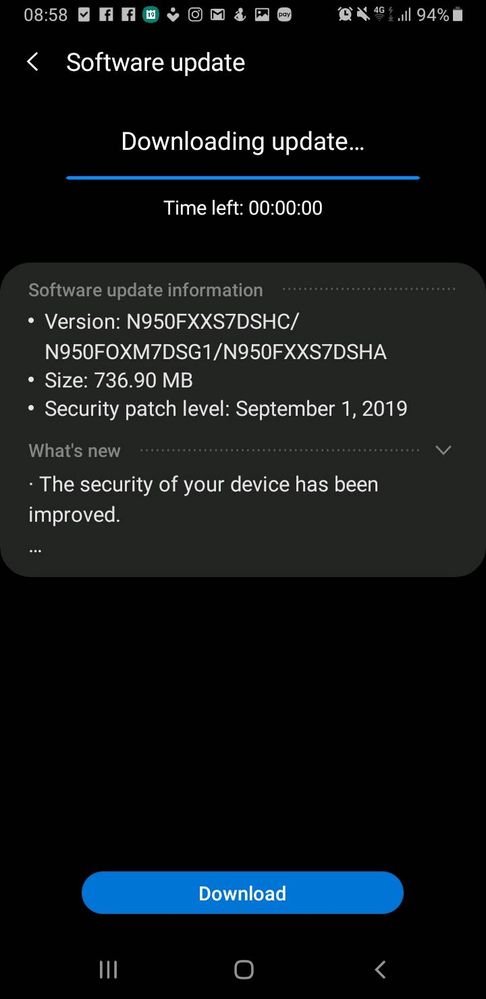

- Mark as New
- Subscribe
- Subscribe to RSS Feed
- Permalink
- Report Inappropriate Content
10-28-2019 11:59 AM in
Galaxy NoteHi,
The same happened to me too.
I was travelling and the signal was weak. After 3 tries my Note 9 told me that it couldn't finish the update.
It is stuck ever since.
Tried emptying the cache partition in recovery mode, doesn't work.
I also tried to delete cache and other data of the Software Update app. That does not work either.
I would really appreciate any feedback from Samsung...
- Mark as New
- Subscribe
- Subscribe to RSS Feed
- Permalink
- Report Inappropriate Content
10-28-2019 05:22 PM (Last edited 10-28-2019 05:23 PM ) in
Galaxy NoteSamsung customer service just helped me solve this issue!
Download the Samsung Smart Switch to your Mac or PC. Connect your phone via USB and it will automatically recognize your update.
I had to restart my phone one more time to debug it, and the program was able to finish the update for the second try.
- Mark as New
- Subscribe
- Subscribe to RSS Feed
- Permalink
- Report Inappropriate Content
11-24-2019 07:24 AM in
Galaxy NoteI had the same problem with the 1st of October update, downloaded the Smart Switch software to my laptop connected it via USB and it instantly download my new update. Thank you DanAnty...
- Mark as New
- Subscribe
- Subscribe to RSS Feed
- Permalink
- Report Inappropriate Content
02-04-2024 04:40 PM in
Galaxy Note- Mark as New
- Subscribe
- Subscribe to RSS Feed
- Permalink
11-03-2019 01:46 PM in
Galaxy NotePlease call us on 8002474357 and our customer service team will help you with the issue.
- Mark as New
- Subscribe
- Subscribe to RSS Feed
- Permalink
- Report Inappropriate Content
02-23-2020 05:49 PM in
Galaxy NoteAnd what happens if you don't have a pc? I only have my phone and it won't download update, it's doing exactly what is described above. I have a samsung s9 note
- Mark as New
- Subscribe
- Subscribe to RSS Feed
- Permalink
- Report Inappropriate Content
04-28-2020 09:04 AM in
Galaxy NoteI recently noticed that I haven't have any update on my Note 8. When I checked my device, the last update was 2019 Sep 13 and the update it was trying to download was security patch level 2019 Oct 01. I read this post (same problem as mine) and downloaded the Smart Switch to update.
But more than 10 hours passed (overnight), it is still "Configuring software update environment...". I made sure that the Smart Switch is the only software open before I start the update. But since I need to do my work, I was forced to disconnect it and stop the update. Is it really that long to take the update? Also, the update was more than 4GB and I freed up some space to make sure that it has at least 6GB.
- Mark as New
- Subscribe
- Subscribe to RSS Feed
- Permalink
- Report Inappropriate Content
02-06-2023 02:31 AM in
Galaxy NoteI am having the same problem with my Samsung galaxy note 9 & I don't know what to do with it??? Any ideas??? I need help here please!!!!
