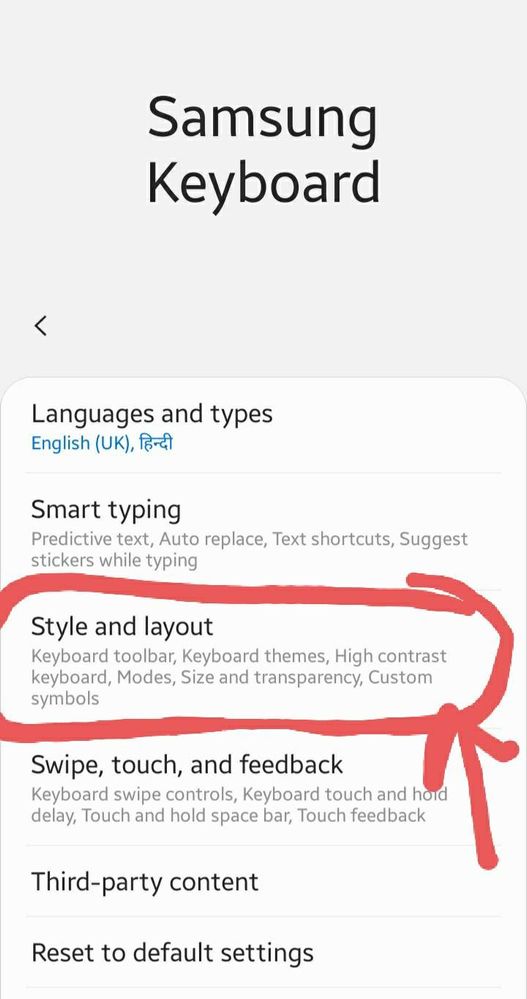- Mark as New
- Bookmark
- Subscribe
- Subscribe to RSS Feed
- Permalink
- Report Inappropriate Content
10-18-2020 02:25 AM (Last edited 10-18-2020 02:38 AM ) in
Galaxy Note

Solved! Go to Solution.
- Tags:
- NoEmoticons
- Samsung
- Mark as New
- Subscribe
- Subscribe to RSS Feed
- Permalink
- Report Inappropriate Content
10-18-2020 02:40 AM (Last edited 10-18-2020 02:40 AM ) in
Galaxy Note- Mark as New
- Subscribe
- Subscribe to RSS Feed
- Permalink
- Report Inappropriate Content
10-18-2020 02:42 AM in
Galaxy Note- Mark as New
- Subscribe
- Subscribe to RSS Feed
- Permalink
- Report Inappropriate Content
10-18-2020 02:43 AM in
Galaxy Note- Mark as New
- Subscribe
- Subscribe to RSS Feed
- Permalink
- Report Inappropriate Content
10-18-2020 02:48 AM in
Galaxy Note- Mark as New
- Subscribe
- Subscribe to RSS Feed
- Permalink
- Report Inappropriate Content
10-18-2020 02:51 AM in
Galaxy Note- Mark as New
- Subscribe
- Subscribe to RSS Feed
- Permalink
- Report Inappropriate Content
10-18-2020 02:58 AM in
Galaxy Noteor you can go to setting - general mgt - language input - on screen keyboard - samsung keyboard - there rest option

- Mark as New
- Subscribe
- Subscribe to RSS Feed
- Permalink
- Report Inappropriate Content
10-18-2020 03:06 AM in
Galaxy Notehow to activate language swap option, which use to activate by sliding the spacebar...
- Mark as New
- Subscribe
- Subscribe to RSS Feed
- Permalink
- Report Inappropriate Content
10-18-2020 03:11 AM in
Galaxy Notein samsung keyboard only 1st option language and input
then last option switching language
- Mark as New
- Subscribe
- Subscribe to RSS Feed
- Permalink
- Report Inappropriate Content
10-18-2020 03:04 AM (Last edited 10-18-2020 03:08 AM ) in
Galaxy Note