- Mark as New
- Bookmark
- Subscribe
- Subscribe to RSS Feed
- Permalink
- Report Inappropriate Content
04-14-2020 10:36 PM (Last edited 07-25-2020 02:44 PM ) in
Galaxy NoteHi All, You may have seen this problem already in
1)Initially, when I unlock phone by pressing power button the display was changed to dim colour(mostly yellowish) and with horizontal lines displayed when the brightness is below 50%. After tried with multiple times pressing on power button the display came back to normal.
2) Next stage, it's not solved with power button. I have to keep my phone aside for some time to get back to normal display. It's been 15 to 20 min then.
3) Now, I would get normal display only in morning. Else, I need to keep my phone idle without touching for at least 4 to 5 hours. I've also changed screen power off time from 30 Sec to 10 Minutes. So that my screen wont turn off and I can keep the normal display. If I forgot to use or kept aside more than 10 min then my screen would go off and display would gone again and irritation starts with that discoloration problem..
4) If display changes to yellowish to reduce the horizontal lines problem I need to increase the brightness to 80 or 85% but this causing my phone with another problem "heating issue"
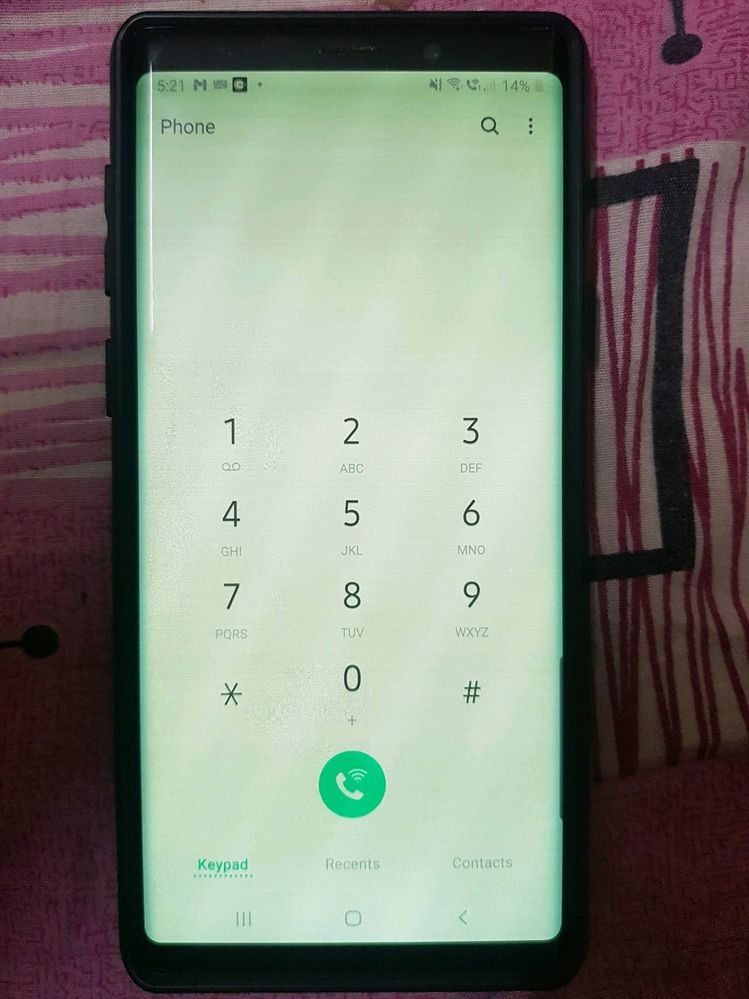

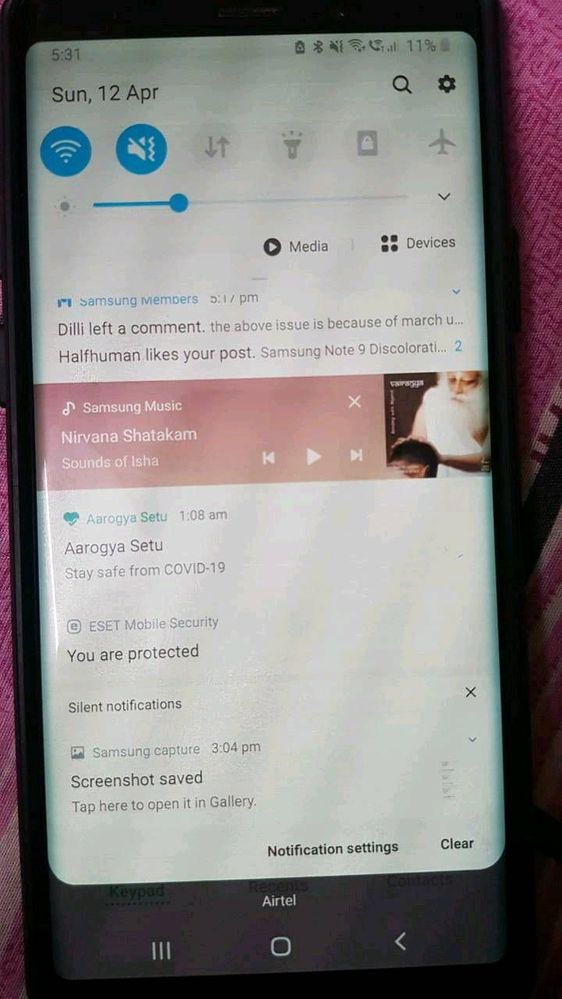
- Mark as New
- Subscribe
- Subscribe to RSS Feed
- Permalink
- Report Inappropriate Content
09-27-2021 08:07 AM in
Galaxy NoteThe display is relay frustrating as it turns yellowish every 2 min
Samsung service center says it is a display problem .
What a non sense
- Mark as New
- Subscribe
- Subscribe to RSS Feed
- Permalink
- Report Inappropriate Content
10-10-2021 02:13 AM in
Galaxy NoteCharging pobblrm
- Mark as New
- Subscribe
- Subscribe to RSS Feed
- Permalink
- Report Inappropriate Content
10-10-2021 02:16 AM in
Galaxy Note
- Mark as New
- Subscribe
- Subscribe to RSS Feed
- Permalink
- Report Inappropriate Content
11-02-2021 06:58 AM (Last edited 11-02-2021 07:16 AM ) in
Galaxy NoteI am using a Galaxy Note 8 and facing the same issue. I'm not an expert in fixing tech but I suspect this is software related and not hardware. This is why:
In the beginning, when the screen gets discolored, I can see burn in towards the middle of the screen. I thought this was because I use my phone outdoors too much and cause the screen to heat up due to high brightness.
But there are days where I don't touch my phone for hours, and when I check my phone, the screen goes back to normal. That screen burn in that was previously very obvious in the middle of my screen? Gone. Not a single defect on the screen, no matter how low or high I adjust the brightness. But if I ever used it for more than 10 minutes at a time and cause the screen to heat up, it will go back to being discolored and have that screen burn in.
So if that burn in is real, it shouldn't have appear and disappear based on if the screen is discolored or not. This is why I think that the "burn in" is software-related. I don't like to make assumptions but this just feels like a bug that intentionally makes the screen looks bad so users want to buy a new phone or change a new screen.
EDIT: Just want to add on more testimonial. The location of that burn in stays the same place for me. And I have this problem for almost 2 years now (my phone is almost 4 years old). If let's say that discoloration is present when I shut my phone down, that problem still persist when I boot it up next morning. But if I manage to keep those rare days when I seldom use my phone and color is back to normal, when I shut it down and turn in on the following day, the screen stays colorful and not discolored (no burn in too), that is until I have my screen on for more than several minutes continuously at a time and caused it to heat up. For the record, it was updated to the latest version (One UI ver1.0, Android 9, Android security patch August 2021, Baseband version N950FXXSGDUG6)
- Mark as New
- Subscribe
- Subscribe to RSS Feed
- Permalink
- Report Inappropriate Content
11-22-2021 06:41 PM in
Galaxy NoteI just had this problem today, were they able to resolve this?
- Mark as New
- Subscribe
- Subscribe to RSS Feed
- Permalink
- Report Inappropriate Content
12-15-2021 05:30 AM in
Galaxy NoteHi all.
I've made another post: https://r2.community.samsung.com/t5/Galaxy-Note/Note9-screen-gone-quot-quot-quot-quot-burned-quot-qu...
I had flawless screen for 2 years and some months. I periodically check full red/green/blue/white/black screen and even 4 days ago I had NO burn of any sort, no shadows, no dead pixels, no rows, perfect deep black, etc etc. FLAWLESS!
Made software update > burned screen.
This is 110% planned obsolescence.
F**k samsung.
Never again any samsung product. Tell everyone to do the same.
- Mark as New
- Subscribe
- Subscribe to RSS Feed
- Permalink
- Report Inappropriate Content
02-03-2022 05:48 AM in
Galaxy NoteCould the Core of the problem be a faulty display driver IC? (Especially s2d0s05, which regulates the brightness of the display.)
This special IC is on the motherboard and won't be changed out, when the display is changed. This would also be true because some have reported that the problems with the display have returned shortly after replacing the display.
I'm gonna try to replace this chip and report the result.
- Mark as New
- Subscribe
- Subscribe to RSS Feed
- Permalink
- Report Inappropriate Content
03-06-2022 07:40 AM in
Galaxy NoteSamsung have turned a deaf ear to this bad problem caused by them .may its ploy to push users to buy new Samsung phone and retire the ever lasting note9
- Mark as New
- Subscribe
- Subscribe to RSS Feed
- Permalink
- Report Inappropriate Content
03-08-2022 07:39 AM in
Galaxy NoteBig no to samsung phones, no wonder they lost top spot
- Mark as New
- Subscribe
- Subscribe to RSS Feed
- Permalink
- Report Inappropriate Content
03-14-2022 05:52 PM (Last edited 03-14-2022 05:53 PM ) in
Galaxy NoteThis is still happening, My Note 9 overheated early on in March. The back warped and the glue melted!
The screen went yellow and became un-useable, this persisted for about 5 days and the phone received an update and the screen issue went away but the back is now warped and the phone is no longer dust and water proof.
I mentioned it to a person in the Samsung store and he appeared surprised, even though this has been going on for years!
I've only had notes since the note 1 came out. I have a samsung watch, tablet and earbuds too. I am going to seriously reconsider buying Samsung next time!
