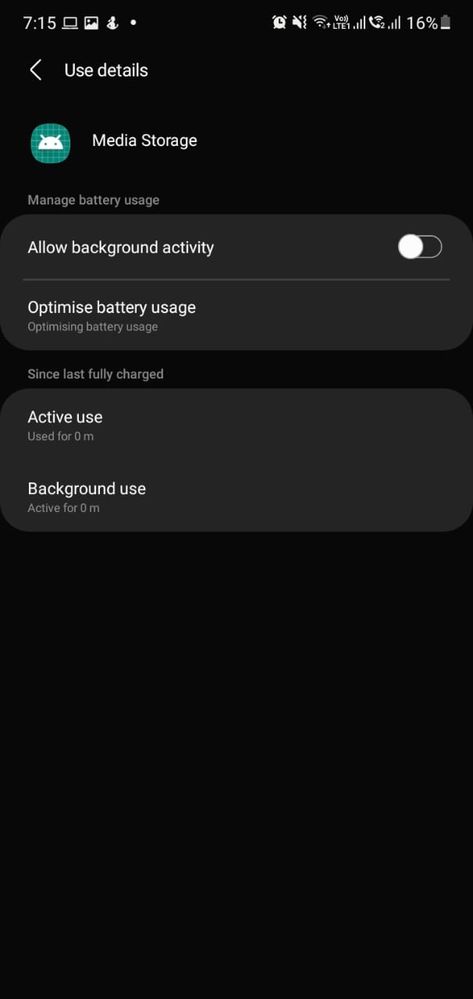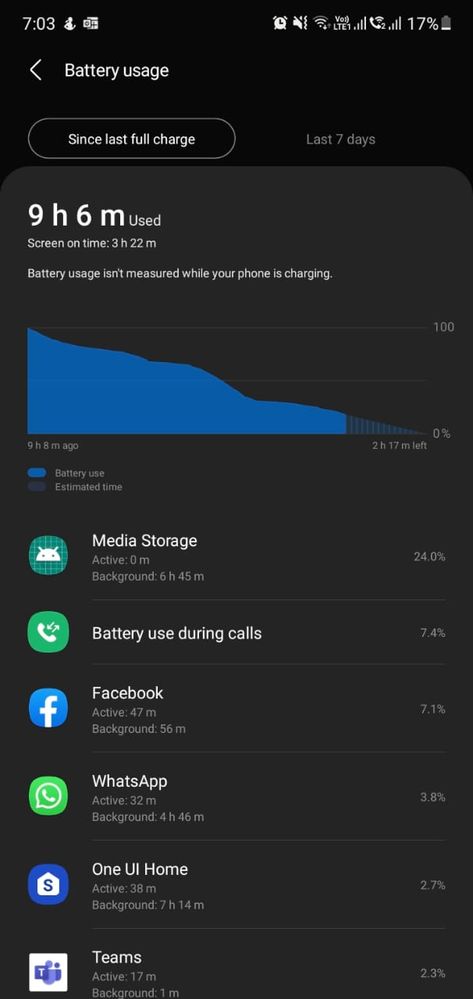- Mark as New
- Bookmark
- Subscribe
- Subscribe to RSS Feed
- Permalink
- Report Inappropriate Content
03-24-2021 07:17 PM in
Galaxy NoteHello Community members,
I am recently facing battery drain issues with my Note 10+ device, i have noticed that there is an application that is always running in the background which is called Media Storage and i have disabled the app to run in the background but in spite of that, it keeps running in the background and drains the battery super quick. Any suggestions?
I have a Samsung galaxy watch as well paired with the phone all the time.
- Tags:
- batterydrain
- Mark as New
- Subscribe
- Subscribe to RSS Feed
- Permalink
- Report Inappropriate Content
07-14-2021 12:09 AM in
Galaxy NoteI have tried all the above but still, it doesn't work, I have also tried to use the phone in safe mode and check still the media storage keeps running in the backgroundnd
- Mark as New
- Subscribe
- Subscribe to RSS Feed
- Permalink
- Report Inappropriate Content
04-01-2021 05:52 PM in
Galaxy NoteSame like me , i also almost 80-1xx% battery drained by Media Storage , what i comment above is i search from online and ask for help , the problem never solve , somemore my phone some time suddenly over heat + the device care will pop out a notification saying that (Some apps or processes are overloading the system (CPU) and need to be closed. Media Storage icon CPU 15.64%
- Mark as New
- Subscribe
- Subscribe to RSS Feed
- Permalink
04-04-2021 03:14 PM in
Galaxy NoteHi there,
Here are some reasons why your device may be heating up:
• While using the device in an environment, where the ambient temperature is higher, you may feel that the device is getting hotter than usual.
• Intensive camera use
• Using apps that require more power or using apps for extended periods
• While multitasking or when running many apps in the background
• Mobile use while charging
• Blocked ventilation
• Poor signal strength
• Charging the battery with a damaged USB cable
• Charging port is damaged or exposed to foreign materials, such as liquid, dust, metal powder, and pencil lead
Below are ways to cool the phone and keep it efficient:
• Keep the device updated with the latest software.
• Remove the phone’s case
• Move it apart from direct sunlight
• Reduce the display brightness
• Deactivate the Wi-Fi, GPS, and Bluetooth features when not using them
• Close apps that increase battery consumption or that run in the background when not in use
If the issue continues, please bring the device to a Samsung Service Center to have it checked out.
- Mark as New
- Subscribe
- Subscribe to RSS Feed
- Permalink
- Report Inappropriate Content
07-19-2021 11:46 AM (Last edited 07-19-2021 11:51 AM ) in
Galaxy NoteHello, I'm having the same issue, the phone is heating up because of that media storage app, which I cannot find it in the app manager and according to the battery manager it's clearly showing that it's using all the battery and this is the only app that is using the phone.
I've been using Samsung devices since S2 (S2, S3, Note 3, Note edge, Note 5, Note 9, Note 20 5G), so I totally understand how your devices function, but this time, I don't have access to this media storage app.
I'm not willing to format the phone nor to send it to any center, since it's clearly from this media storage app, so even if I fix it now, I will have the same issue after some period, so I need a permanent fix.
Please, inform me how to reach the media storage app and ask the technical team to deploy a new update that fixes this thing, otherwise I will end up not using Samsung devices anymore and writing real bad feedbacks about this issue.
- Mark as New
- Subscribe
- Subscribe to RSS Feed
- Permalink
- Report Inappropriate Content
05-01-2021 04:45 PM in
Galaxy NoteSame issue. I does indeed seem to be related to Samsung Watch (i got the watch 3). The advice from Samsung support is completely useless
- Mark as New
- Subscribe
- Subscribe to RSS Feed
- Permalink
- Report Inappropriate Content
05-20-2021 10:58 PM (Last edited 05-20-2021 11:02 PM ) in
Galaxy NoteI have a galaxy s10 and a watch 3 and have the same issue. Can't track down the cause yet. But from the post, seems only users with the watch 3 have this problem? The media storage severe drains the battery, like other mentions, it can drain more than 50% while the phone sit still.
I notice this problem occurs recently. must be related to some updates because I didn't install any new apps or make any changes in the past 6 months.
- Mark as New
- Subscribe
- Subscribe to RSS Feed
- Permalink
05-26-2021 01:25 PM in
Galaxy NoteHi,
If the issue continues, please bring the device to a Samsung Service Center to have it checked out.
Find the nearest service center to you online.
- Mark as New
- Subscribe
- Subscribe to RSS Feed
- Permalink
- Report Inappropriate Content
05-23-2021 04:12 AM in
Galaxy Note- Mark as New
- Subscribe
- Subscribe to RSS Feed
- Permalink
05-26-2021 01:24 PM in
Galaxy NoteHi,
Please bring the device to a Samsung Service Center to have a technician check out the device and hopefully help resolve the issue.
- Mark as New
- Subscribe
- Subscribe to RSS Feed
- Permalink
- Report Inappropriate Content
07-14-2021 12:13 AM in
Galaxy NoteTaking it to the service center is not helping, i have been to the samsung service center in Sahara center mall in Al Nahda Sharjah, UAE. They advise me to format the phone and try again and also suggesting me to just put the apps to deep sleep and run the device care, this is not the right way to resolve the problem i have already tested this and i am trying to reach the service center only because the issue cannot be resolved after i followed all the following procedure.
This is disappointing from Samsung that my issue is still not resolved even after 8 months