S_Kumar73
Expert Level 5
Options
- Mark as New
- Bookmark
- Subscribe
- Subscribe to RSS Feed
- Permalink
- Report Inappropriate Content
03-19-2020 09:35 AM in
Galaxy Note
In the battery management, there is an option to put the app in sleeping mode, which means when we enabled the option it supposed to control the background activity as and when the app not in use. Refer the screenshots which I shared, I enabled the setting in all the apps except few which we don't have the option to enable. But still you can see the app works in background. So the function "put the app to sleep" not at all works.
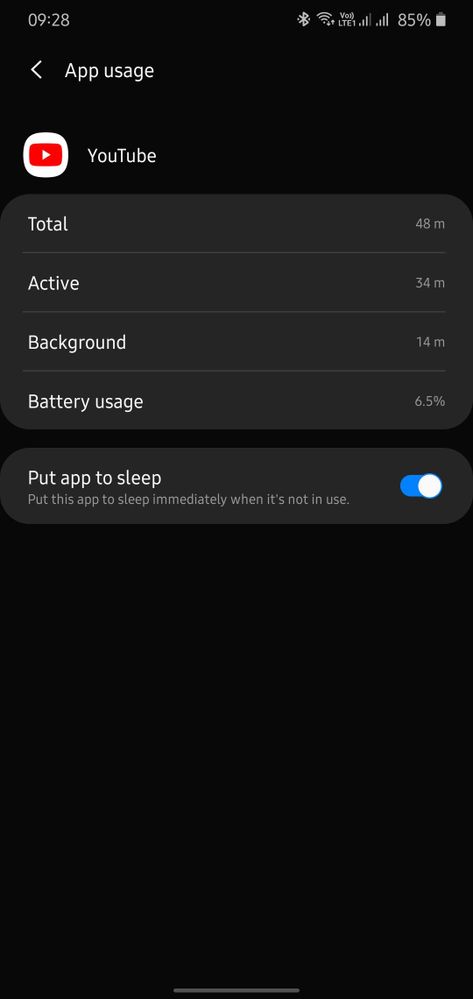
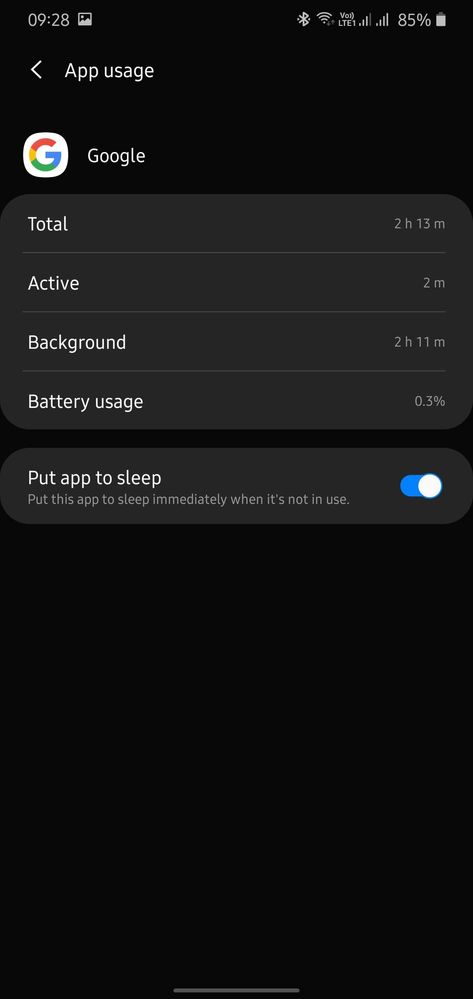

Samsung pls check this and resolve, if this works well the battery performance might increase.
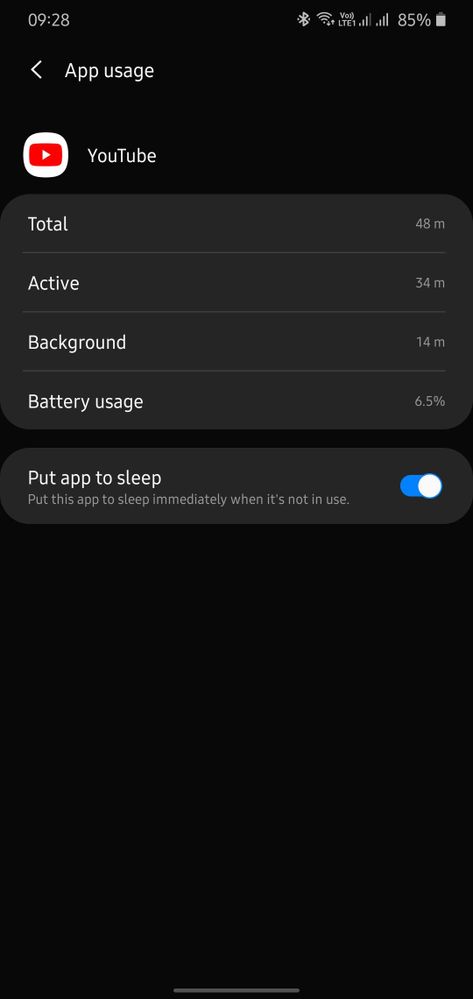
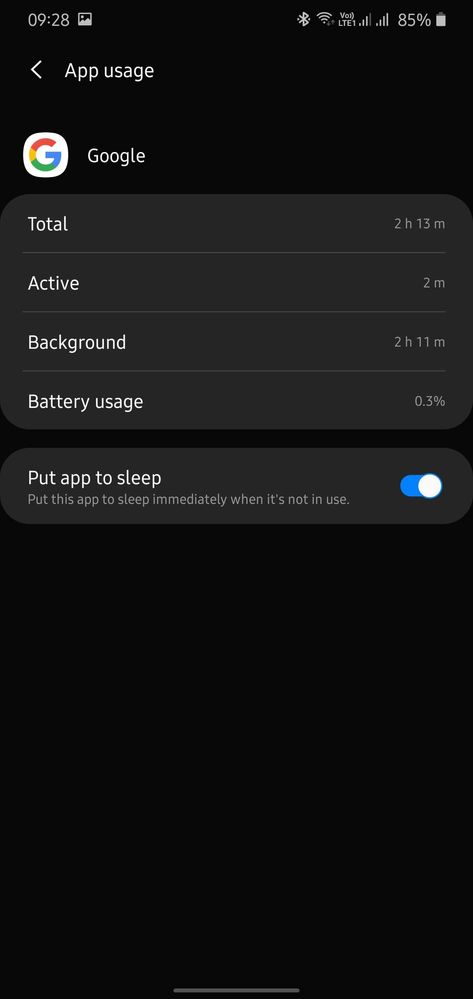

5 Comments
GalaxyWorld
Active Level 6
Options
- Mark as New
- Subscribe
- Subscribe to RSS Feed
- Permalink
- Report Inappropriate Content
03-19-2020 10:27 AM (Last edited 03-19-2020 10:27 AM ) in
Galaxy Note
GalaxyWorld
Active Level 6
Options
- Mark as New
- Subscribe
- Subscribe to RSS Feed
- Permalink
- Report Inappropriate Content
03-19-2020 10:28 AM in
Galaxy Note
bahot battery drain hoti hai
Dilli
Expert Level 5
Options
- Mark as New
- Subscribe
- Subscribe to RSS Feed
- Permalink
- Report Inappropriate Content
03-19-2020 03:03 PM in
Galaxy Note
some apps are working in background by default. one cannot stop it. I suggest open apps option from phone settings and locate youtube and then click on battery and put it in restricted mode.
S_Kumar73
Expert Level 5
Options
- Mark as New
- Subscribe
- Subscribe to RSS Feed
- Permalink
- Report Inappropriate Content
03-19-2020 03:24 PM (Last edited 03-19-2020 03:24 PM ) in
Galaxy Note
Bro I did intense check on battery usage. I already put youtube app in restricted mode. but still it runs in background. not only this app, almost all the apps are running in background. so the programme for background restriction doesnt work.. see the attachment.
Dilli
Expert Level 5
Options
- Mark as New
- Subscribe
- Subscribe to RSS Feed
- Permalink
- Report Inappropriate Content
03-19-2020 03:35 PM in
Galaxy Note
I dont have this issue with youtube
