DrDanger
Active Level 4
Options
- Mark as New
- Bookmark
- Subscribe
- Subscribe to RSS Feed
- Permalink
- Report Inappropriate Content
12-28-2020 03:31 PM in
Galaxy Note
We all know that new android 11 will come with notification bubbles option.But do You know that this option is available in android 10 and even 9 ?
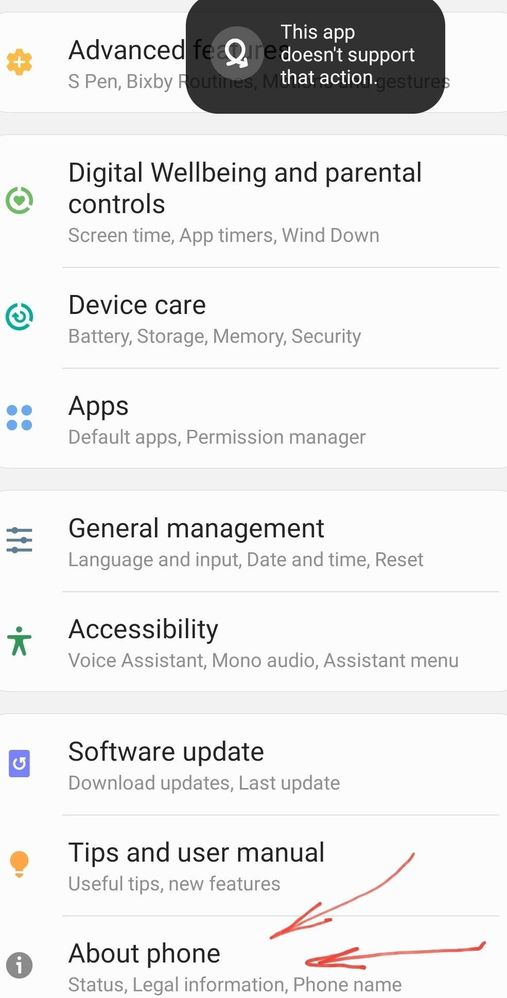
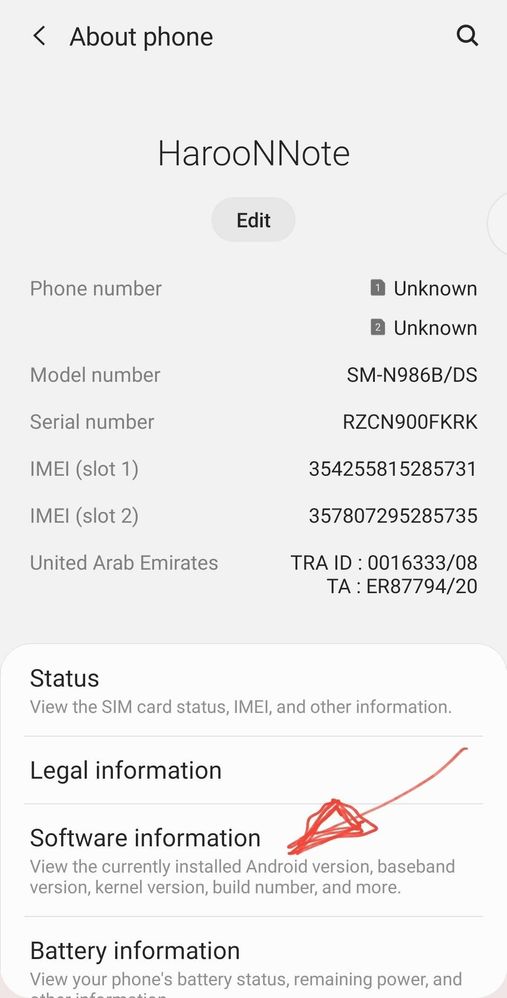

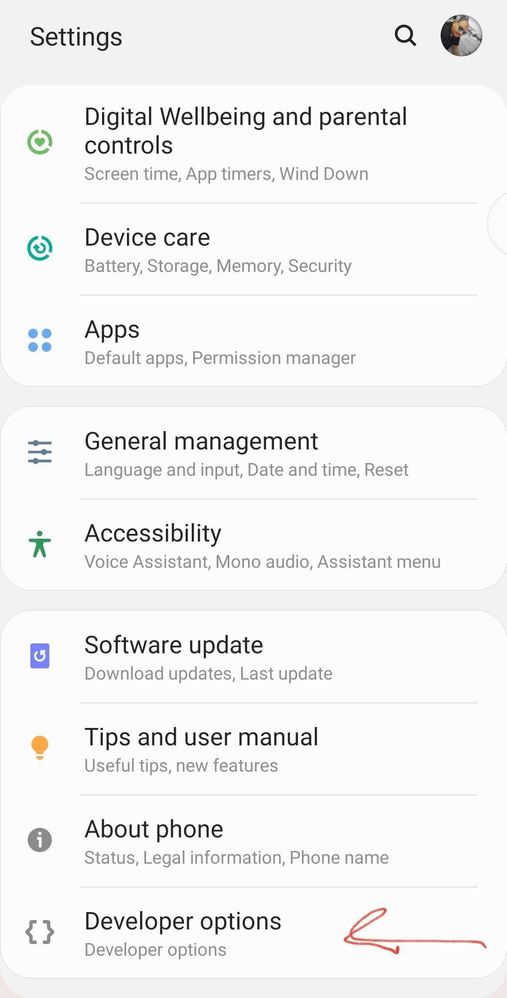
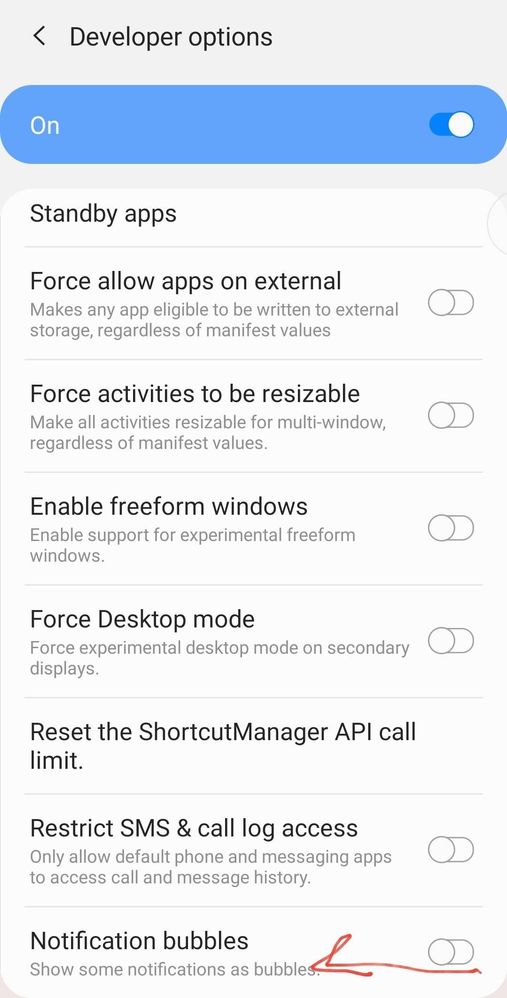
Follow these steps:
Setting>about phone>Software information>Build No.>tap 7 times on build No. Until the message appear that you are now developer.
Go back to setting screen a new option at the end will appear (developer options)
Go there and search for notification bubbles and activate this option
Now all notificarions will appear as bubbles.
⚠️ warning ....becarfull with the options in developer options menue unless you understand what you are doing.
Photos attached for steps
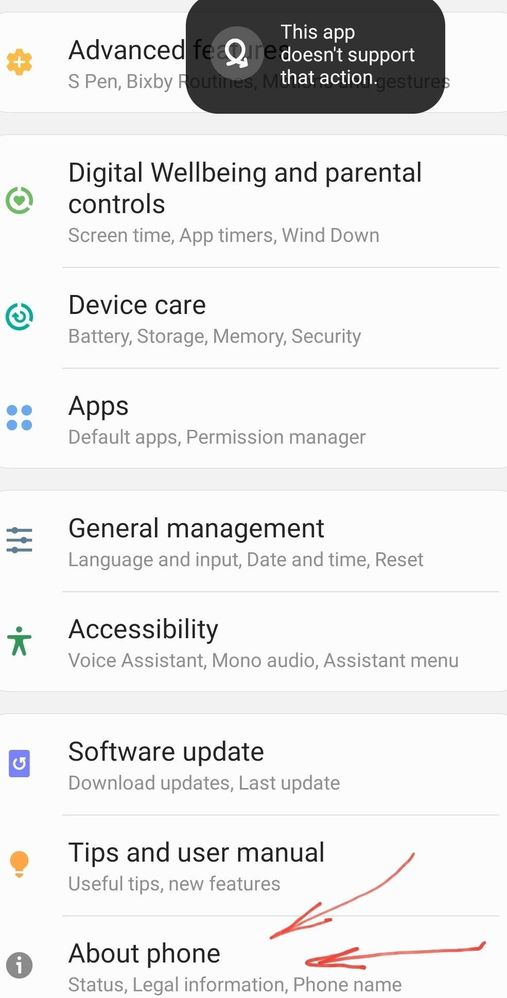
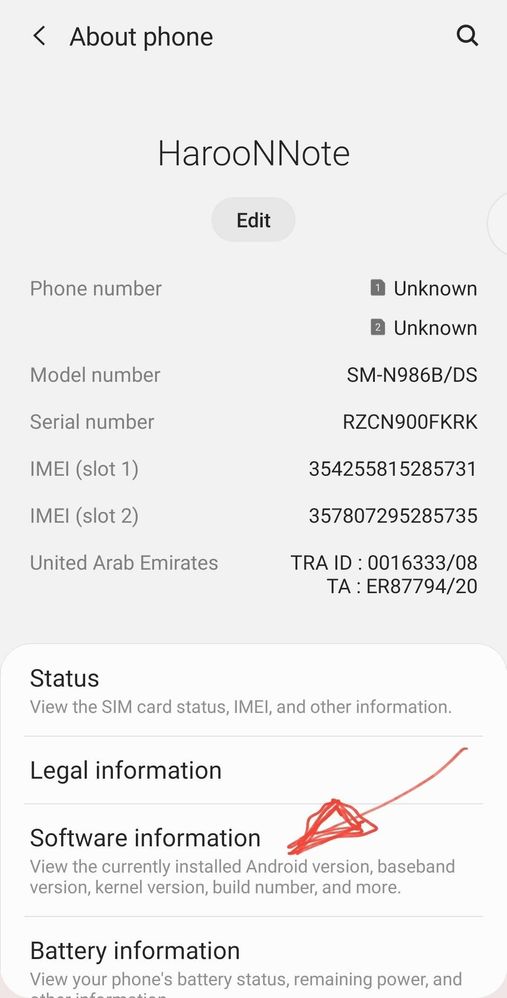

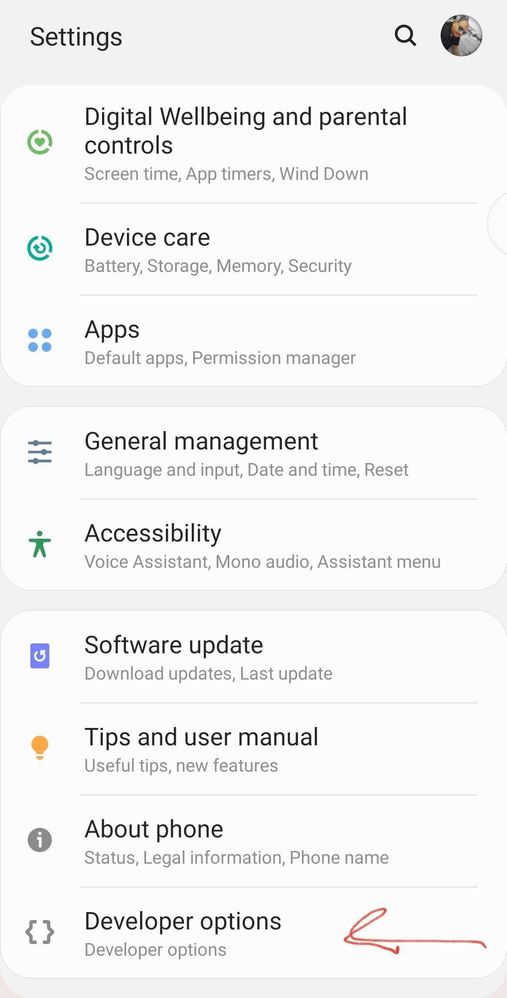
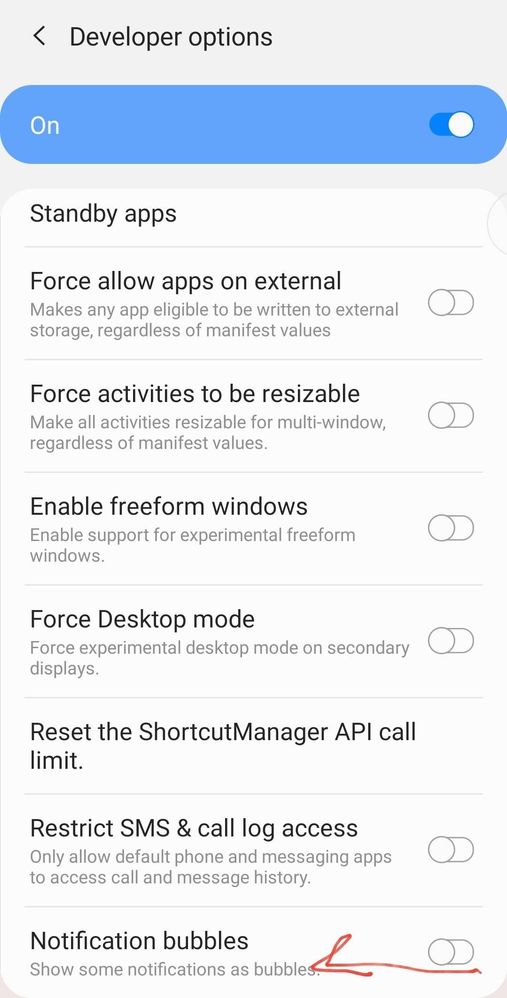
3 Comments
abdulmuhsinQ8
Beginner Level 2
Options
- Mark as New
- Subscribe
- Subscribe to RSS Feed
- Permalink
- Report Inappropriate Content
12-28-2020 05:47 PM in
Galaxy Note
I didn't find this option
DrDanger
Active Level 4
Options
- Mark as New
- Subscribe
- Subscribe to RSS Feed
- Permalink
- Report Inappropriate Content
12-28-2020 06:11 PM in
Galaxy Note
did you get The developer option ?
adhamdarwish
Active Level 6
Options
- Mark as New
- Subscribe
- Subscribe to RSS Feed
- Permalink
- Report Inappropriate Content
12-31-2020 02:43 AM in
Galaxy Note
Wonderful thank you
