- Mark as New
- Bookmark
- Subscribe
- Subscribe to RSS Feed
- Permalink
- Report Inappropriate Content
01-17-2021 09:25 PM (Last edited 01-17-2021 09:29 PM ) in
Galaxy Note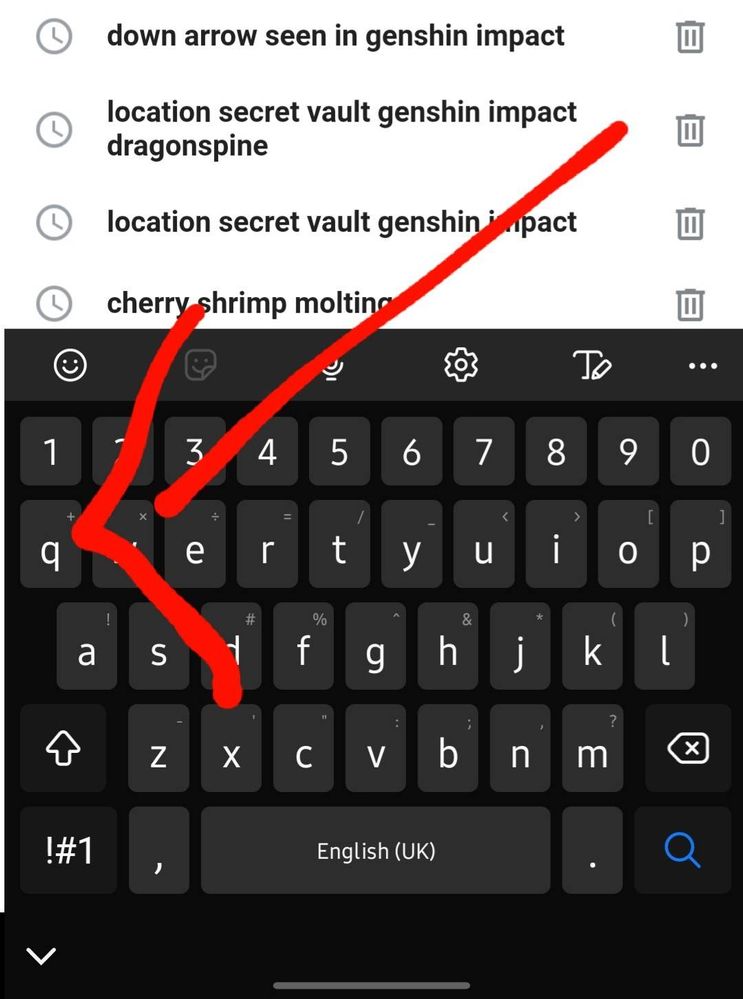
- Mark as New
- Subscribe
- Subscribe to RSS Feed
- Permalink
- Report Inappropriate Content
01-17-2021 09:27 PM in
Galaxy Note- Mark as New
- Subscribe
- Subscribe to RSS Feed
- Permalink
- Report Inappropriate Content
01-17-2021 09:34 PM (Last edited 01-17-2021 09:54 PM ) in
Galaxy Note- Mark as New
- Subscribe
- Subscribe to RSS Feed
- Permalink
- Report Inappropriate Content
01-17-2021 10:16 PM in
Galaxy Note- Mark as New
- Subscribe
- Subscribe to RSS Feed
- Permalink
- Report Inappropriate Content
01-17-2021 10:20 PM in
Galaxy Note- Mark as New
- Subscribe
- Subscribe to RSS Feed
- Permalink
01-19-2021 09:20 PM in
Galaxy NoteHi,
Please be informed that each app has its notification settings. However, you can kindly download the Smart Tutor app. from Google play store then you can call us on our toll-free number 800-SAMSUNG (8007267864) (24/7 all weekdays) in order to better help you remotely.



